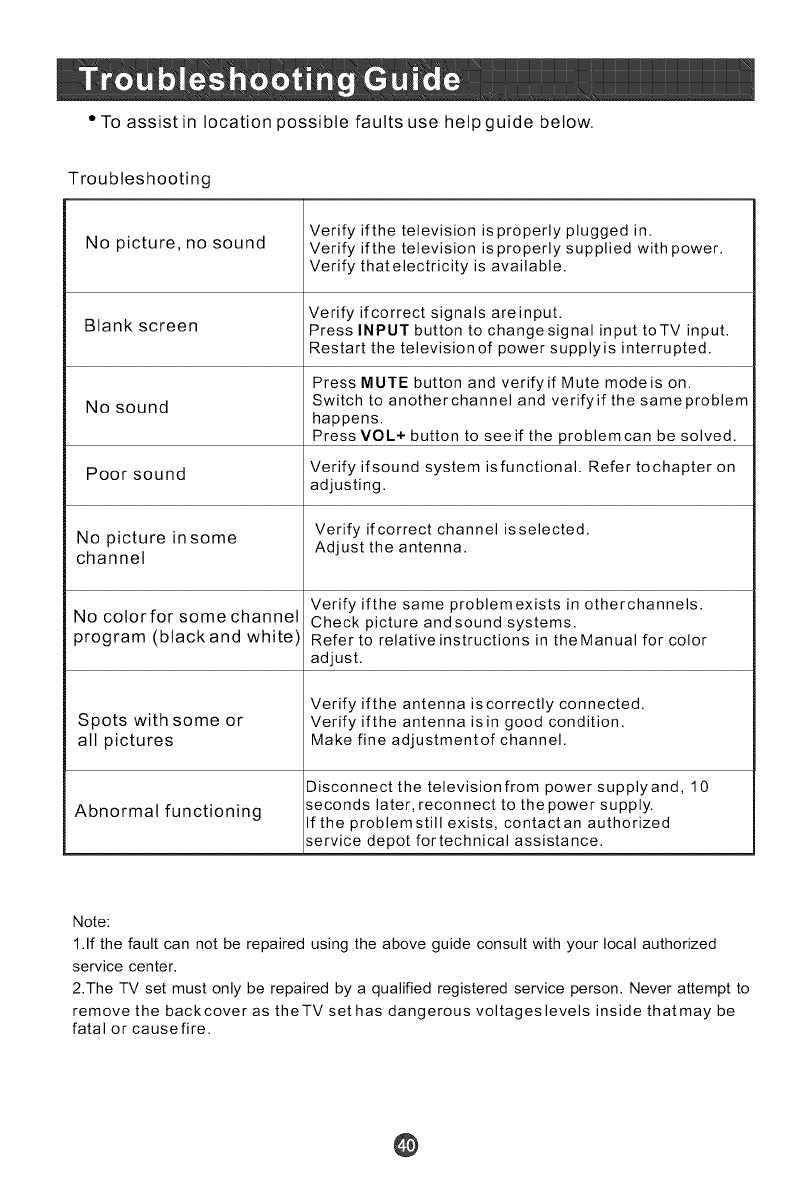
° To assist in location possible faults use help guide below.
Troubleshooting
No picture, no sound
Blank screen
No sound
Poorsound
Nopictureinsome
channel
No cotorfor some channel
program (btackand white)
Spots with some or
all pictures
Abnormalfunctioning
Verify ifthe television isproperly plugged in.
Verify if the television is properly supplied with power.
Verify thatelectricity is available.
Verify if correct signals are input.
Press INPUT button to changesignal input toTV input.
Restart the televisionof power supplyis interrupted.
Press MUTE button and verifyif Mute modeis on.
Switch to anotherchannel and verifyif the sameproblem
happens,
Press VOL+ button to seeif the problemcan be solved,
Verify ifsound system isfunctional. Refer tochapter on
adjusting.
Verify if correct channel isselected.
Adjust the antenna.
Verify ifthe same problemexists in otherchannels.
Check picture andsound systems.
Refer to relative instructions in theManual for color
adjust.
Verify ifthe antenna iscorrectly connected.
Verify ifthe antenna isin good condition.
Make fine adjustmentof channel.
Disconnect the televisionfrom power supplyand, 10
seconds later, reconnect to the power supply.
If the problemstill exists, contactan authorized
service depot fortechnical assistance.
Note:
1.If the fault can not be repaired using the above guide consult with your local authorized
service center.
2.The TV set must only be repaired by a qualified registered service person. Never attempt to
remove the backcover as theTV set has dangerous voltageslevels inside thatmay be
fatal or causefire.
@


















