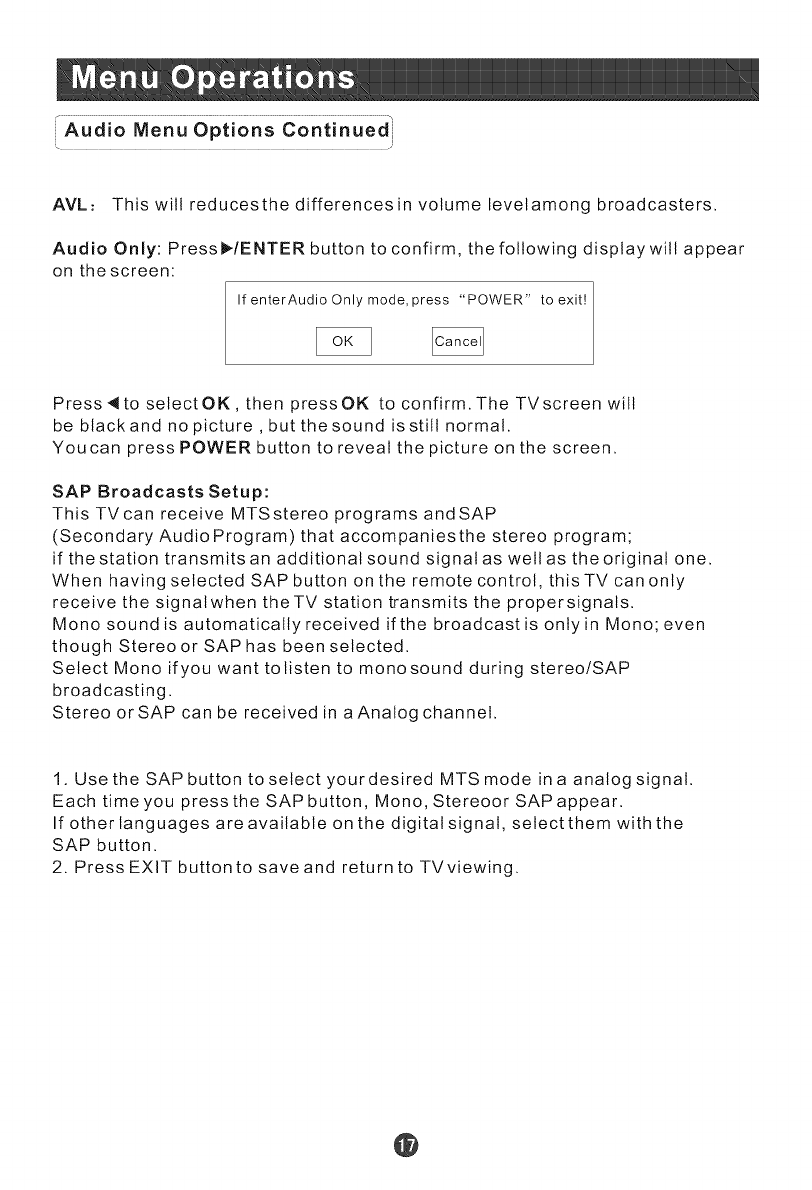
Audio Menu Options Continued
AVL: This willreducesthedifferencesinvotumelevelamong broadcasters.
Audio Only: PressI_/ENTER button to confirm, the following displaywitl appear
on the screen:
If enterAudio Only mode, press "POWER" to exit!
Press 4to select OK, then press OK to confirm. The TVscreen wilt
be black and no picture, but the sound is still normal.
You can press POWER button to reveal the picture on the screen.
SAP Broadcasts Setup:
This TVcan receive MTSstereo programs andSAP
(Secondary Audio Program) that accompaniesthe stereo program;
if the station transmits an additional sound signal as well as the original one.
When having selected SAP button on the remote control, thisTV can only
receive the signalwhen theTV station transmits the propersignats.
Mono sound is automatically received if the broadcast is only in Mono; even
though Stereo or SAP has been selected.
Select Mono ifyou want tolisten to monosound during stereo/SAP
broadcasting.
Stereo orSAP can be received in a Analog channel.
1. Use the SAP button to select yourdesired MTS mode in a analog signal.
Each time you press the SAP button, Mono, Stereoor SAP appear.
If other languages are available on the digital signal, select them with the
SAP button.
2. Press EXIT button to save and return to TVviewing.
@


















