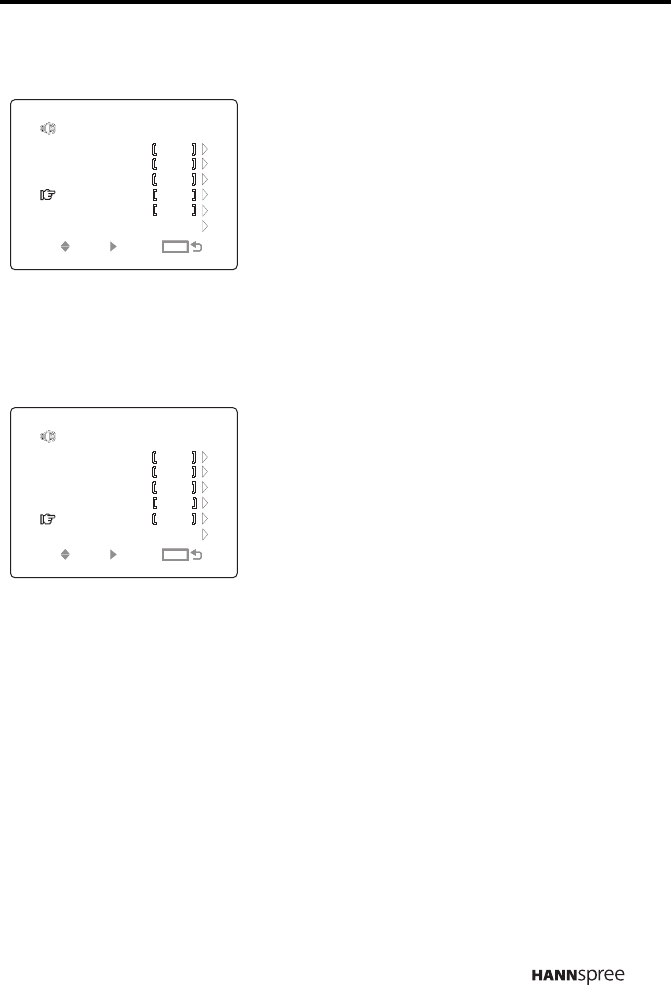
47
Surround
Enhance
1
Press the
CH DOWN
button to select
SURROUND.
2 Press the VOL UP button to enter the
setting field.
3 Press the VOL UP button to turn
surround on or off.
4 Press the MENU button to confirm
your choice.
1
Press the
CH DOWN
button to select
ENHANCE.
2 Press the VOL UP button to enter the
setting field.
3 Press the VOL UP button to turn
enhance on or off.
4 Press the MENU button to confirm
your choice.
SELSEL
SELSEL
ENTERENTER
ENTERENTER
MENUMENU
MENUMENU
BALANCE
BASS
TREBLE
AUDIO MENU
0
0
0
PRESET
SURROUND
OFF
ON
ENHANCE
SELSEL
SELSEL
ENTERENTER
ENTERENTER
MENUMENU
MENUMENU
BALANCE
ENHANCE
BASS
TREBLE
AUDIO MENU
0
0
0
ON
PRESET
SURROUND
OFF


















