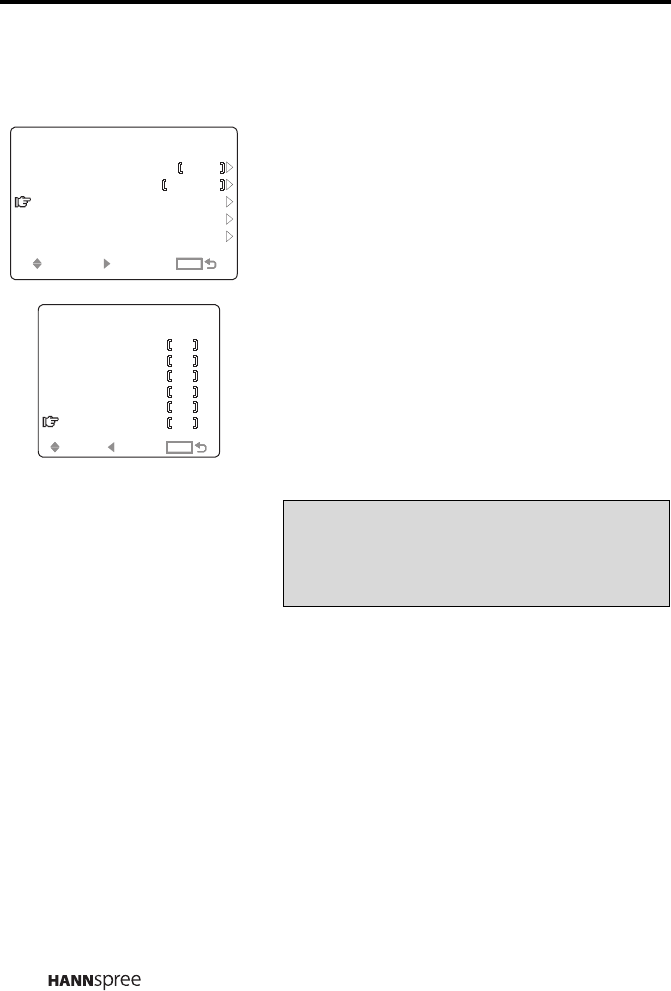
60
Movie Rating
This setting allows you to define which movie ratings are blocked.
1
Press the
T
button to select MOVIE
RATING.
2 Press the X button. The MOVIE
RATING menu appears.
3 Press the T button to select a rating
to define.
4 Press the W button to block [B] and
unblock [U].
5 Press the MENU button to confirm
your choice.
Note
When a rating is changed, all ratings that
apply to children younger than those
covered in that rating, are also changed.
PARENTAL MENU
V-CHIP ON
UNRATING VIEW
MOVIE RATING
TV RATING
CHANGE PASSWORD
SELSEL
SELSEL
MENUMENU
MENUMENU
ENTERENTER
ENTERENTER
MOVIE RATING
G B
BPG
B
PG-13
BR
B
NC-17
BX
SELSEL
SELSEL
MENUMENU
MENUMENU
SETSET
SETSET


















