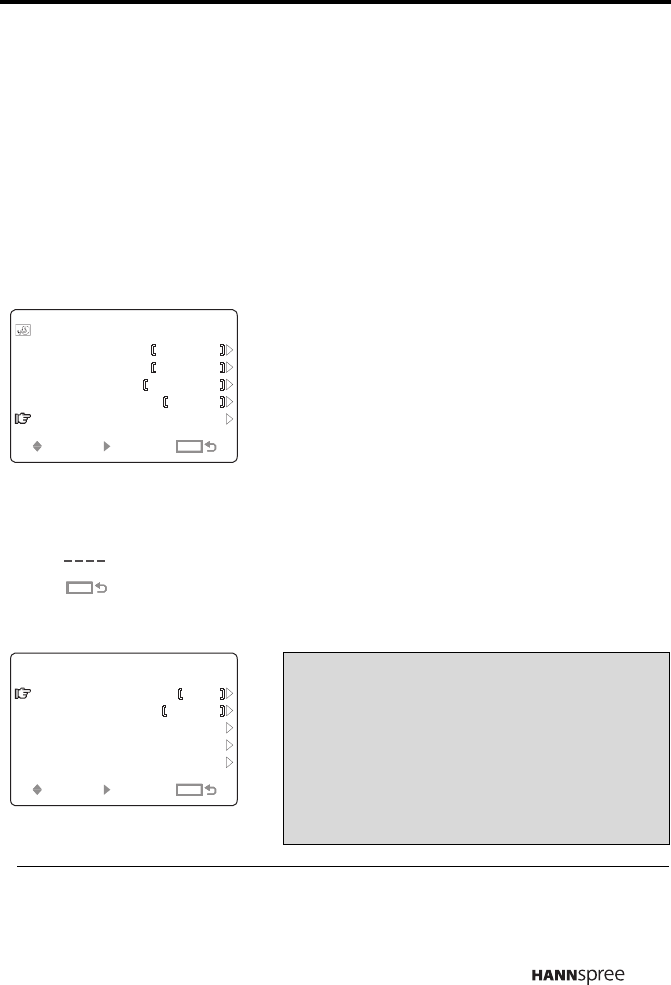
57
Parental
The Parental Control Function (V-CHIP) is used to block program viewing
based on the ratings sent by the broadcast stations.
1
The United States has
two rating systems for viewing contents, i.e. TV Parental Guidelines and
movie ratings. The TV Parental Guidelines work in conjunction with the
V-CHIP to help parents screen out inappropriate television programs from
their children. Movie ratings are used for original movies rated by the Motion
Picture Association of America (MPAA) as watched on cable TV and not
edited for television. The V-CHIP can also be set to block MPAA-rated
movies.
1. Parental functions are only available in the United States of America and
contingent upon the availability of the TV net work programming.
1
Press the
CH DOWN
button to select
PARENTAL.
2 Press the VOL UP button. The
password screen appears.
The parental control settings can
ONLY be changed using the
remote control. It is not possible
to make any changes using the
front panel buttons.
3 Enter the password to the
PARENTAL menu.
Note
To use the Parental Control Function, a
password must be set. The default
password is 0000. If the password
entered is wrong, the message WRONG
PASSWORD is displayed and you can try
again. Please refer to page 62 for Change
Password.
CUSTOMIZE MENU
SLEEP TIMER MIN30
OSD TIMEOUT 20 SEC
LANGUAGE ENGLISH
CC/TEXT OFF
PARENTAL
SELSEL
SELSEL
MENUMENU
MENUMENU
ENTERENTER
ENTERENTER
ENTER PASSWORD
MENUMENU
MENUMENU
PARENTAL MENU
V-CHIP
ON
UNRATING VIEW
MOVIE RATING
TV RATING
CHANGE PASSWORD
SELSEL
SELSEL
MENUMENU
MENUMENU
ENTERENTER
ENTERENTER


















