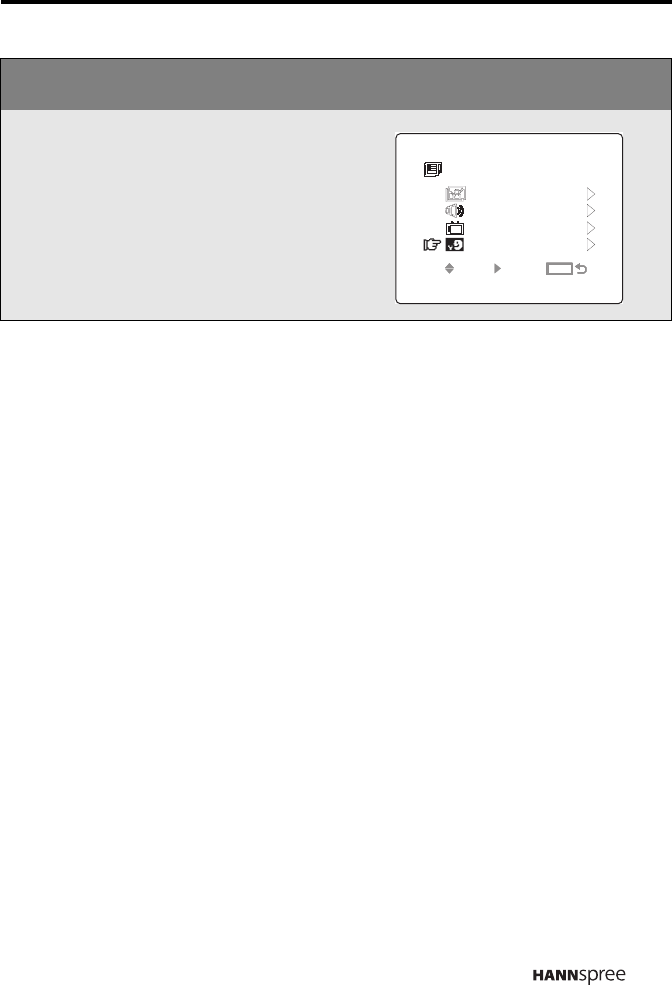
53
Note
You can operate the OSD with either the remote control or the control
panel.
Customize Setting
Press the MENU button to enter
the OSD Main Menu screen.
1
Press the
CH UP / CH DOWN
button to select CUSTOMIZE.
2 Press the VOL UP button to
enter the Customize Menu.
MAIN
AUDIO
TV
CUSTOMIZE
MENU
PICTURE
SELSEL
SELSEL
ENTERENTER
ENTERENTER
MENUMENU
MENUMENU


















