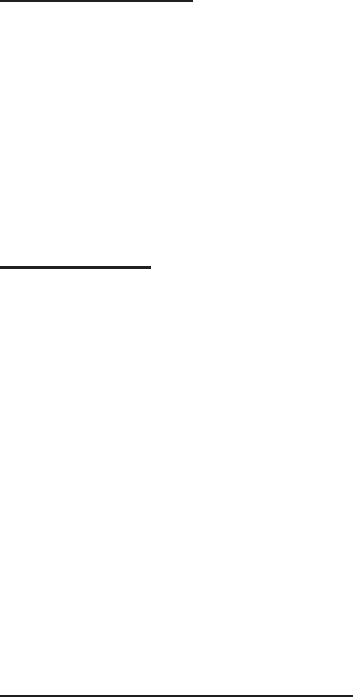
SKU 94274 For technical questions, please call 1-800-444-3353 PAGE 16
Electrical Power:
Plug the male Power Cord from the Lamp Housing (1) into the nearest 120 volt, 1.
grounded, electrical outlet. (See Figure K.)
Turn the Power Switch (1A) on the Lamp Housing (1) to its 2. “ON” position. The
two Fluorescent Lamps (3) will illuminate. (See Figure K.)
Air Pressure:
Turn on the air compressor to supply compressed air to the Blast Cabinet.1.
The operating air pressure for the Blast Cabinet is between 2. 50 and 125 PSI.
Pressures up to 125 PSI can be used, but this breaks down some type of media
prematurely (i.e., glass bead).
Start by setting the Air Regulator (9) at 80 PSI. Most parts for blasting can be 3.
successfully blasted at 80 PSI. For light gauge steel, aluminum, and other more
delicate parts start at a lower pressure and gradually increase the pressure until
the desired nish is achieved. NOTE: For more pressure, turn the Air Regulator
Knob clockwise. For less pressure, turn the Air Regulator Knob counterclockwise.
(See Figure J.)
Blast Gun Angle And Distance:
Aim the Blast Gun (4B) at the parts at a 45 to 60 degree angle which will direct 1.
the ricochet of media towards the back of the Cabinet (22). Hold the Blast Gun
approximately 6 inches from the parts being blasted. (See Figure M.)
Do not hold the Blast Gun at a 90 degree angle to the parts being blasted. This 2.
will cause the media blast to bounce back into the blast stream and slow the
blasting action. Also, a 90 degree angle will cause excessive wear on the Blast
Gun and viewing Glass Window (17). (See Figure M.)


















