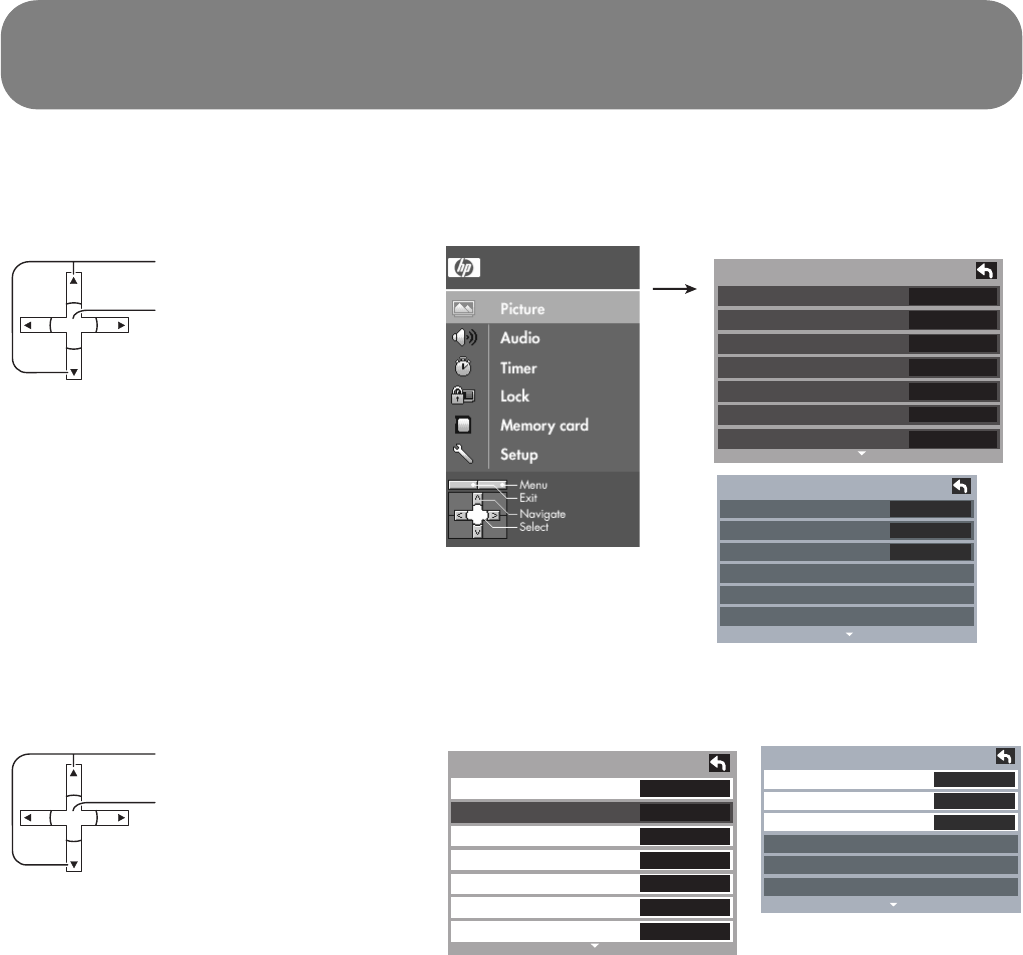
34 HP Pavilion Plasma HDTV User’s Guide
Using the Menus
Picture
Press the Menu button to display the Main menu.
Default / Picture / Brightness / Color / Tint / Sharpness / Color Temp /
Color Mng. / A.L.A.
Press to select Picture.
Press to enter submenu.
SELECT
Set
Standard
+30
0
0
0
+10
Picture 1/2
Default
Pic. mode
Picture
Brightness
Color
Tint
Sharpness
Cool
Off
Off
Picture 2/2
Color Temp
Color Mng.
A.L.A.
Zoom Adjust
PC Adjust
Other Adjust
Press to select the submenu.
Press to adjust the submenu.
SELECT
Cool
Off
Off
Picture 2/2
Color Temp
Color Mng.
A.L.A.
Zoom Adjust
PC Adjust
Other Adjust
Set
Standard
+30
0
0
0
+10
Picture 1/2
Default
Pic. mode
Picture
Brightness
Color
Tint
Sharpness
mb5pohtv.book Page 34 Wednesday, July 6, 2005 9:52 AM


















