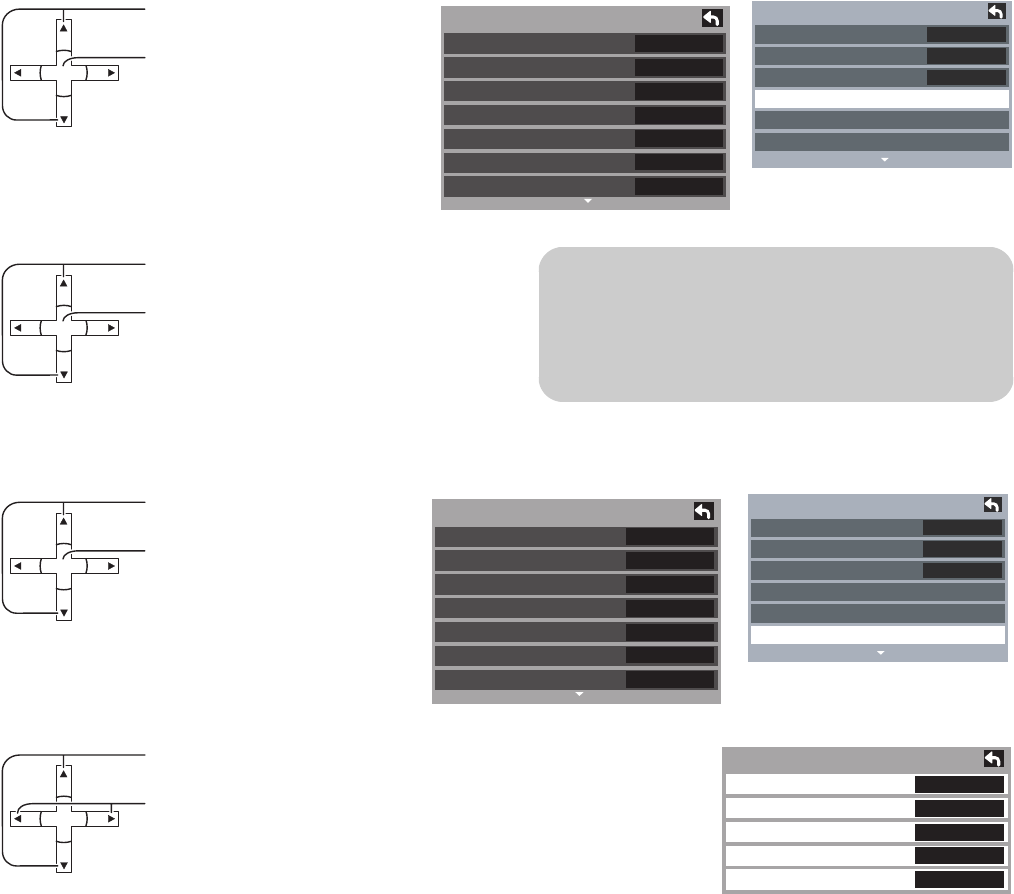
36 HP Pavilion Plasma HDTV User’s Guide
Zoom Adjust
Adjust the Zoom position.
It works when Aspect mode is Zoom.
Other Adjust
Press to select the
Zoom Adjust
menu.
Press to display the Zoom Adjust
screen.
SELECT
Cool
Off
Off
Picture 2/2
Color Temp
Color Mng.
A.L.A.
Zoom Adjust
PC Adjust
Other Adjust
Set
Standard
+30
0
0
0
+10
Picture 1/2
Default
Pic. mode
Picture
Brightness
Color
Tint
Sharpness
Press to
adjust V-Position.
Press to
adjust Size
.
■ V-Position: Adjust the vertical
position.
■ Size: Adjust the vertical size.
SELECT
n
To return to the default setting, press the
Select button.
Press to select
Other Adjust.
Press to display
other Adjust
menu.
Press to select the submenu.
Press to
select or adjust the submenu.
SELECT
Picture 2/2
Color Temp
Color Mng.
A.L.A.
Zoom Adjust
PC Adjust
Other Adjust
Cool
Off
Off
Set
Standard
+30
0
0
0
+10
Picture 1/2
Default
Pic. mode
Picture
Brightness
Color
Tint
Sharpness
SELECT
Other Adjust
Video NR
3D Y/C Filter
Color Matrix
MPEG NR
Black Level
Off
Off
SD
Off
Dark
mb5pohtv.book Page 36 Wednesday, July 6, 2005 9:52 AM


















