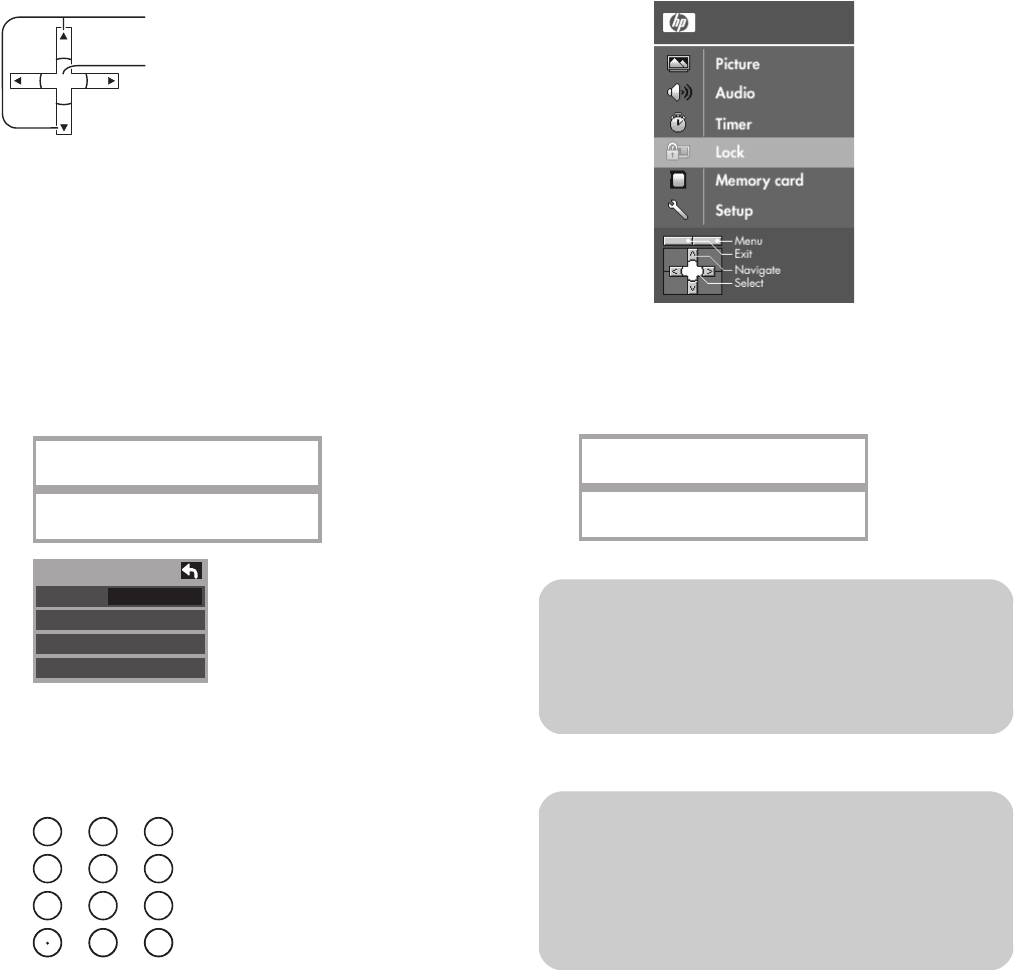
56 HP Pavilion Plasma HDTV User’s Guide
Lock
1 Press the Menu button to display the Main menu.
2 Enter your password by pressing the number keys
on the remote control to reset the Setup settings.
3 Create a four-digit password to enter the Lock
menu.
4 Enter a four-digit password.
5 After entering your password for the first time,
Create password changes to Enter password.
Press to select Lock.
Press to display the Input password screen.
SELECT
Enter password.
----
Lock
Mode
Channel
Program
Change password
Off
1
23
4
5
6
7
8 9
0
LAST
n
Use a code that is easy to remember and
record it in a safe place.
n
If you forget your secret code, the TV must
be serviced by a qualified technician to
clear the Lock setup.
Create password.
----
mb5pohtv.book Page 56 Wednesday, July 6, 2005 9:52 AM


















