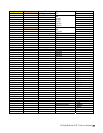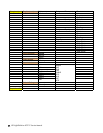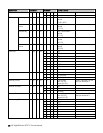26 HP High-Definition LCD TV Service Manual
Control Item Command Parameter Control Contents
H-Position H P O S * * * _ PC mode (0–100)
V-Position V P O S * * * _ PC mode (0–100)
Clock C L C K * * * _ ONLY PC mode (0–100)
P
osition
Phase P H S E * * * _ ONLY PC mode (0–100)
0 _ _ _ Auto mode
1 _ _ _ 16:9 mode
2 _ _ _ 4:3 mode
3 _ _ _ Zoom1 mode
4 _ _ _ Zoom2 mode
Aspect A S P T
5 _ _ _ Panorama mode Only TV mode
0 _ _ _ Mute On Mute M U T E
1 _ _ _ Mute Off
0 _ _ _ PCM Dolby Virtual A C D V
1 _ _ _ Dolby
0 _ _ _ Analog- Mono/Digital-
audio1
1 _ _ _ Analog- Sap/Digital-
audio2
2 _ _ _ Analog- Stereo/Digital-
audio3
3 _ _ _ Analog-Sap+Stereo
/Digital-audio 4
Audio Selection A C H A
* * _ _ Digital-audio X
0 _ _ _ Off
1 _ _ _ Off Timer – 15 Min.
2 _ _ _ Off Timer – 30 Min.
3 _ _ _ Off Timer – 60 Min.
4 _ _ _ Off Timer – 90 Min.
Sleep Timer O F T M
5 _ _ _ Off Timer – 120 Min.
Direct
Channel
(Analog)
D C H A * * * _ The channel number of TV
(1–125)
An input change is included
if it is not TV display. In air,
channel 2 to channel 69 are
effective. In cable, channel 1
to channel 125 are effective.
Direct
Channel
(Digital)
D C H D * * * * (1.0–135.99) Digital channel number. The
first two bytes are major
number and following two
bytes are minor number.
Major number is in hex
mode. If major number is less
than 0xf, the first byte should
be 0.
CH Up C H U P 0 _ _ _ The channel number of TV
+1
If it is not TV, it will input-
switch to TV. (same function
as CH)
C
hannel
CH Down C H D W 0 _ _ _ The channel number of TV
–1
If it is not TV, it will input-
switch to TV. (same function
as CH)