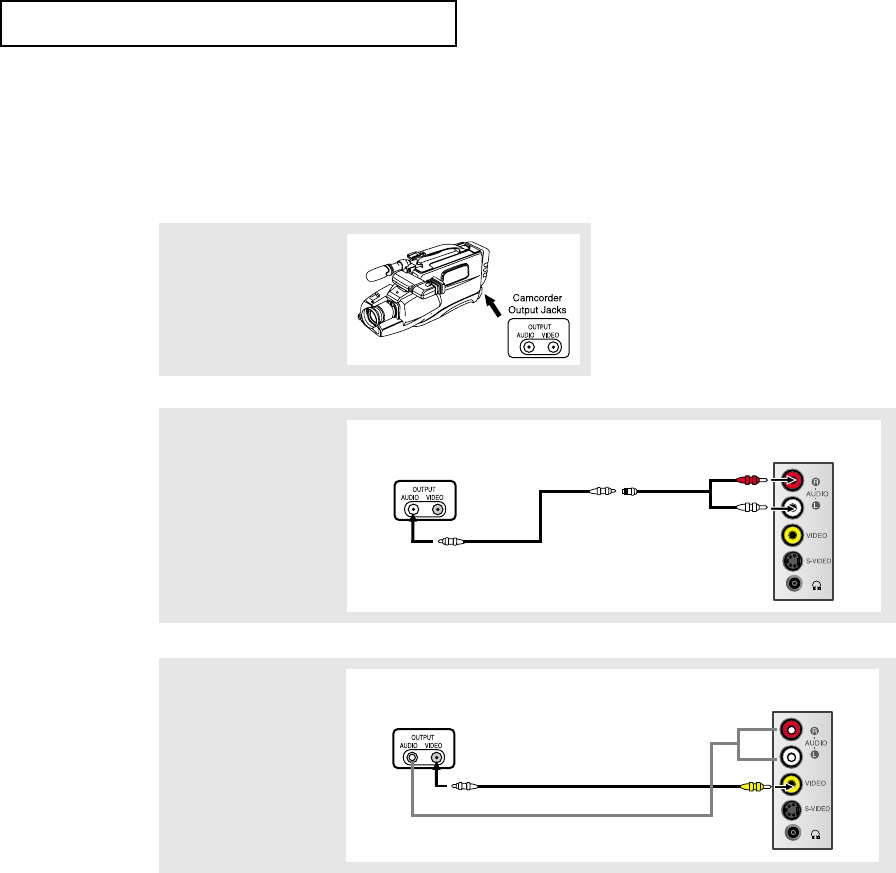
2.8
2
Connect an audio cable
between the AUDIO
OUTPUT jack on the
camcorder and the
AUDIO terminals on
the back of the TV.
3
Connect a video cable
between the VIDEO
OUTPUT jack on the
camcorder and the
VIDEO terminal on
the back of the TV.
1
Locate the A/V output
jacks on the camcorder.
They are usually found on
the side or back of the
camcorder.
Connecting a Camcorder
The jacks on your TV make it easy to connect a camcorder. They allow you to view the
camcorder tapes without using a VCR.
The audio-video cables shown here are usually included with a Camcorder.
(If not, check your local electronics store.) If your camcorder is stereo, you need to connect
a set of two cables.
INSTALLATION
Camcorder
Output Jacks
Y-Connector
TV Rear Panel
TV Rear Panel
Audio Cable
Camcorder
Output Jacks
Video Cable
06-CHAPTER 2_en 2/25/03 9:22 AM Page 8


















