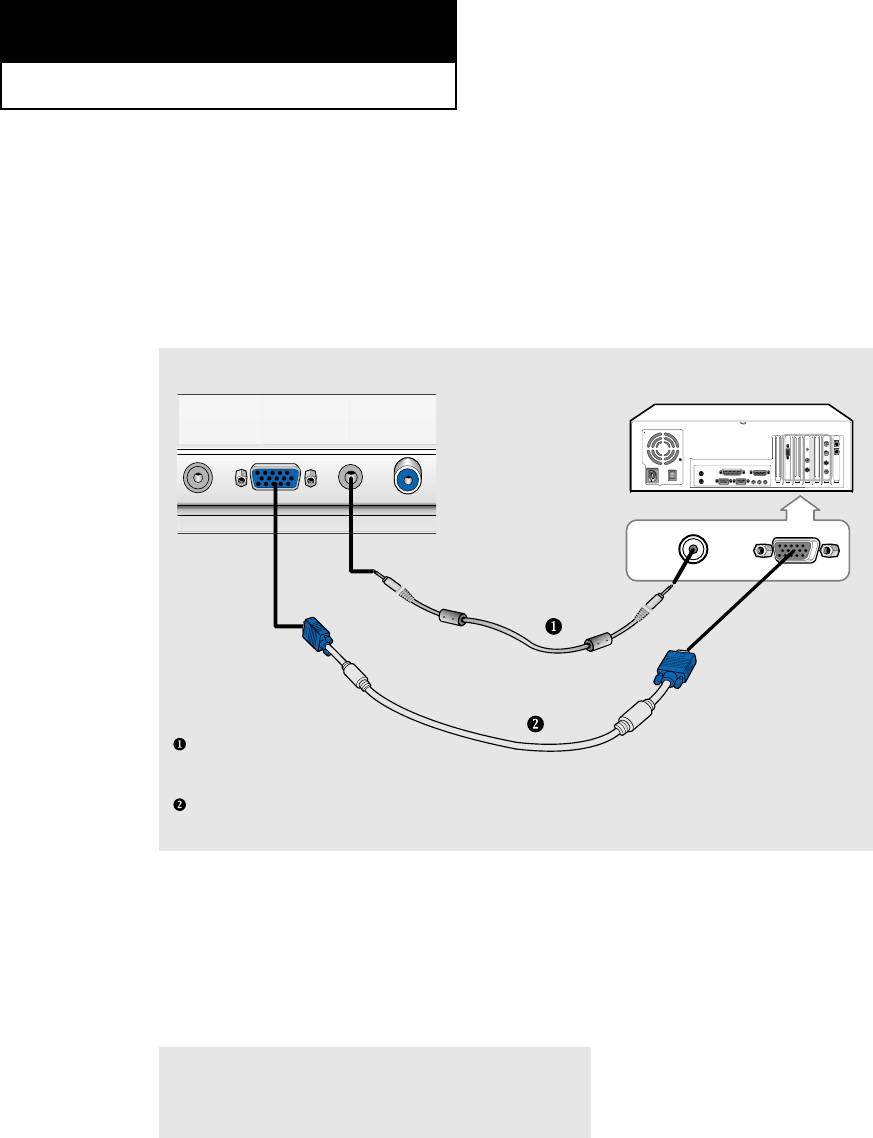
5.1
Chapter 5
PC DISPLAY
Using Your TV as a Computer (PC) Display
How to Connect Your PC to the TV
Note: This figure shows the Standard Connector-jack panel.
The actual configuration on your TV may be different, depending on the model.
PC AUDIO INPUT
Connect these to the audio-output jacks on your PC.
PC VIDEO INPUT
Connect to the video output port on your PC.
TV rear panel PC rear
How to Set up Your PC display
“Auto” allows the TV to self-adjust to the incoming video signal.
The values of fine, coarse and position are adjusted automatically.
Press the PC button on the remote control to select the PC mode
1
Press the AUTO button on the remote control.
(refer to pages 5.8).
09-CHAPTER 5_en 2/25/03 9:21 AM Page 1


















