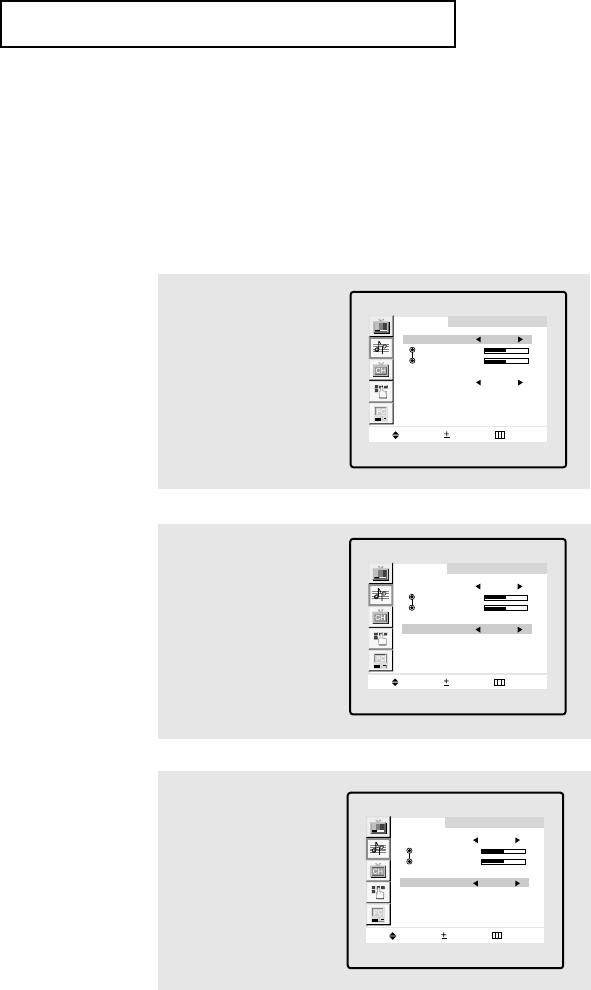
4.4
SPECIAL FEATURES
Special Sound Options
Choosing a Multi-Channel Sound (MTS) Soundtrack
Depending on the particular program being broadcast, you can listen to stereo, mono,
or a Separate Audio Program. (SAP audio is usually a foreign-language translation.
Sometimes SAP has unrelated information like news or weather.)
2
Press the CH▼ button
four times to select
“MTS”.
Sound
Move Select
Exit
Mode Custom
Bass
Treble
Virtual Dolby : Off
MTS Stereo
3
Press the VOL + button
repeatedly to select
“Mono,” “SAP,” or
“Stereo.”
Press the MENU button
to exit the menu
Sound
Move Select
Exit
Mode Custom
Bass
Treble
Virtual Dolby : Off
MTS SAP
¥ The text at the bottom of the
menu tells you if the incoming
audio is stereo, SAP, or mono.
1
Press the MENU button
to display the menu.
Press the CH▼ button to
select “Sound”, then
press the VOL + button.
Sound
Move Select
Exit
Mode Custom
Bass
Treble
Virtual Dolby : Off
MTS Stereo
• Choose Stereo for channels that are broadcasting in stereo.
• Choose Mono for channels that are broadcasting in mono, or if you are having
difficulty receiving a stereo signal.
• Choose SAP to listen to the Separate Audio Program, which is usually a
foreign-language translation.
You can also change the MTS setting by pressing the “MTS” button on the remote
control. (When you change channels, MTS is set to “Stereo” automatically.
To listen in ‘SAP’ or ‘Mono,’ change the MTS setting.)
08-CHAPTER 4-01_en 2/25/03 9:29 AM Page 4


















