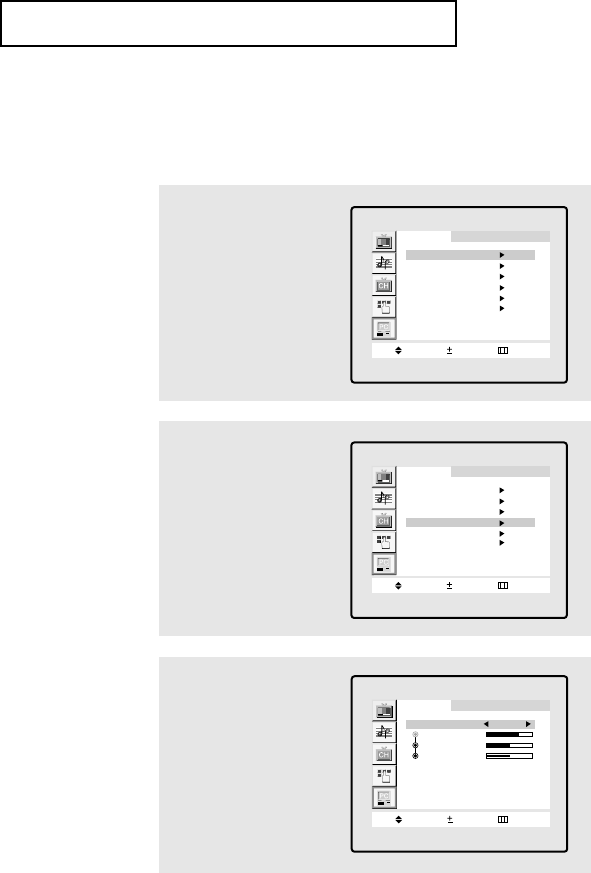
5.5
PC DISPLAY
Changing the Screen Color Standard
Press the PC button on the remote control to select the PC mode.
1
Press the MENU button to
display the menu.
Press the CH▼ button to
select “PC”, then press
the VOL + button.
PC
Move Select
Exit
Image
Image lock
Position
Color adjust
Recall
Auto adjustment
1024x768 48.3kHz 59.9Hz
2
Press the CH▼ button to
select “Color Adjust”.
PC
Move Select
Exit
Image
Image lock
Position
Color adjust
Recall
Auto adjustment
1024x768 48.3kHz 59.9Hz
PC
Move Select
Exit
Color mode Color1
Red
Green
Blue
3
Press the - VOL or VOL +
buttons to select
“Custom”, “Color1”,
“Color2” or “Color3”.
Press the MENU button
to exit.
09-CHAPTER 5_en 2/25/03 9:21 AM Page 5


















