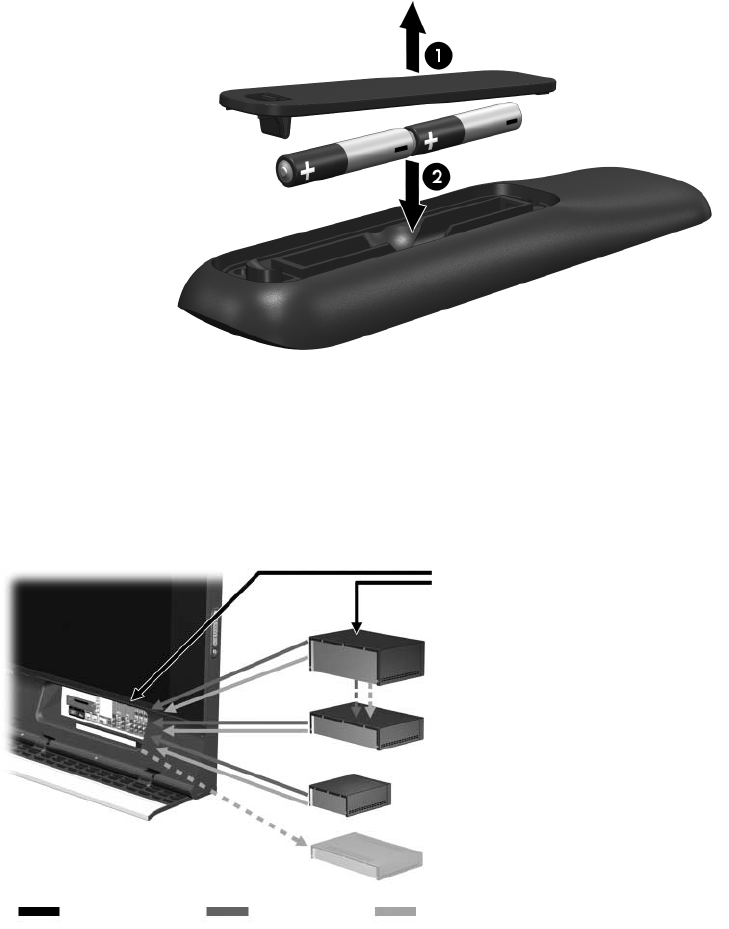
Planning for Other Equipment 11
Installing Batteries in the Remote Control
1. On the back of the remote control, press the latch on the battery cover and lift off the cover 1.
2. Insert two AAA batteries 2. Observe the + marks on the batteries.
3. Insert the tab on the battery cover into the case, and then snap the cover into place.
Planning for Other Equipment
Planning Your System Setup
The way you connect the individual components of your entertainment system depends on the devices you
have. The following diagram shows how several common types of devices could be connected. In particular,
it shows individual video and audio paths between devices.
See “Making Your Connections” on page 17 for examples of systems and connections.
TV Signal Video* Audio
TV source (cable, antenna)
TV decoder (cable box, satellite receiver)
TV recorder (VCR, digital video recorder)
Player (DVD, video gaming device)
Audio system (stereo, surround)
*Use best-quality video output available on your devices


















