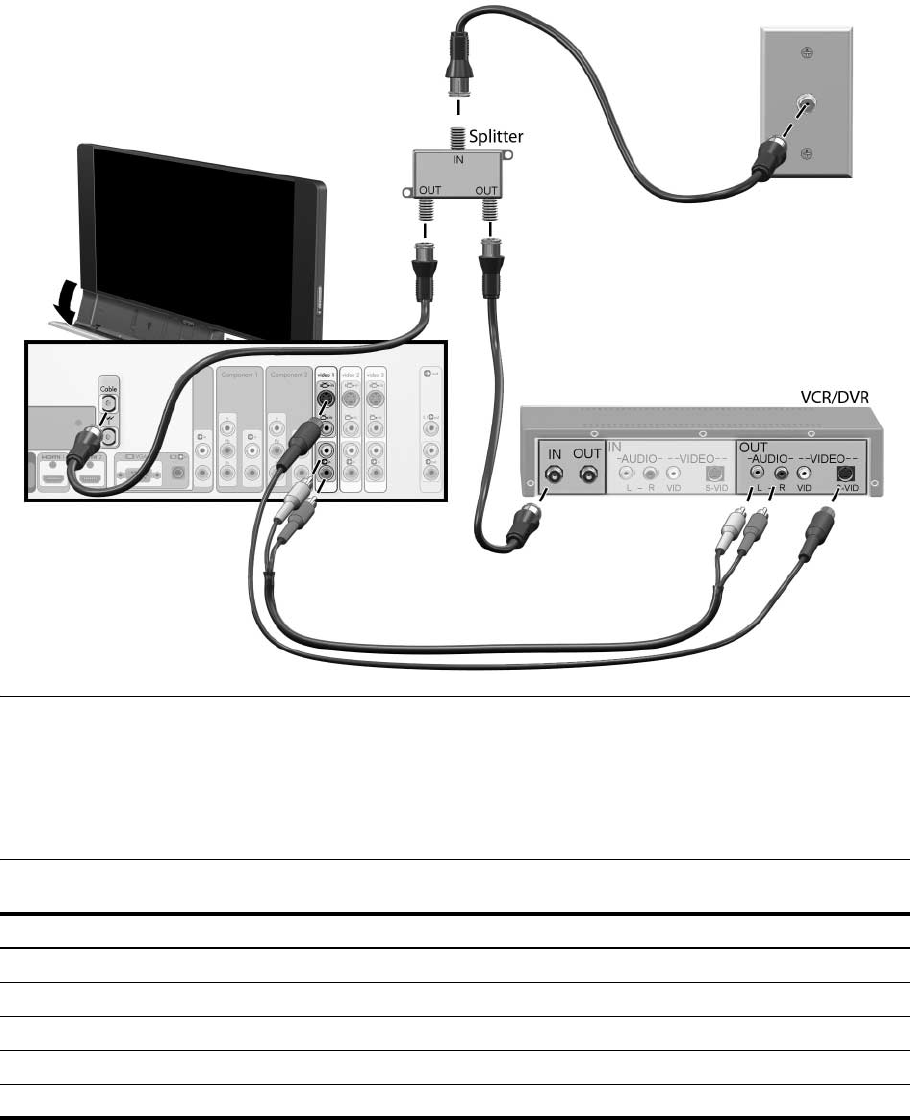
Setting Up the TV22
Cable and VCR/DVR
If you have standard cable service or have a CableCARD installed and you have a VCR or personal DVR,
you can connect them as shown in the following illustration. You can also use this connection if you have a
DVR with built-in cable box capabilities.
NOTE:
• If your device has different connectors from those shown, use the highest quality video
connection available. Observe the color coding on connectors.
• If all cable channels are scrambled and you have no CableCARD installed, connect the
incoming cable directly to the DVR cable box (omit the splitter and omit the connection to the
TV cable input).
To do this... Do this...
Watch cable channels Press Source and select Cable.
Watch VCR or DVR program Press Source and select Video 1.
Scan for available channels See “Finding Your Channels” on page 32.
Program the remote control to operate the VCR or DVR See “Programming for Other Devices” on page 36.
Use the remote control to operate the VCR or DVR Press Device to select AUX or DVR.


















