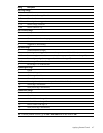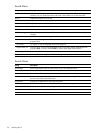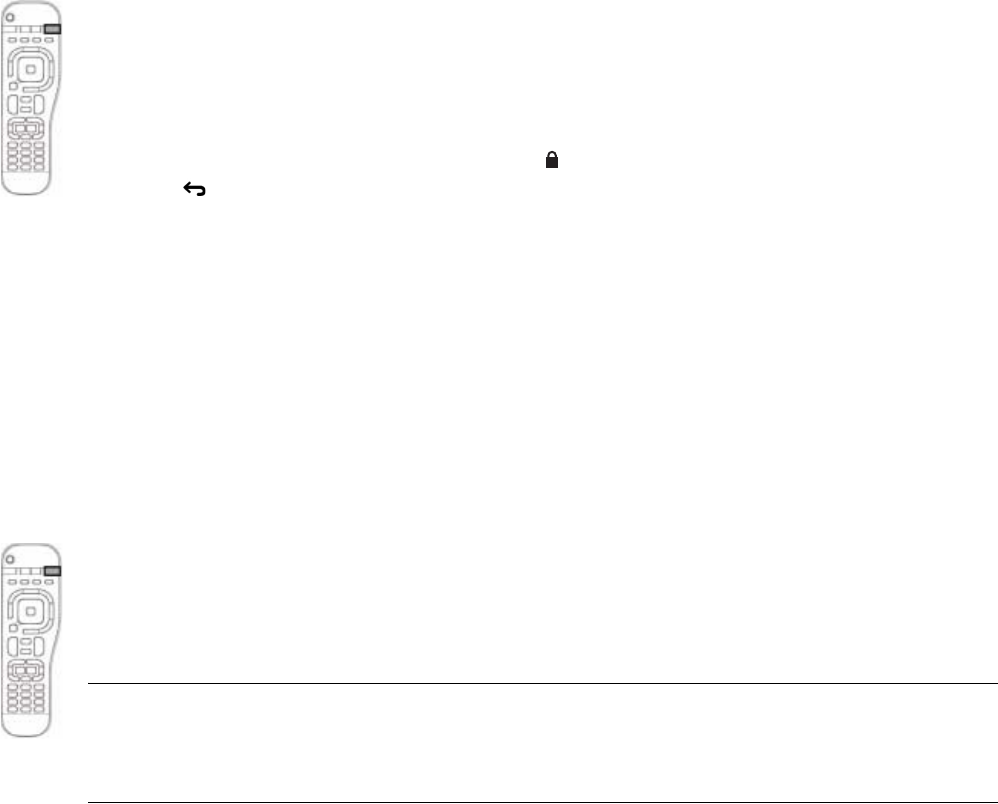
Watching the TV48
Blocking Certain Channels
You can also block any channels you do not want to show, regardless of their content ratings.
1. Press Settings, go to Lock, and press OK.
2. If no password is set, when prompted, press a sequence of four 0 through 9 buttons for the new
password. When prompted, press the same buttons again.
If a password is set, when prompted, press the buttons for your password.
3. Go to Lock > Channel. In the list of channels, hidden channels are highlighted in gray.
4. In the list of channels, move to a channel and press red/CC to lock that channel or press green/PIP to
unlock it. Each blocked channel is marked with .
5. Press back to return to the menu.
Temporarily Suspending Controls
If you want to watch a show that would be blocked by your normal control settings, you can temporarily
turn off the controls.
1. Tune the TV to the desired program or channel. If it is blocked, a password prompt appears.
2. Press the buttons for your password.
3. To suspend all locks until the TV is turned off, press the red/CC button, or to view this channel but
keep all locks active, press the green/PIP button.
Changing Your Password
The password prevents other viewers from viewing programs or changing the parental controls without
permission.
1. Press Settings, go to Lock, and press OK.
2. When prompted, press the buttons for your password.
3. Go to Lock > Change password.
4. Press a sequence of four 0 through 9 buttons for the new password.
5. When prompted, press the buttons again.
TIP:
• To cancel parental control, let Lock mode off. To temporarily cancel control, see “Temporarily
Suspending Controls” on page 48.
• If you forget the password, see “General Problems” on page 64.