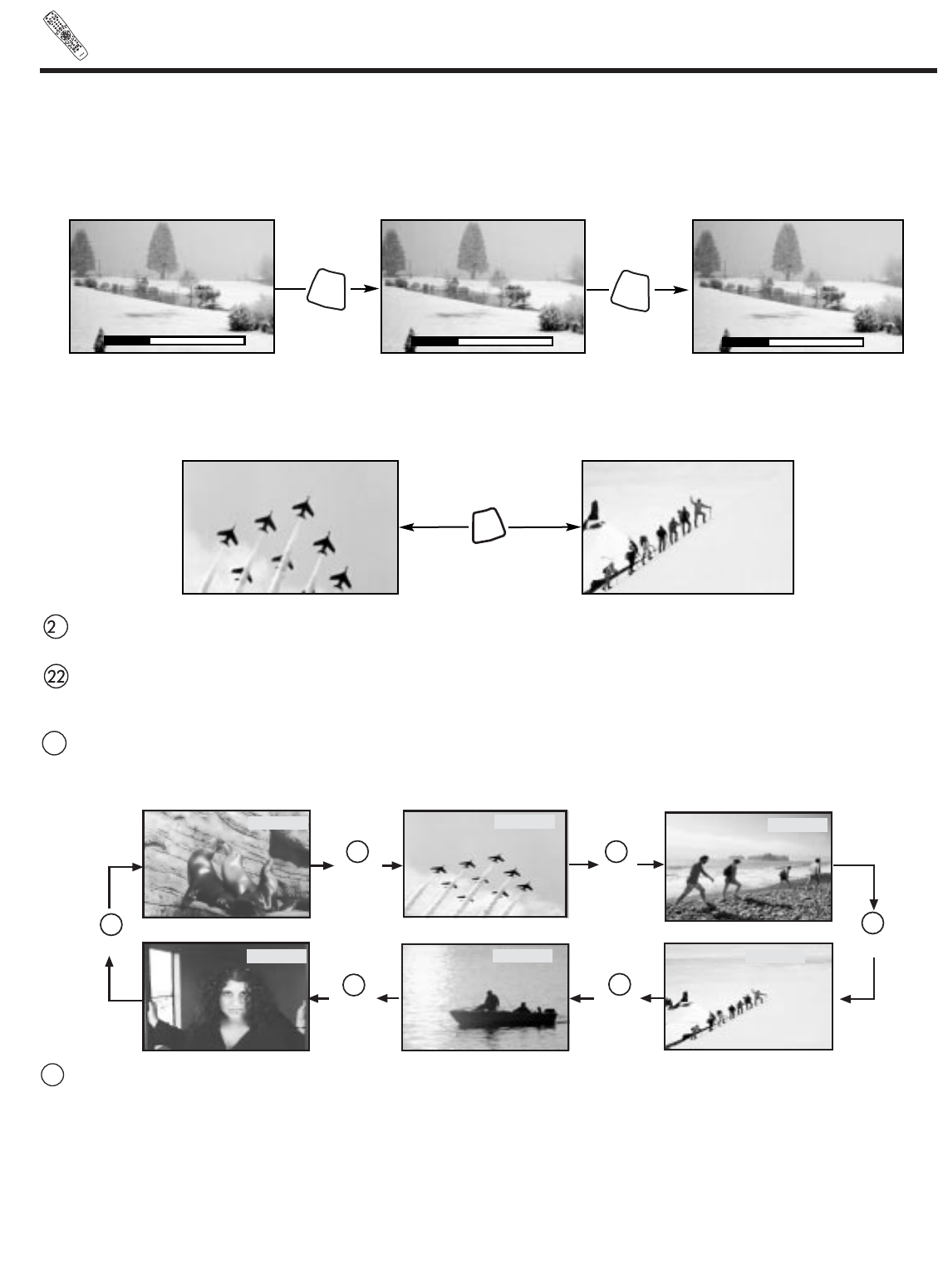
PO
WE
R
TV
V
C
R
CB
L
D
VD
1
2
4
5
6
3
7
89
0
INFO
S
LE
E
P
A
/V
N
ET
E
X
I
T
MENU
CHVOL
M
UTE
P
IP PIP
C
H
S
WA
P
FR
EEZE
PIP
M
ODE
P
IP AC
C
E
S
S
VIDEO
S
O
U
R
C
E
WI
ZA
R
D
R
E
C
SE
LEC
T
T
V
/
R
G
B
ASPE
CT
S
TB
ANT
L
A
S
T
C
H
V
C
R
P
LU
S
+
S
VCS
G
U
ID
E
/
T
V
S
C
HD
V
I
D
1
V
ID
2
V
ID
3
V
ID
4
V
ID
5
T
A
P
E
CD
A
M
P
M
O
DE
CL
U
-57
2
3TSI
HOW TO USE THE REMOTE
TO CONTROL YOUR PLASMA TV
30
ት VOLUME, MUTE button
Press the VOLUME up (̆) or down (̄) button until you obtain the desired sound level.
To reduce the sound to one half of normal volume (SOFT MUTE) to answer the telephone, etc., press the MUTE button. Press the
MUTE button again to turn the sound off completely (MUTE). To restore the sound, press the MUTE button one more time, or press
the VOLUME Up (̆) button.
Closed Captioning will display when MUTE/SOFT MUTE is on and Closed Caption is set to AUTO (See page 63).
ቶ LAST CHANNEL (LAST CH) button
Use this button to select between the last two channels viewed. (Good for watching two sporting events, etc.)
PICTURE-IN-PICTURE buttons
See separate section on pages 31~33 for a description.
PIP CH button
Use the PIP CH button to select between main picture and sub-picture tuning. The channel number which is highlighted indicates
what channel is being controlled.
VID1 ~ VID5
When the remote control is in TV mode, press these buttons to directly select the video input sources between the five video inputs.
When the remote control is in Set-Top-Box mode (STB) these buttons will control the Set-Top-Box or satellite receiver, and execute
the secondary function labeled.
VIDEO button
Press this button to directly access the VIDEO adjustment menu.
Volume 8
Mute 8
Soft Mute 8
MUTE
MUTE
1
23
Ant A 28
TAKA
YPBPR:1
VID1
Stereo
ST/SA
Video:2
VID2
Video:4
VID4
Video:5
VID5
Video:3
VID3
VID 1 VID 2
VID 3
VID 4
VID 5
Ant
Ant A 10
Ant A 39
24
LAST CH


















