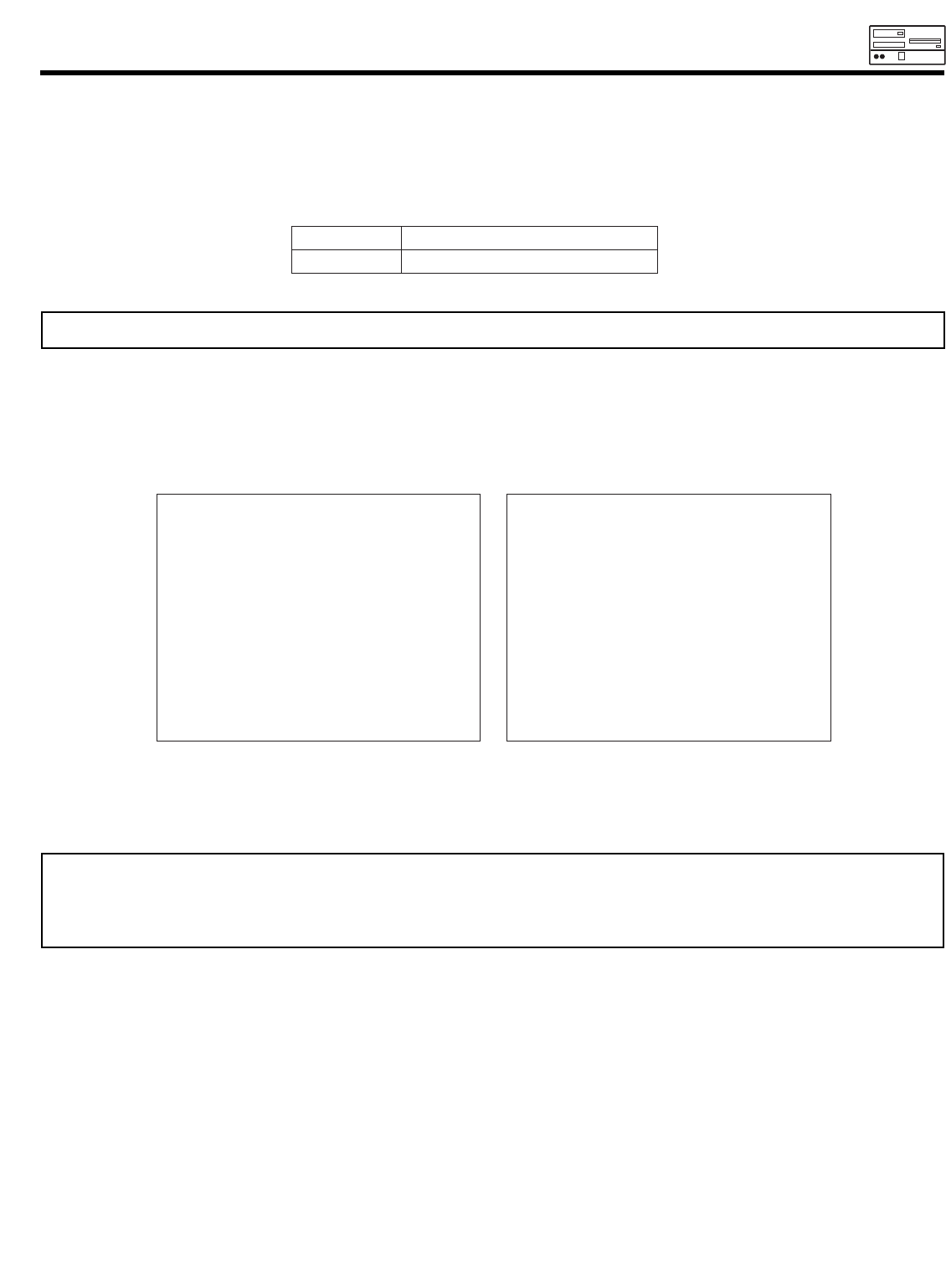
RGB ON SCREEN DISPLAY
67
4. Other signal formats may not be displayed correctly. Use AUTO ADJUST to automatically adjust the horizontal position, vertical posi-
tion, clock, and phase. We recommend you use a signal, which has more than 50% of amplitude of white area at each corner of
the picture, when performing Auto Adjustment. It may not work correctly with dark picture. (See page 72-73).
5. Input signal level.
6. RGB input signal will not appear at all when receiving a signal which is not supported by this product. If the setting is wrong, the
Display Monitor will display:
SYNC TTL level H/V separate signal
RGB INPUT 0.7Vpp
NO SYNC. SIGNAL
INVALID SCAN FREQ.
Without sync Either horizontal or vertical
frequency is inappropriate
or out of range.
NOTE: 1. If the Display Monitor cannot display a signal, please try AUTO ADJUST to display the signal. This is used to initialize
the MultiScan Converter.
2. Not all signals have AUTO ADJUST feature (see page 29).
3. Set-Top-Box and DVD player input signal does not have AUTO ADJUST feature.
NOTE: Interlaced signal is not available.


















