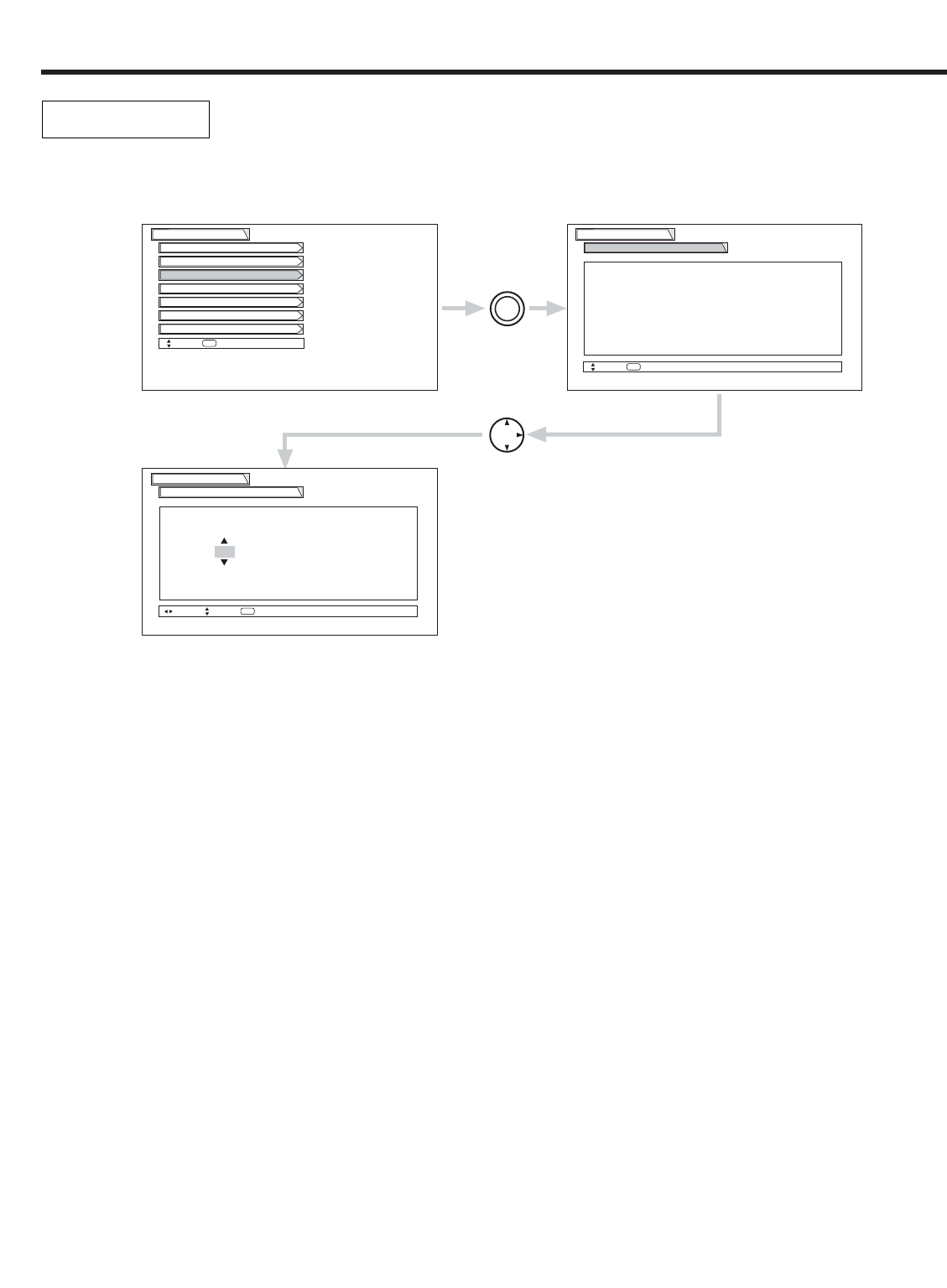
SETUP
57
The time must be set before you can Set Event Timer or TV Time Out.
Use THUMB STICK ̆ or ̄ to set the time, and date.
Press THUMB STICK ̇ or ̈ to change position.
Press EXIT to quit the menu.
Set The Clock
THUMB
STICK
SELECT
Set The Channels
Set The Clock
Screen Saver
Menu Preference
Setup
Set The Inputs
Move
SEL
Select
Set Event Timer
Set Closed Captions
Setup
Move
SEL
Return
Set The Clock
Time : Sun --:-- AM
Setup
Move
SEL
Return
Set The Clock
Time : Sun --:-- AM
THUMB
STICK
Set


















