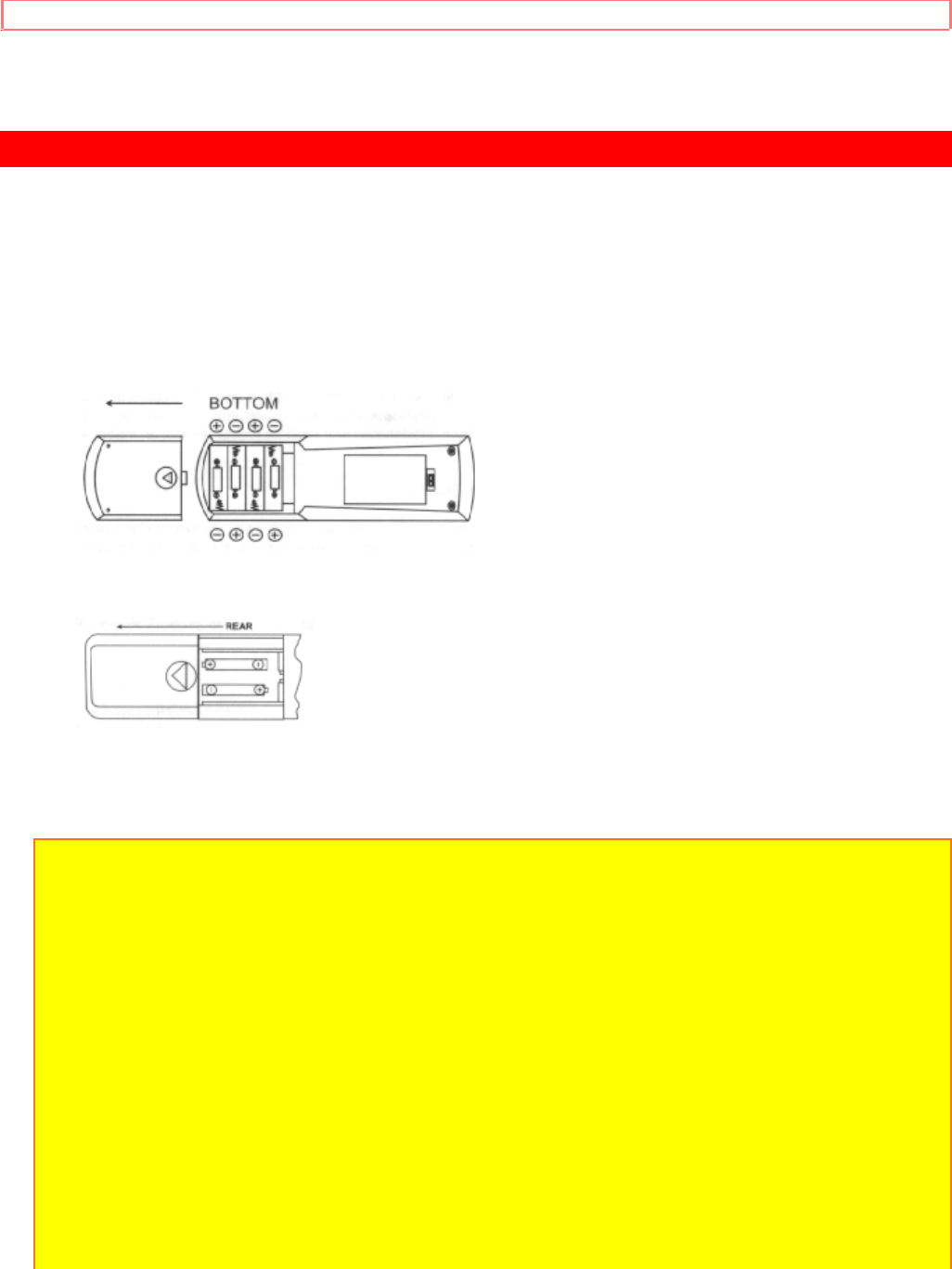
REMOTE CONTROL BATTERY INSTALLATION AND REPLACEMENT
14
REMOTE CONTROL BATTERY INSTALLATION AND REPLACEMENT
1. Open the battery cover of the remote transmitter by pushing the notched part of the
cover with your fingers.
2. Insert new "AA" size (SUM-3) batteries or equivalent for the Genius Remote. When
replacing old batteries, push them towards the springs and lift them out.
3. Match the (+) and (-) marks in the battery compartment.
4. Replace the cover.
CAUTIONS
1. If your television set is to remain unused for a long period of time, for instance, when you
go on a vacation, unplug the television set from the wall outlet.
2. Do not subject the Remote transmitter to shocks such as dropping it on the floor, etc.
Precision parts may be damaged.
3. Do not allow the remote transmitter to become wet and avoid placing it in areas of high
humidity. Don't leave it on or near a heater. Excess heat or moisture may cause the unit to
cease operation.
4. If the batteries become exhausted, Remote control operation may become erratic or stop
altogether. Replace the old batteries with fresh "AA" (SUM-3) types.
NOTES
1. When the power button is set to OFF, the OFF TIMER is released.
2. The channel No. indication, volume indication and OFF TIMER indication are not
displayed simultaneously.


















