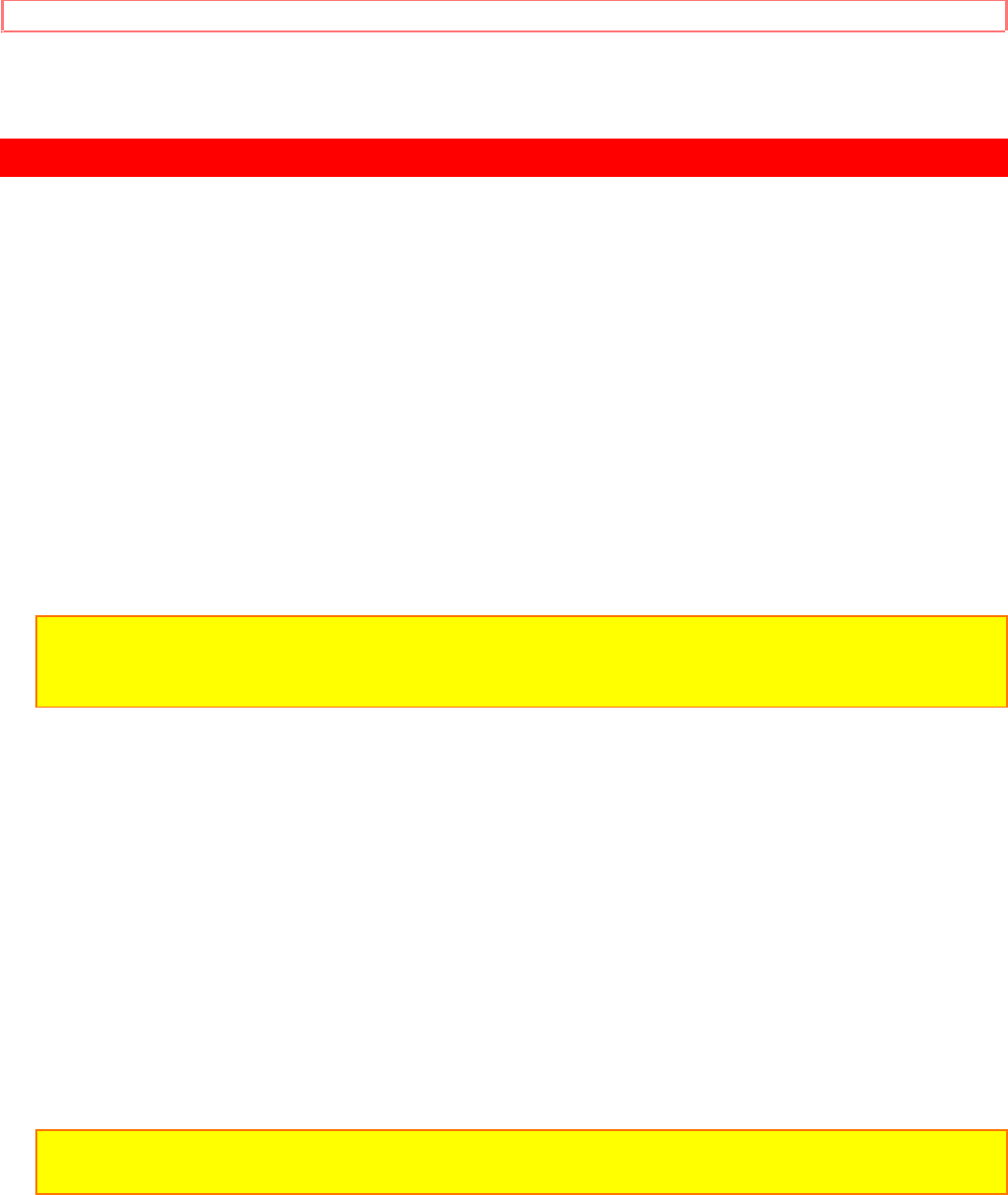
FRONT PANEL CONTROLS FOR 35TX10B
22
FRONT PANEL CONTROLS FOR 35TX10B
Front View Illustration
Details are described by the number attached to the part name. (example: )
CHANNEL selector
Press these buttons until the desired channel appears in the top right corner of the TV
screen.
POWER button
Press this button to turn the TV on or off.
NOTE: Your HITACHI TV will appear to be turned "OFF" If there is no video input when
VIDEO: 1, 2 or 3 is selected. Press AVX until it returns to the same Video, if not Power is
"OFF".
AI (Artificial Intelligence) sensor
This "Artificial Intelligence" sensor will make automatic picture adjustments depending
on the amount of light in the room to give the best picture. (See page 55.)
REMOTE CONTROL sensor
Point your Genius Remote at this area when selecting channels, adjusting volume, etc.
FRONT INPUT JACKS (for VIDEO: 3)
Use these audio/video jacks for a "quick" hook-up from a camcorder or VCR to instantly
view your favorite show or new recording. (Press the AVX button until VIDEO: 3
appears in the top right corner of the TV screen.)
NOTE: Model 35TX10B is not equipped with an S-Video on the front input jacks (for
VIDEO: 3)


















