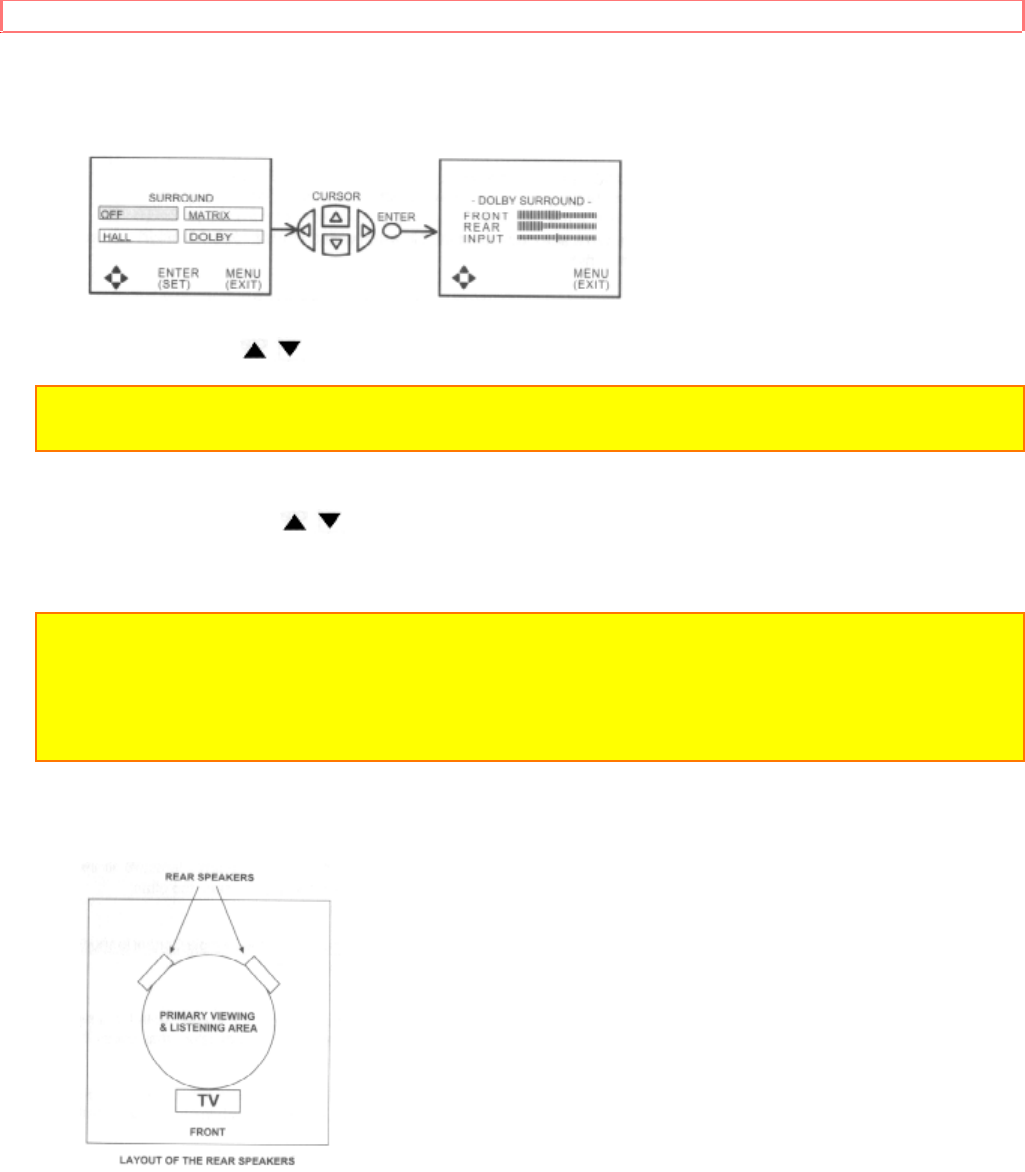
AUDIO FOR 35UX60B
85
can enjoy the feeling of a movie theater in your home.
* Dolby and the double-D symbol are trademark of Dolby Laboratories Licensing
Corporation.
Use CURSOR , To select the Dolby Surround function
NOTE: Dolby Surround speaker outputs are always "ON" regardless of whether the set's
internal speakers are "ON" or "OFF".. (INT/EXT Speakers)
INPUT BALANCE
Use the CURSOR , to select input balance.
With the TV receiving a Dolby Surround signal, adjust the input balance control until
dialogue (conversation) from the Surround speakers is reduced to a minimum.
NOTE: This adjustment is easiest when the "FRONT SPEAKERS" setting is turned off or
reduce the volume of the front channels only. Using a dialogue portion of the Surround
program material, adjust the input balance control such that any dialogue heard from the
Surround speakers is minimized. When this adjustment is complete, restore the front
channel volume setting to its original setting and enjoy optimized Dolby Surround decoding.
USING REAR SPEAKERS (DOLBY SURROUND EXTERNAL SPEAKER)
Only certain Surround sound formats can be enjoyed from the TV's built-in speakers. It
may be necessary to connect rear speakers, depending on the Surround mode.
Refer to page 22 and page 23 for the connection of the rear speakers.
ADJUSTING "REAR VOLUME"
You can enjoy dynamic sound from built-in speakers, However, if rear speakers are
connected, a more powerful feeling of presence can be enjoyed with Surround sound.
(See page 22 and page 23 for connection of speakers.) If the volume is adjusted with
the volume, the volume of the rear speakers changes together with the volume of the


















