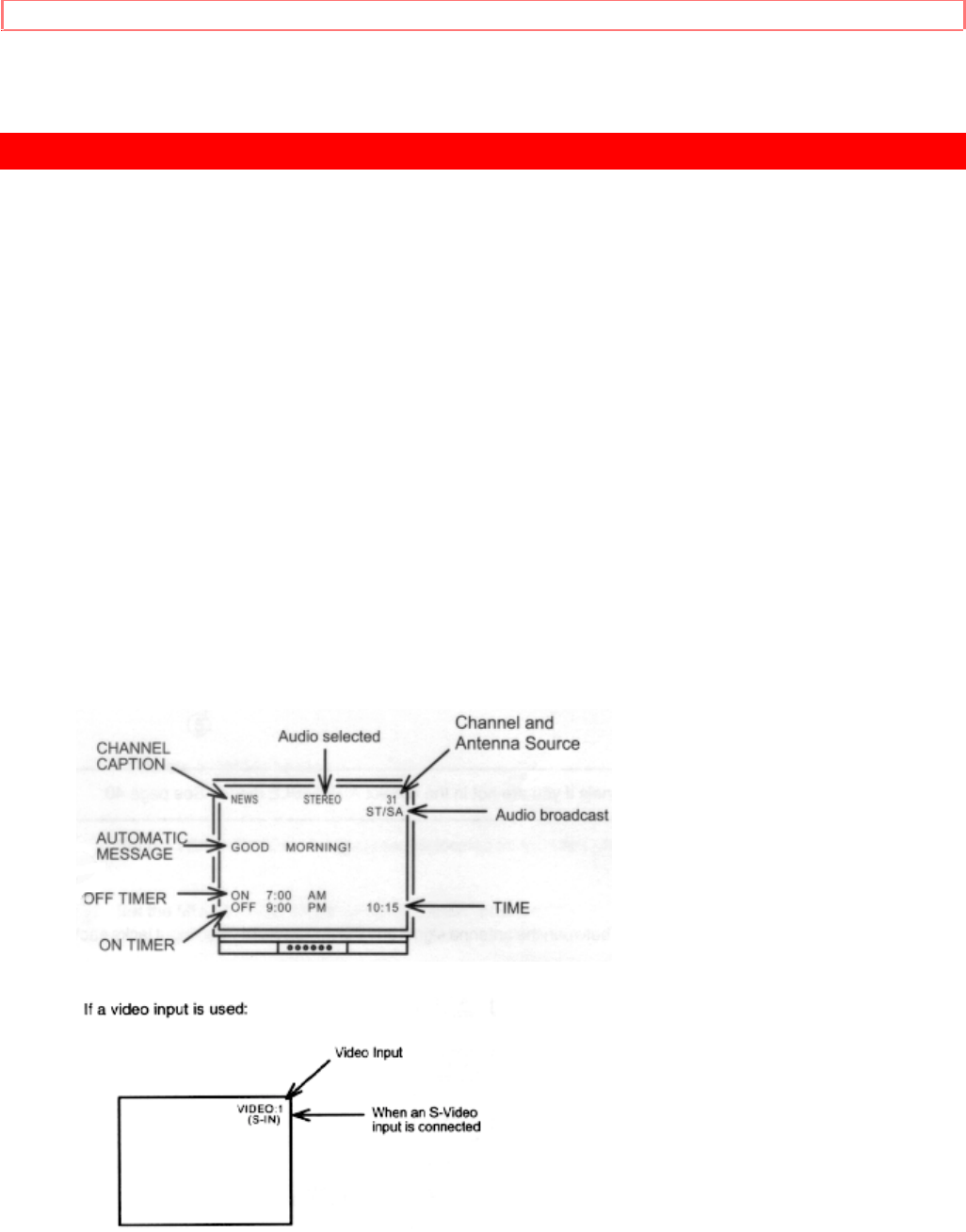
HOW TO USE THE GENIUS REMOTE TO CONTROL YOUR TV
43
HOW TO USE THE GENIUS REMOTE TO CONTROL YOUR TV
Detailed explanation of the circled numbers is on the following pages.
Click here to see the CLU-850GR
Click here to see the CLU-692GR
POWER button
Press this button to turn the TV set on or off. If an automatic message is set, it will be
displayed when the TV is first turned on. (See page 53.)
RECALL button
When you want to check the channel being received, or if it has a stereo (ST) or second
audio program (SAP), press the RECALL button.
You can also check the time, and if the ON TIME or OFF TIME has been set. (See page
52.)
You can also use the RECALL button to quickly clear many of the other on-screen
displays


















