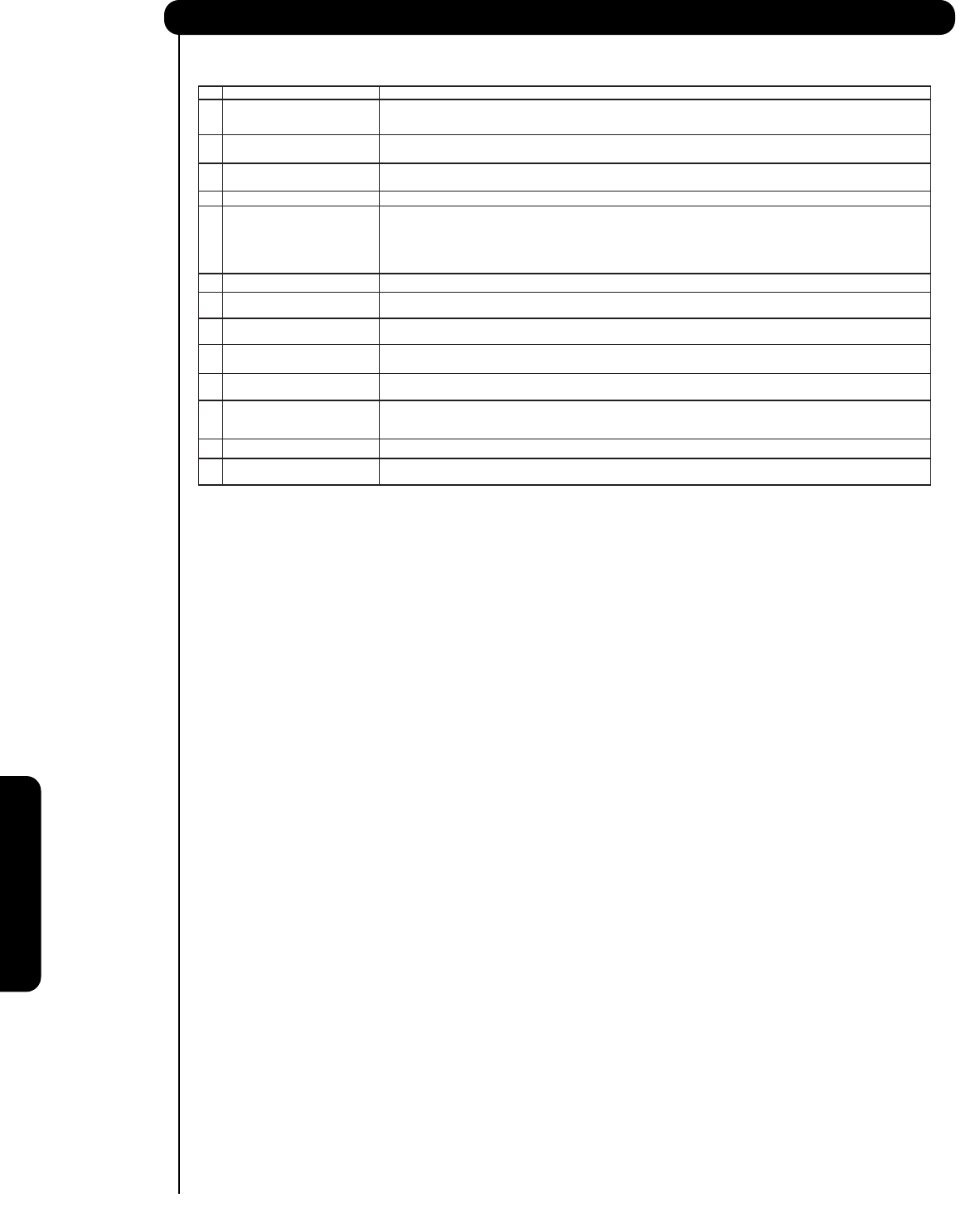
72
Useful Information
A buzzing sound might be heard when the LCD display monitor is turned on in a very quiet room. This is due to the LCD panel
drive circuit when it is functioning. This arching sound is normal and it is not a malfunction.
Some infrared rays are emitted from the LCD display monitor’s panel that might affect other infrared controlling equipment.
When receving still picture signals, (e.g. channel number indication or clock indication) for a while, you can see image-like
when the picture varied. This is not a defect.
The LCD panel is made from glass. Heavy shock on the front panel might damage it.
When the LCD monitor is transported horizontally, the glass panel has the possibility of being broken or increasing the picture
defects. At the time of transportation, horizontal style is prohibited. More-over, please treat the LCD panel with great care
because of a precision apparatus. Please instruct transporters so that it should be put into the packing box at the time
of shipment.(There is a possibility that breakage of the panel or defects will increase.) Rough transportation might cause
damage to the panel and pixel failure.
When a screen is seen at point-blank range, a random fine grain may be visible to a dark part.
If an apparatus (VCR, etc.) antenna line is arranged near the monitor, the image may shake, or disturbance may be
received.
There is some time lag betweeen the picture and the sound. You can see lip motion that is delayed compared to the sound.
Storing the LCD television for a period of more than 2 to 3 months without use might cause an unstable picture when
the set is turned on.
Operating altitude: 800 to 1,114hPa (6,194ft to -2,484ft). Operating temperature: 41 F to 95 F.
Avoid operating the LCD TV below 41 F LCD response speed may slow down when operating at these temperatures.
This is a normal operating characteristic of the LCD monitor.
Storage Altitude: 300 to 1,114hPa (31,912ft to -2,484ft). Storage temperature: 5 F to 140 F.
Frequent use of the Power ON or OFF might trigger the power protection circuit. If the TV does not turn ON, please wait
a little before turning ON again.
1 Arching sound from LCD
display monitor’s panel.
2 Interference for infrared
equipment.
3 Picture Image (Spectrum)
4 LCD Surface
5 Transportation
6 Granular spots
Black dots and Bright points may appear on the LCD screen. This is a structural property of the LCD panel and is not
a defect.
Black dots and
Bright Points
8
7
Disturbance to video
apparatus
9 Lip Sync
10 Caution on prolonged
storage
11 Operating
12 Storage
13 Power ON or OFF
No. Items Notes
IMPORTANT NOTES
1. LCD Television Troubleshooting
2. TV Guide On-Screen
TM
System Frequently Asked Questions
My Guide listings disappeared after a power failure.
You should begin to receive listings again within 24 hours.
Some channel numbers in the Guide are incorrect.
You can correct them using Change Channel Display under Setup.
I have not received any Guide show listings.
Listings usually begin to appear within 24 hours after a successful Setup. It may take up to 5 days to receive a full
8 days of program listings.
• Check the connections between the TV, cable, antenna, and the IR cable if using a cable box.
• Verify Setup information under Change System Settings.
• Make sure the cable box is On, if applicable.
• Review Screen 4 and Screen 5 in the Initial Guide Setup section.
A show I set to Record did not occur.
• Make sure your recorder is turned Off before the recording begins.
• Make sure there is a tape or DVD in the VCR or DVD Recorder.
• Check the Schedule menu and verify that the show is listed before recording begins.
• Check the placement of the IR cable in front of your recorder.
The TV did not tune to a show I scheduled with the Reminder feature.
• Check the Schedule menu and verify that the show is listed.
• If you have a cable box, check the IR cable.
I set a show to Auto-Tune and it did not.
• Check the Schedule menu and verify that the show is listed as a Reminder.
• Highlight the show under Listings and do the following:
• Press the Menu button on the remote.
• Use the down arrow to highlight Edit Reminder, and press SELECT.
• Verify the Auto-Tune option reads Yes.
• The TV must be On at the scheduled time for Auto-Tune.
I set a show with the Power On TV option and it did not.
• Check the Schedule menu and verify that the show is listed as a Reminder.
• Highlight the show under Listings and do the following:
• Press the Menu button on the remote.
• Use the down arrow to highlight Edit Reminder, and press SELECT.
• Verify the Power On TV option reads Yes.
• The TV must be Off at the scheduled time for Power On TV.
Troubleshooting


















