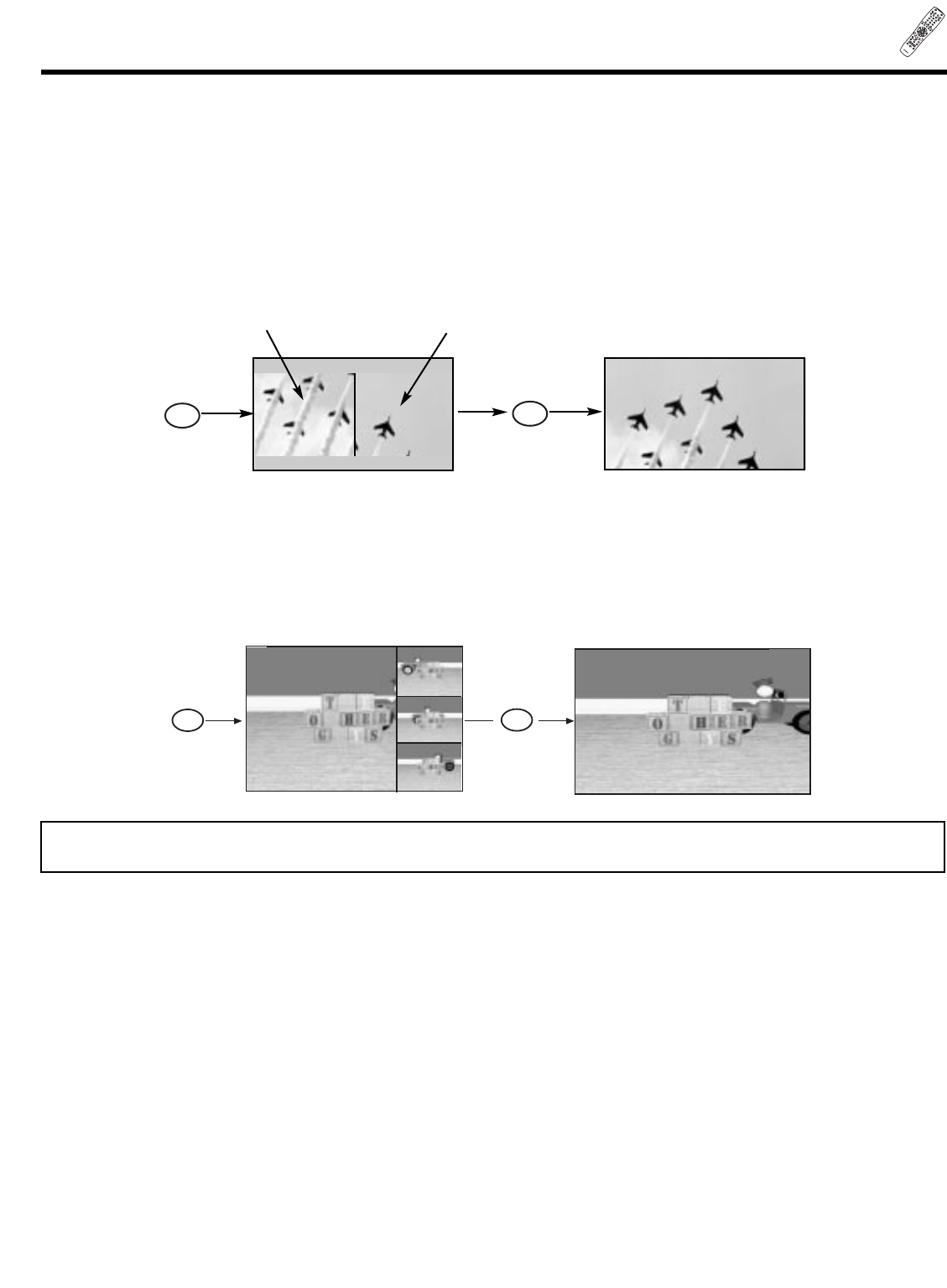
P
O
WER
T
V
VCR
CBL
DVD
1
2
4
56
3
7
8
9
0
I
NF
O
S
L
EE
P
A/V NET
E
XI
T
ME
NU
C
HV
OL
MUT
E
P
IP
PIP
CH
S
W
A
P
FRE
E
Z
E
P
IP MODE
P
IP A
C
C
E
SS
VIDEO
SOURCE
WI
Z
A
R
D
R
E
C
S
E
L
EC
T
TV/R
G
B
AS
PECT
S
T
B
ANT
L
AST
CH
V
C
R
P
L
U
S
+
S
V
C
S
G
U
I
D
E/
T
V
SCHD
V
I
D
1
V
I
D
2
V
ID
3
VI
D
4
VID
5
TA
P
E
C
D
A
M
P
M
O
DE
CLU-5723TSI
33
PICTURE-IN-PICTURE (PIP)
ብ FREEZE button (With PIP OFF)
Press the FREEZE button to freeze the picture, depending on the PIP mode selected (SPLIT or STROBE). This is convenient
when trying to write down the address for a mail order company, recording statistics for a sporting event, etc. To return the
picture to motion, press the FREEZE button again.
To change FREEZE modes, use the PIP MODE button to cycle through the two modes.
NOTES: 1. Each freeze frame is delayed about 0.1 (1/10) second.
2. Freeze will only work when PIP is off.
STROBE FREEZE(with PIP OFF)
PIP should be in SURF mode. Press the FREEZE button to freeze three frames of the picture you are currently viewing. Press
this button again or PIP to return to normal viewing. This feature is useful for viewing a moving picture that has many details, for
example, a close play in a sporting event or a golf swing.
FREEZE
FREEZE
SPLIT FREEZE(with PIP off)
PIP should be in SPLIT mode. Press the FREEZE button to freeze the picture you are currently viewing (only the right sub-picture
will freeze). Press this button again or PIP to return to normal viewing.
FREEZ
E
FREEZ
E
Main Picture
Freeze Picture


















