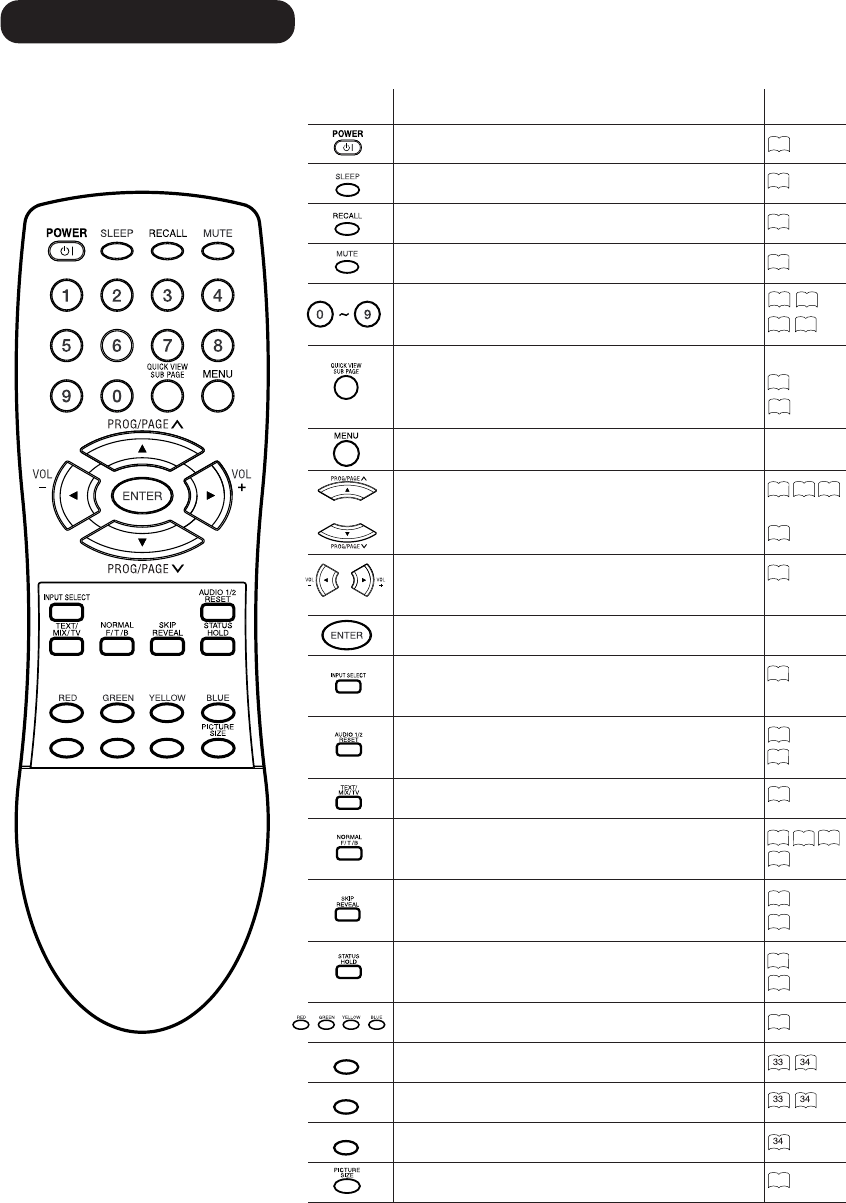
10
Function Page
Turn the unit on or off
Sleep-Timer
Display program position number
Turn the sound on/off
Select channel
Select Teletext page
Switches between the present channel and the
last selected channel
Sub Page selection
Call Menu
Select TV-channel or
Teletext
page step by step
In Menu: Setting
In Standby: Turning on the unit
Volume
In Menu: Setting
Memorize
Select input source
Two Channel-Sound AUDIO 1/2 selector
Teletext page 100
Teletext ON/ Mix/ OFF
Reset Sound/Picture
Teletext enlargement
Program position-skipping
Answer a Quiz
Teletext-Timer display
Hold the text page
Fastext/Toptext buttons
Activate the Multi Picture Mode
Change Main- or Sub-screen in the Multi Picture Mode
Change location of the Sub-screen
Select picture format
31
Remote Control
PICTURE
POSITION
MULTI
PICTURE
MAIN/
SUB
MULTI
PICTURE
18
23
23
23
20
23
40 42
23
41
23
40 42
18
23
18
26
41
40
27
29
38
41
41
42
23
41
40
MAIN/
SUB
PICTURE
POSITION
3U82001A [E] P09-12 1/11/05, 6:05 PM10


















