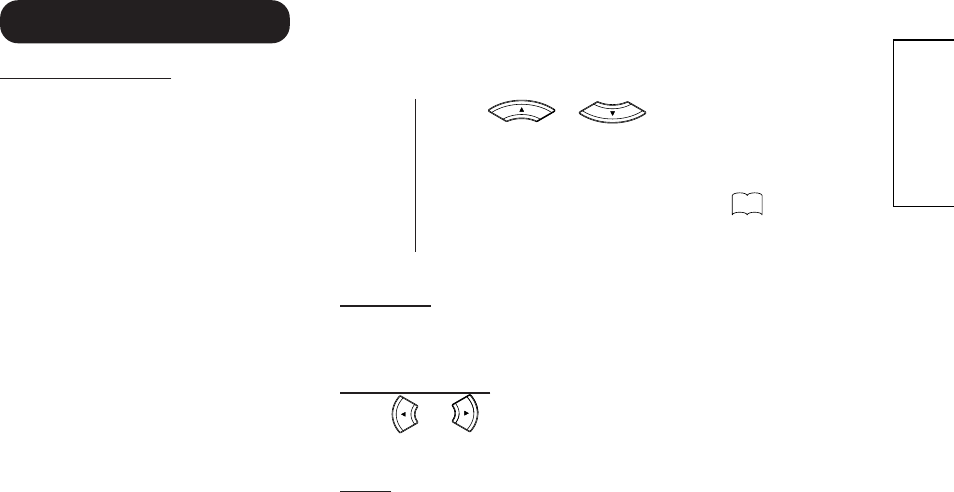
23
ENGLISH
Basic Operation
Press or to change to the program
forward or backward. The changing takes approx. 2
seconds. If the auto search stored only 5 stations,
these only 5 also will appear. Still uncovered or
hidden store position will not appear
42
.
Channel selection
With the 10 number buttons.
Example:
• CH 2: Press 0, 0, 2 continuously. The station
stored in the position 2 will appear.
• CH 29: Press 0, 2, 9 continuously. The station
stored in the position 29 will appear.
• CH 107: Press 1, 0, 7 continuously. The station
stored in the position 107 will appear.
QuickView
QUICK VIEW button allows you to go back to the last selected
channel.
Volume adjusting
Press or to adjust the volume. The volume level
disappears after 4 seconds.
MUTE
Press MUTE. The sound will be cut off. MUTE will appear for
approx. 4 seconds.
The muting can be released by pressing MUTE again or


















