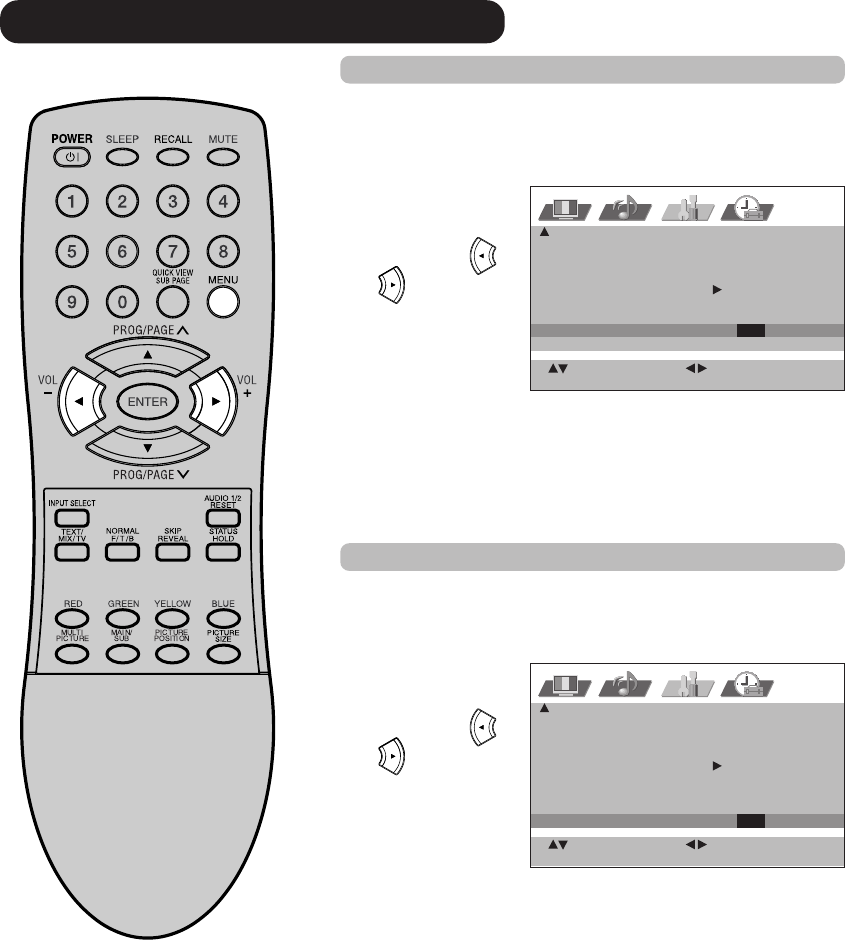
36
COLOR SYSTEM AUTO
SCREEN WIPE
SCREEN SAVER 20
STATIC IMAGE OFF
BLACK SIDE PANEL ON/OFF
: RETURNMENU
: ADJUST: SELECT
Static Image/Black Side Panel
Static Image
Automatically reduce the brightness in small steps if a static
(stationary) image is displayed for a long time. The speed and
delay time of this function will depend upon the brightness of
displayed picture.
1
Select STATIC
IMAGE.
Then press
or
to select ON
or OFF.
2
Press MENU repeatedly until the MENU disappears.
COLOR SYSTEM AUTO
SCREEN WIPE
SCREEN SAVER 20
STATIC IMAGE ON/OFF
BLACK SIDE PANEL OFF
: RETURNMENU
: ADJUST: SELECT
Black Side Panel
You can change the color of side bars showing up in 4:3 mode
(OFF: gray, ON: black).
It is recommended to set OFF to reduce image retention.
1
Select BLACK
SIDE PANEL.
Then press
or
to select ON
or OFF.
2
Press MENU repeatedly until the MENU disappears.
3U82001A [E] P32-42 1/11/05, 6:06 PM36


















