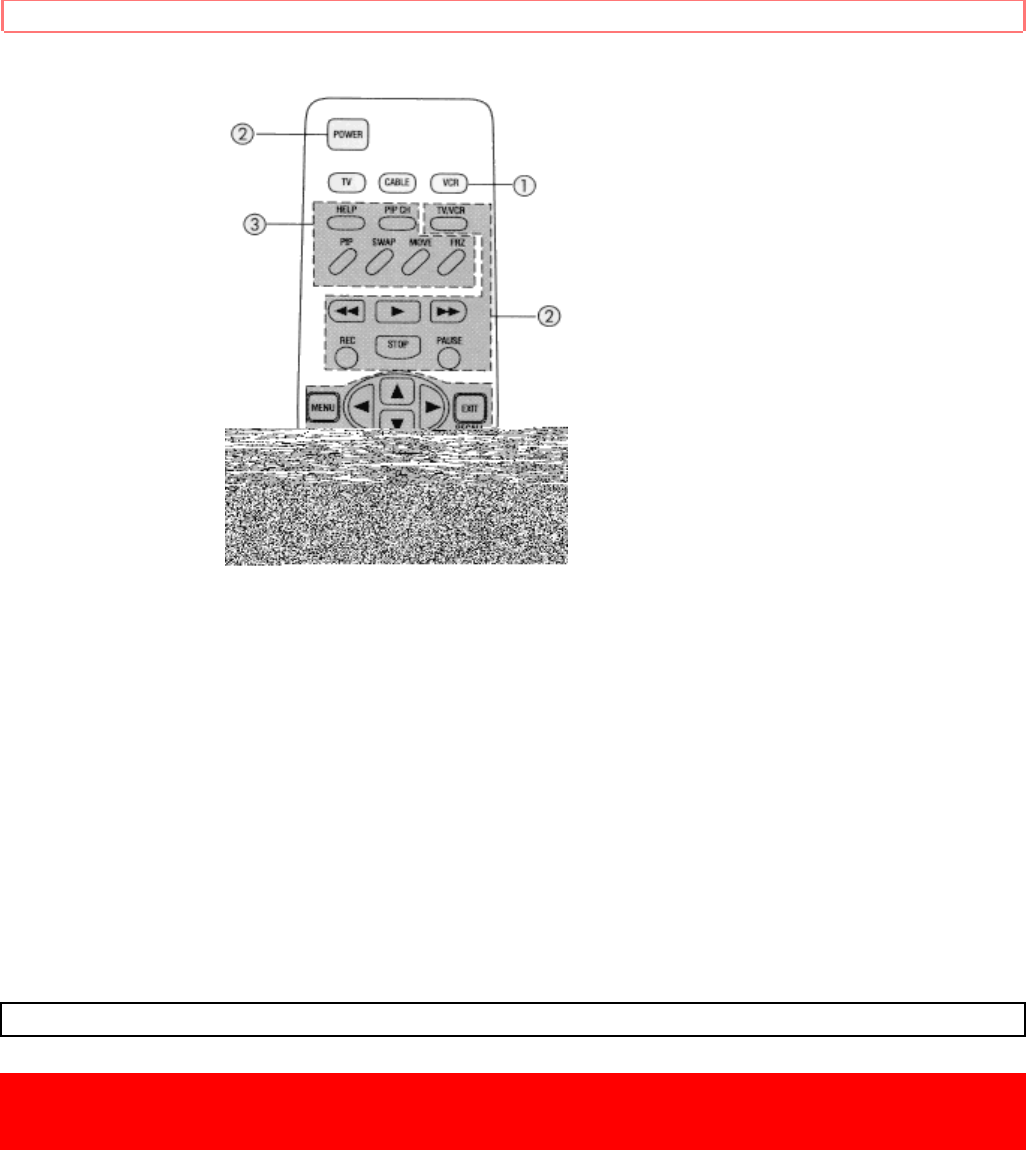
USING THE REMOTE TO CONTROL CABLE
35
(1) VCR Button
This button allows the remote to control your VCR by setting it to VCR mode.
(2) PRECODED VCR Buttons
These buttons transmit the chosen precoded VCR codes. For some VCRs, you must press the RECORD button
twice to record a program.
(3) EXCLUSIVE TV Buttons
These buttons are for operating the TV.
NOTE: Refer to instruction manual of the VCR for operation of the buttons exclusively for the VCR.
USING THE REMOTE TO CONTROL CABLE
BOX/SATELLITE FUNCTIONS
Operating the precoded function for your cable box.
This remote is designed to operate different types of cable boxes. You must first program the remote system
cable box. (Refer to page 27.)
1. Turn ON your cable box.
2. Aim the remote control at the front of your cable box.


















