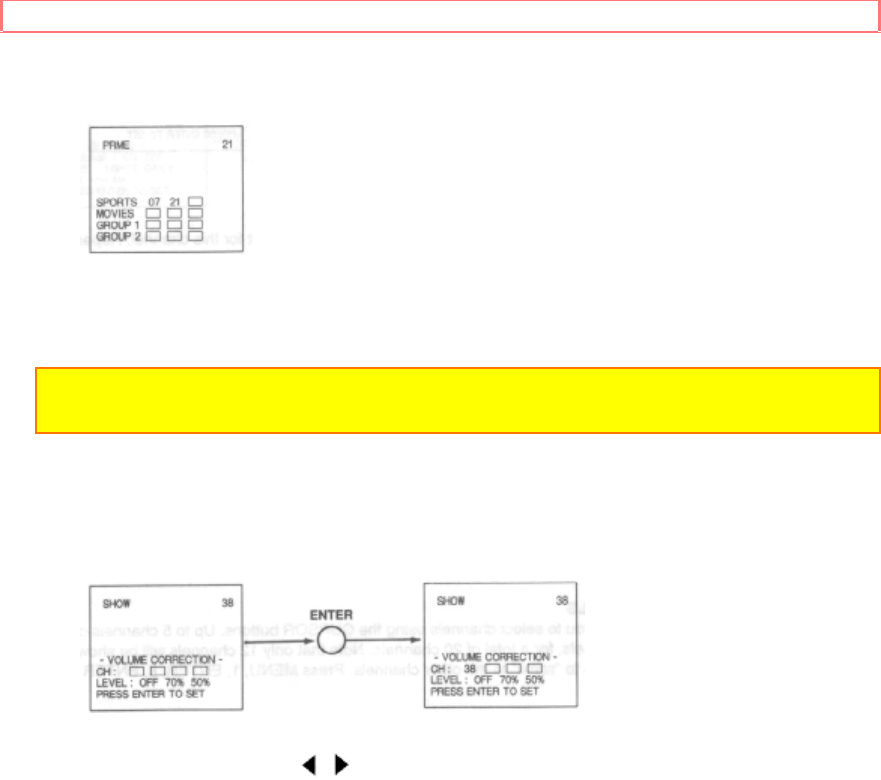
-SET UP- FUNCTIONS
32
When FAVORITE CHANNELS is set to the ON MODE, press a CURSOR
button to display the FAVORITE CHANNELS.
Press the CURSOR buttons to highlight a FAVORITE CHANNEL and the
TV will tune to that channel.
NOTE: A channel may be set to more than one FAVORITE CHANNEL
location. Set channel 00 to a location to erase a favorite channel.
• VOLUME CORRECTION
Use this function to reduce the volume level of up to four TV channels that
sound loud compared to other TV channels. Press MENU, 1, ENTER, 9,
ENTER, to display VOLUME CORRECTION.
Press the CURSOR , to select volume level.
Press ENTER to set the volume level.
Press MENU to exit.


















