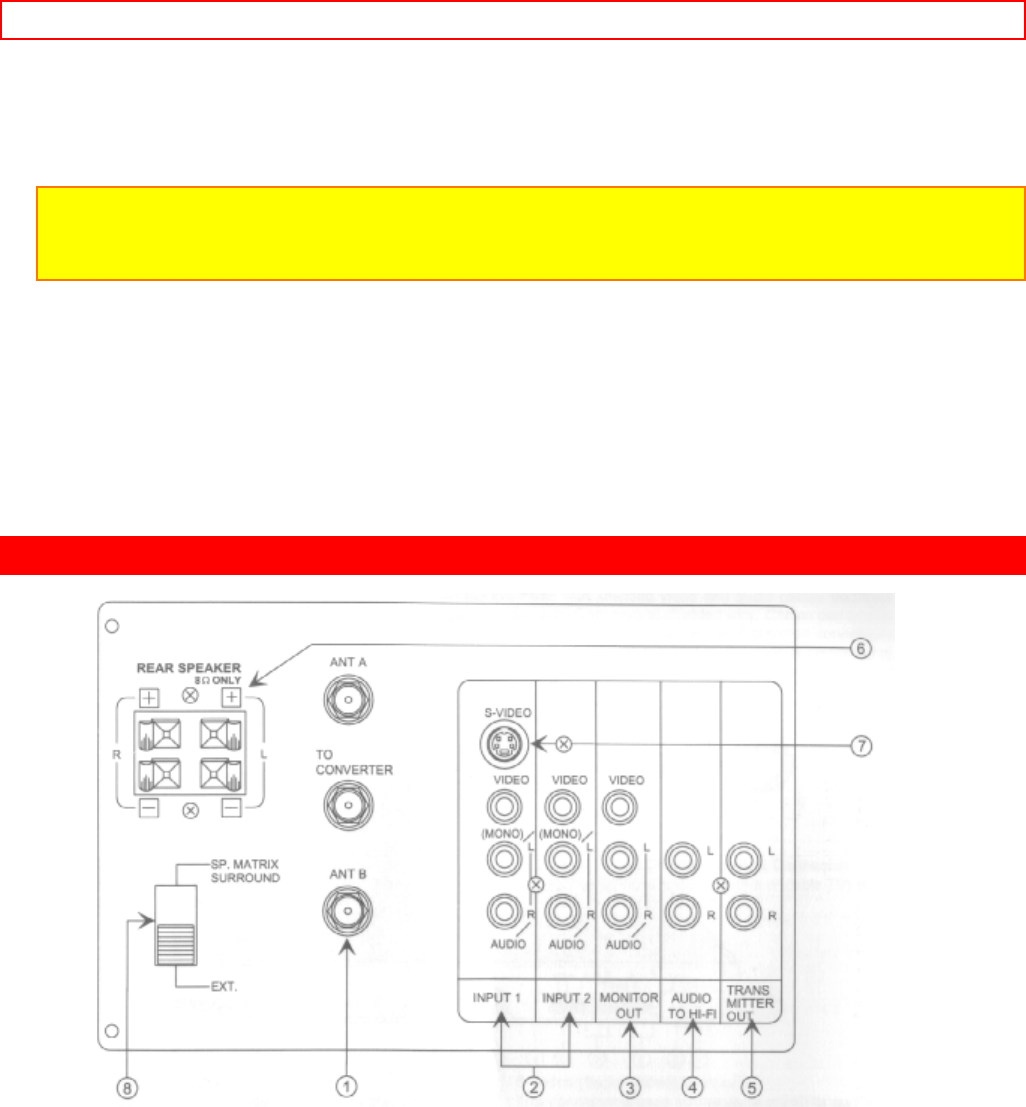
REAR PANEL JACKS - 13 -
6 POWER light
You will see a red light when the TV is turned on.
NOTE: Your HITACHI TV will appear to be turned "OFF" if there is no video input when
VIDEO: 1 or 2 is selected. Check the Power Light to make sure the TV is off when not in
use.
7 AI (Artificial Intelligence) sensor
This "Artificial Intelligence" sensor will make automatic picture adjustments depending
on the amount of light in the room to give the best picture. (See page 45.)
8 REMOTE CONTROL sensor
Point your Remote at this area when selecting channels, adjusting volume, etc.
REAR PANEL JACKS
1 Antenna Input/Output
The remote control allows you to switch between two separate 75-Ohm RF antenna
inputs, ANT A and ANT B. ANT A input can be displayed as a Main Picture or Sub-
Picture. ANT B can only be displayed as a Main Picture. (ANT B cannot be displayed as
a PIP sub-picture.) The antenna output labeled "TO CONVERTER" allows the ANT A
connection to pass directly to a different source such as a cable box.
2 Audio/Video Inputs 1, 2
The "INPUT" button will step through each video source and antenna source input each
time it is pressed. Use the audio and video inputs to connect external devices, such as
VCR's, camcorders, laser disc players, etc. (If you have mono sound, insert the audio


















