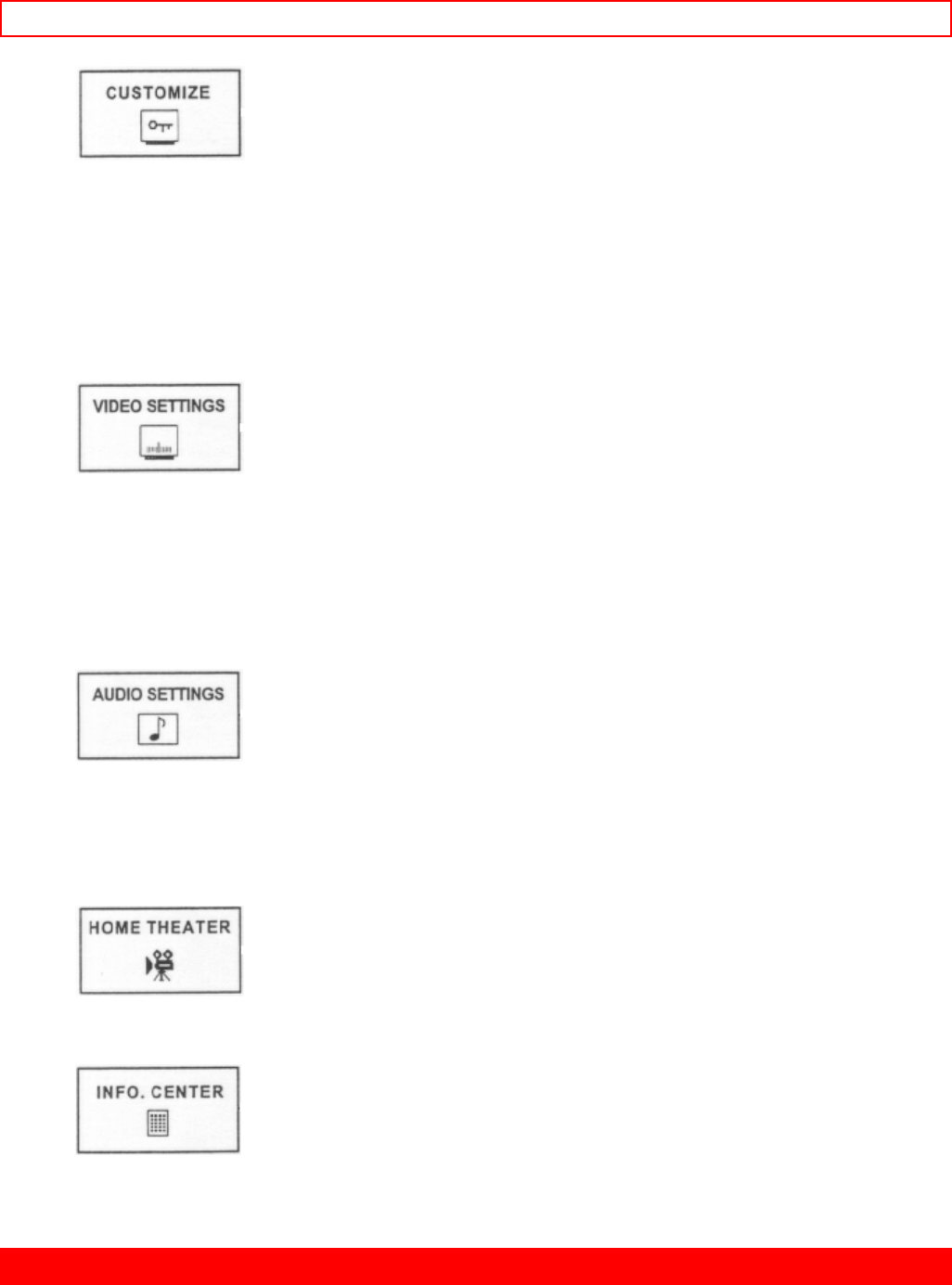
INITIAL SETUP - 31 -
CHANNEL ID Label channels PAY1, ABC, etc.
VIDEO ID Label video inputs VCR1, LASER1, etc.
FAMILY FAVORITES Allows you to set and view favorite channels.
CHILD LOCK Block channel picture and sound.
4 EVENT PROGRAM Turn TV on and off once, daily, or weekly.
AUTO LINK Automatically turn TV on with Video: 1 input.
CLOSED CAPTION Feature to display dialogue/text.
MENU BACKGROUND Select from two types of backgrounds.
CONTRAST Adjust contrast.
BRIGHTNESS Adjust brightness.
COLOR Adjust color.
TINT Adjust tint.
SHARPNESS Adjust sharpness.
RESET Set VIDEO settings to factory preset.
ADVANCED SETTINGS Improve picture performance.
BASS Adjust bass.
TREBLE Adjust treble.
BALANCE Adjust balance.
RESET Set AUDIO settings to factory preset.
ADVANCED SETTINGS Improve sound performance.
THEATER MODES Picture is automatically set.
WIRELESS SOUND Adjust audio output for wireless speaker.
SPECIAL EVENT
REMINDER Set TV to remind you of birthday's, etc.
CALENDAR Check day, month, year and Special Events.
INITIAL SETUP


















