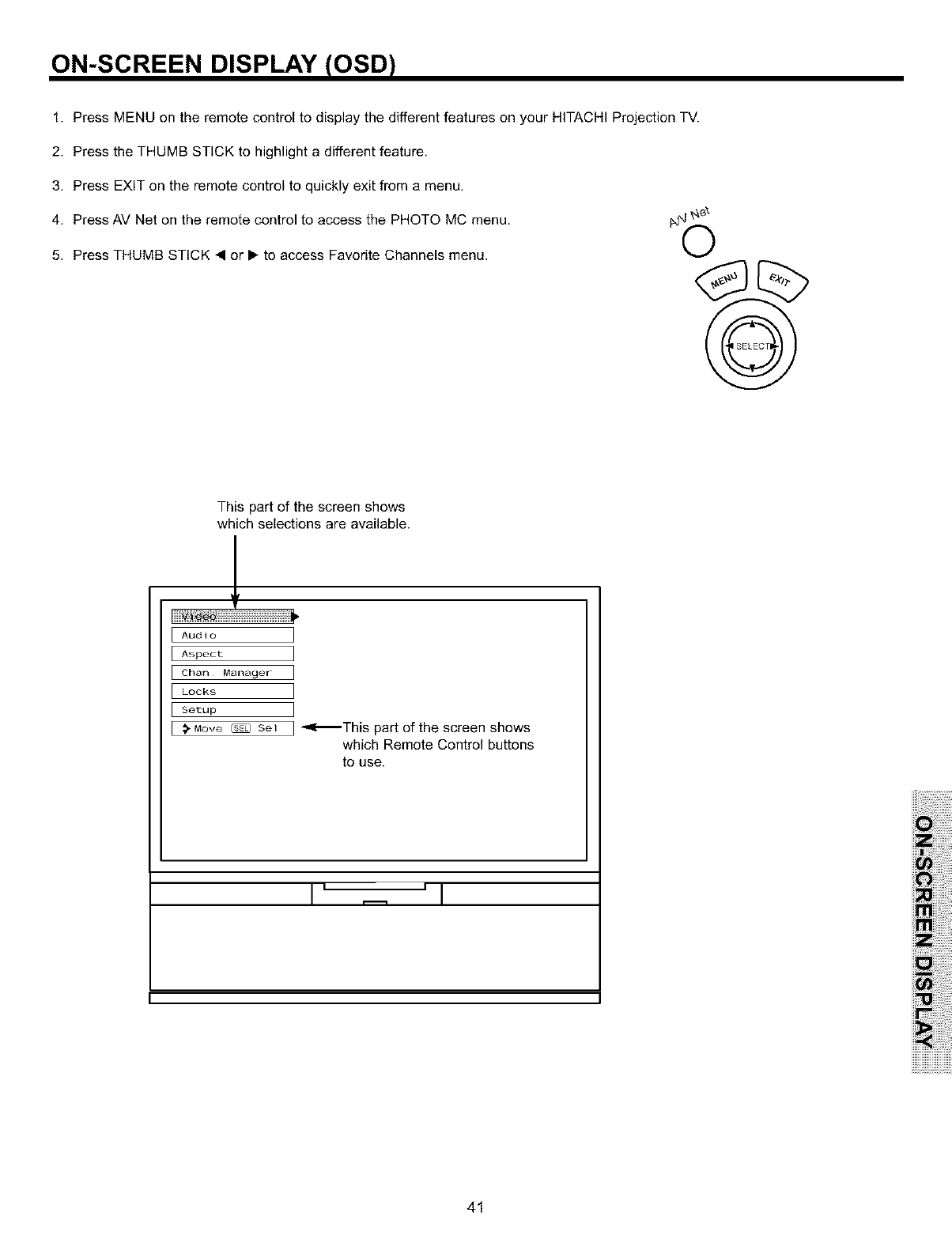
ON-SCREEN DISPLAY {OSD)
1. Press MENU on the remote control to display the different features on your HITACHI Projection TV.
2. Press the THUMB STICK to highlight a different feature.
3. Press EXIT on the remote control to quickly exit from a menu.
4. Press AV Net on the remote control to access the PHOTO MC menu.
5. Press THUMB STICK • or I_ to access Favorite Channels menu.
This part of the screen shows
which selections are available.
Audio
AspecL
Chart Manager
Locks
SeLup
Move _ Set _This part of the screen shows
which Remote Control buttons
to use.
I I _ I I
ii!iiii;iiiiiiiiiiiiii¸
ii ilililiiiiiiiiiiiiiiiiiiil
iiii iiiiiiiiiiiiiiiiiii!ii!il
iiii:_iiiiiiiii
iiiii iiiiiiiiiiii!iiiiiiiiiiiii
i!_!i!i!i!i!iiii!ii!_ii;
41


















