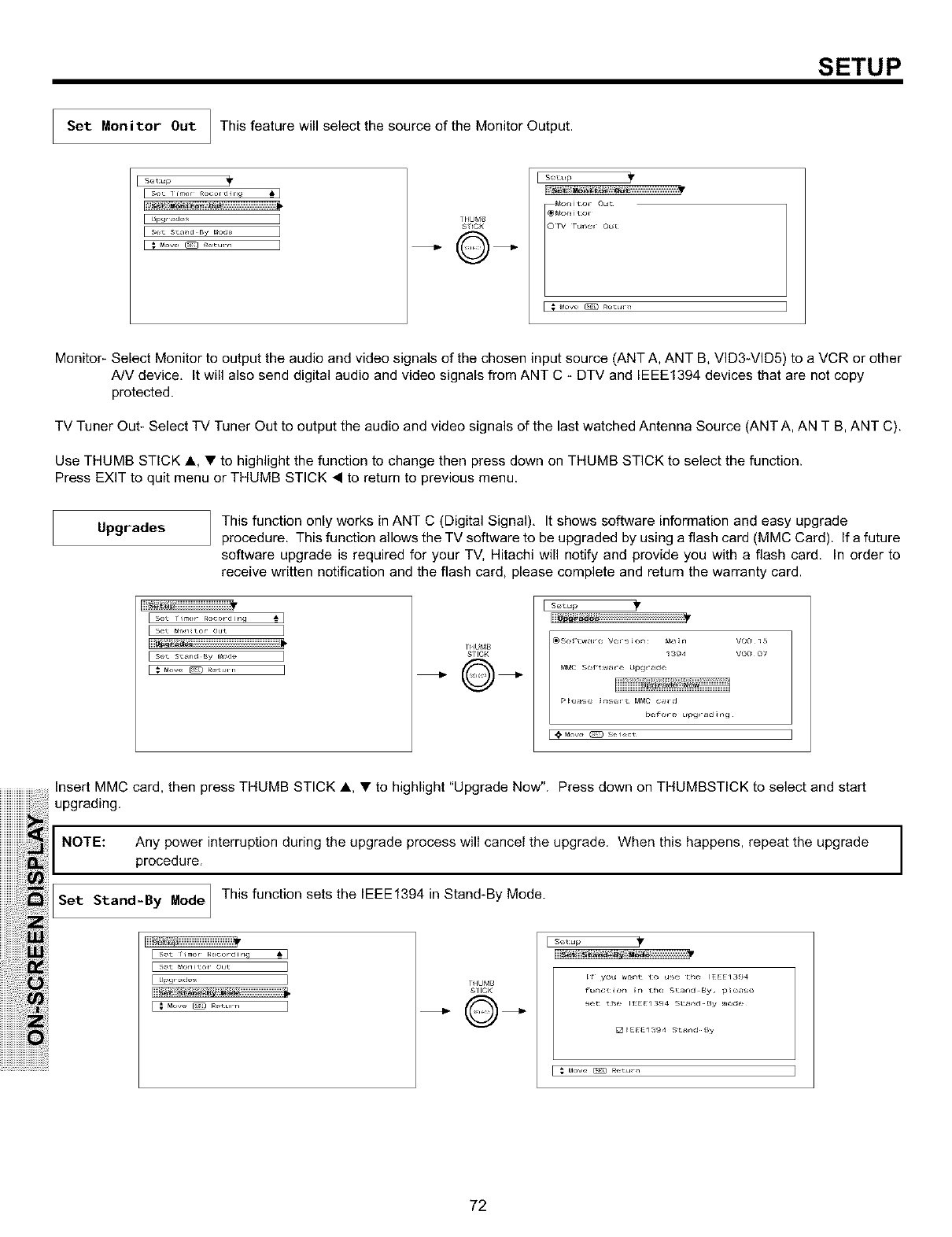
SETUP
Set Monitor Out This feature will select the source of the Monitor Output.
I set "_P
I se_ ]fmef Recofdirlg • I
[ se_ Sta_d,_y Mod_
TklU_vl_
STICK
M_i_o_ out
Monitx_,
Monitor- Select Monitor to output the audio and video signals of the chosen input source (ANT A, ANT B, VID3-VID5) to a VCR or other
A/V device, It will also send digital audio and video signals from ANT C - DTV and IEEE1394 devices that are not copy
protected.
TV Tuner Out- Select TV Tuner Out to output the audio and video signals of the last watched Antenna Source (ANT A, AN T B, ANT C).
Use THUMB STICK A, • to highlight the function to change then press down on THUMB STICK to select the function.
Press EXIT to quit menu or THUMB STICK • to return to previous menu.
Upgrades
This function only works in ANT C (Digital Signal). It shows software information and easy upgrade
procedure. This function allows the TV software to be upgraded by using a flash card (MMC Card). If a future
software upgrade is required for your TV, Hitachi will notify and provide you with a flash card. In order to
receive written notification and the flash card, please complete and return the warranty card.
liiii
[_e_ rimer Recording _,_
[ se_ Mom_r Out ]
[ Se_ S_nd,By t_ode ]
?HU_f_
S?ICK
_sof_wa_ ¸_ V_= s _on _a_ n VOO _5
_39_ VOO 07
P_a,e _c_s_= t MMC card
I @'Move _ Sel<ct
iiiiiiiiiiiiiiiiii iiiiill
iiii'ii:i!!i!!!
iiiiiiiiiiiiiii i
iiiLiiiii!iiiii! i!i;ii !ii
iiiiiiiiiiii,i!!!i!iU
iiiiiiiiiiiiiiiiiiii_i;!iU
iiiiiiiiiiiiiiiiiiiiiiiiiiiiiiii ! i i !!
Insert MMC card, then press THUMB STICK A, • to highlight "Upgrade Now". Press down on THUMBSTICK to select and start
upgrading.
NOTE: Any powerinterruption during the upgrade process wilI canceIthe upgrade. When this happens, repeatthe upgrade
procedure.
Set Stand-By Mode This function sets the IEEE1394 in Stand-By Mode.
iiiii_
[ set rimer Recording •l
S?ICK
:::::::::::::::::::::::::::::::::::::::::::::::::::::::
72


















