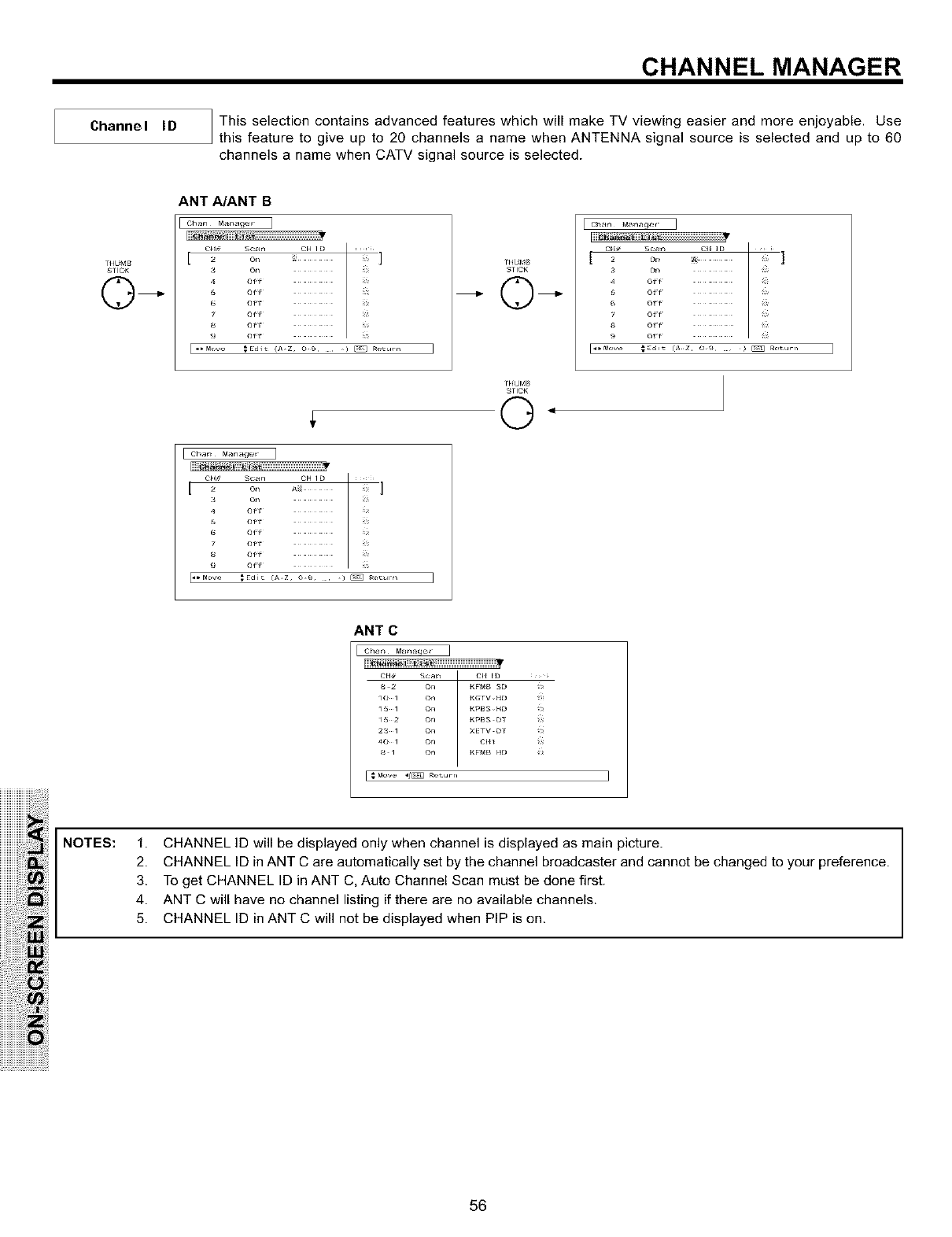
CHANNEL MANAGER
Channel ID
This selection contains advanced features which will make TV viewing easier and more enjoyable. Use
this feature to give up to 20 channels a name when ANTENNA signal source is selected and up to 60
channels a name when CATV signal source is selected.
?HU_,_B
STICK
©-
ANT A/ANT B
Chan Manas_e_ I
oH0¸ s..... oH,D _ J
J
3 o_
6 off ¸
9 off ¸
I "'Move _[_cJit (AZ 0_ _ _e_u_n
THUMB
STICK
[ Chart Manag_ I
OH# Scar= CH ID I .
3 Or_
of
of
of
of
of
E Chart M_n {g_=
]
3 0_
6 Of_ ¸
9
?_{_JMB
STICK
©
iiiiiiiiii_'_!i!!i!iWiii!
iiiiiiiiiiiiiiii_il;i_!;!i;!iiii_i!i!ii_i;!i;_i_i
iiiiiiiiiiiiiiiiiiiiiiiiiiiiiiii ! i i !!
NOTES:
ANT C
CH# Scan CIE H_
8 2 On KF_ SD
10 1 On KGTV HD _
15 1 On KPBS HD :_
15 2 On KPBS DT _
23 1 On XETV Dr :_
[ _ a_ve _/_ Re_urn ]
1. CHANNEL ID will be displayed only when channel is displayed as main picture.
2. CHANNEL ID in ANT C are automatically set by the channel broadcaster and cannot be changed to your preference.
3. To get CHANNEL ID in ANT C, Auto Channel Scan must be done first.
4. ANT C will have no channel listing if there are no available channels.
5. CHANNEL ID in ANT C will not be displayed when PIP is on.
56


















