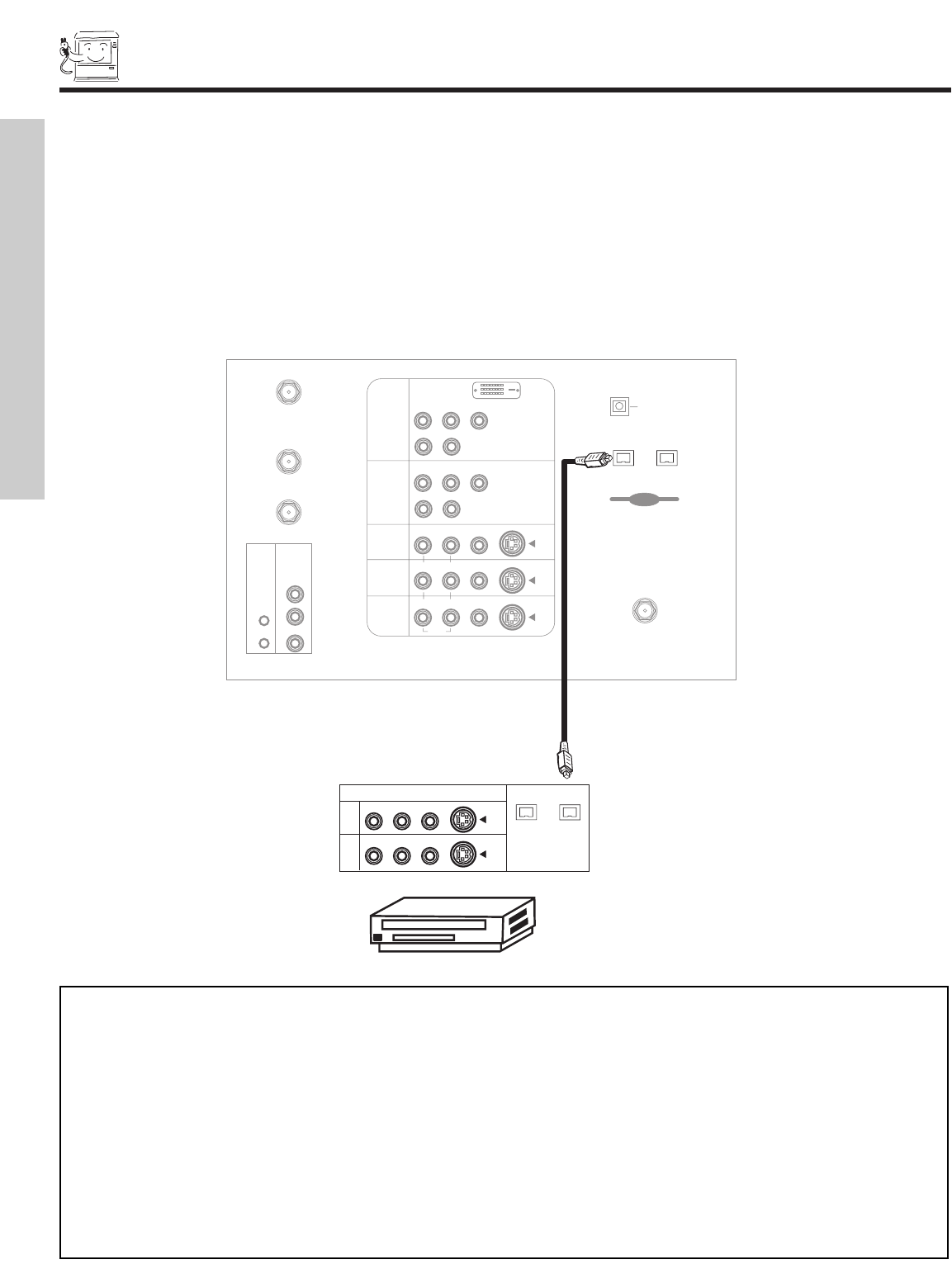
20
CONNECTING EXTERNAL VIDEO SOURCES
CONNECTING A COMPONENT SOURCE WITH DIGITAL INTERFACE CAPABILITY TO IEEE1394 TERMINALS
1. Connect the IEEE1394 cable from the output of the component with IEEE1394 capability, such as a Set-Top-Box or Digital VCR,
to the IEEE1394 input terminals shown on the TV set below. IEEE 1394 allows the television and the external device to
communicate with one another. When using IEEE1394 connections, you enable video and audio digital data exchange between
a compatible device. This connection also enables you to control basic equipment functions (such as VCR play, rewind, fast for
ward, stop, etc.) from your TV On-Screen Display. You must be tuned to ANT C to use this function (see pages 64-65).
2. Press the MENU button on the Remote Control and select SETUP.
3. Select Set-up - Set The Inputs - IEEE1394 (or press the AV Net button twice (2x) when in ANT C mode.
4. Select IEEE1394 to verify that the component is properly connected (see page 68).
P
B
P
R
CENTER
IN
P
B
P
R
DVI-HDTV
S-VIDEO
R
(MONO)/L VIDEO
1
DIGITAL INTERFACE
S-VIDEO
R
(MONO)/L VIDEO
2
LINE OUT
IEEE1394 Cable
IEEE1394
ANT A
TO
CONVERTER
ANT B
L
Y
R
(MONO)/L
IR
BLASTER
AUDIO
TO HI-FI
R
S-VIDEO
S-VIDEO
S-VIDEO
Y/VIDEO
R
(MONO)/L
R
(MONO)/L VIDEO
R
(MONO)/L VIDEO
R
L VIDEO
INPUT 1
INPUT 2
INPUT 3
INPUT 4
MONITOR
OUT
AUDIO
AUDIO
AUDIO
ANT C
(DTV)
Multi Media Card
IEEE1394
OPTICAL OUT
Digital Audio
Digital VCR (D-VHS)
NOTES: 1. To quickly enter IEEE1394 menu, press the AV NET button on the remote control twice when in ANT C mode.
2. The external device that is connected to the IEEE 1394 terminals will not need the AV Network feature
(see page 21).
3. This TV’s IEEE1394 connection is not compatible with a DV camcorder (Digital Video camcorder) and a PC.
4. With IEEE1394 connection, video and audio will be received by the TV. It will enable you to control the D-VHS from
the TV IEEE1394 menu (see page 68).
5. The IEEE1394 interface contains the copy protection standard called 5C or Digital Transmission Content Protection
(DTCP).
6. This TV does not support full network control of several IEEE1394 devices simultaneously (the IEEE1394 will dis-
connect from 1st device when making connection to 2nd device).
7. See page 12 for tips on Rear Panel Connections.
FIRST TIME USE


















