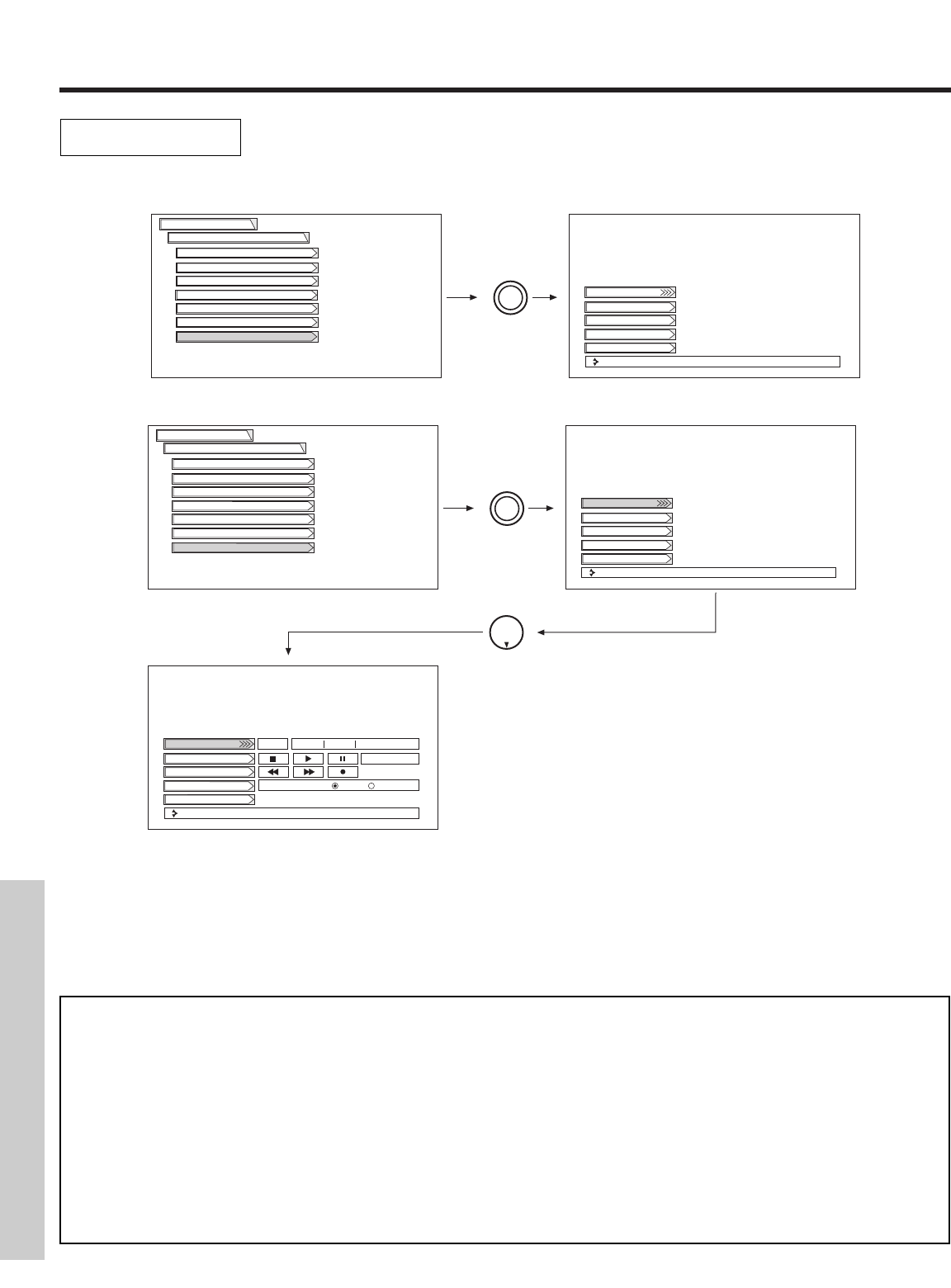
SETUP
68
Use this function to control your devices with digital interface capability. To quickly enter the IEEE1394
menu, press the AV Net button on the remote control twice (2x) while in ANT C mode. To use this
function, you need to be tuned to ANT C (see pages 64-65).
IEEE-1394
THUMB
STICK
SELECT
Move
THUMB
STICK
Setup
Set The Inputs
Video1 Rename
Video2 Rename
Video2 Auto Link
Video3 Rename
Video4 Rename
Video5 Rename
IEEE-1394
Ant C
D-VHS 1
Move [MITSUBISHI HS-HD2000U]
D-VHS 1
ANT C
POWER OFF ? --:--:--
00:00:00
REC MODE: HS STD
Use THUMB STICK ̄ to select connected devices (example: D-VHS1).
Use THUMB STICK ̈ to highlight POWER.
Press down on THUMBSTICK to power ON the device.
Use THUMB STICK ̆, ̄, ̇, ̈, to select D-VHS operation.,
Press down on THUMBSTICK to enable the selected operation.
Use THUMBSTICK ̆, ̄ to select Ant C.
Use THUMBSTICK ̈ to return to Ant C.
NOTES: 1. The digital device will be automatically recognized if properly connected. If there is no device connected to the
IEEE1394 jacks, the On-Screen-Display will always show a note to connect the devices.
2. Four (4) IEEE1394 devices can be listed on the menu, but only 1 device at a time can be used. If a fifth device is
connected, it will replace the first device on the menu list.
3. This TV’s IEEE1394 connection is not compatible with a DV camcorder (Digital Video Camcorder) or a PC.
4. This TV’s IEEE1394 connection will not support a digital device that goes into a POWER SAVE mode (Sleep mode).
Before using a digital device, turn off it’s POWER SAVE feature.
5. The On-Screen-Display will not disappear until the AV Net button is pressed.
6. When an IEEE1394 device is disconnected, it will still be shown in the menu but will be grayed out.
7. Not all devices with IEEE1394 capability are compatible with this TV. Any compatibility problems with other
manufacturers devices should be brought to the attention of those manufacturers.
THUMB
STICK
SELECT
Move [Please connect a Device....]
Setup
Set The Inputs
Video1 Rename
Video2 Rename
Video2 Auto Link
Video3 Rename
Video4 Rename
Video5 Rename
IEEE-1394
Ant C
(When an IEEE1394 device is not connected)
(When an IEEE1394 device is connected)
ON-SCREEN DISPLAY


















