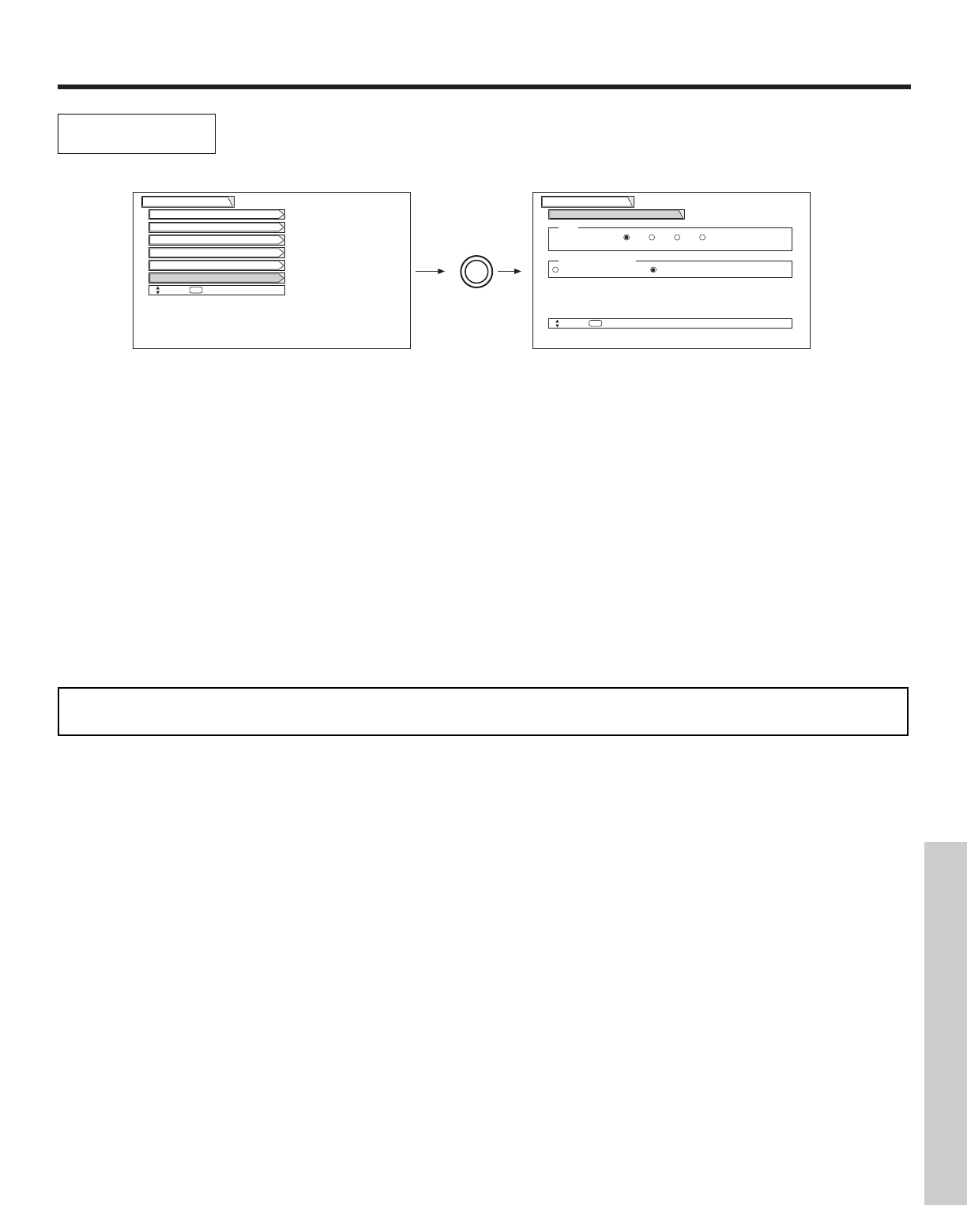
AUDIO
53
Use ADVANCED DIGITAL if your TV is connected to an amplifier/receiver with optical digital input with Dolby
Digital or PCM decoder capabilities.
Advanced
Digital
THUMB
STICK
SELECT
Audio
Move
SEL
Return
Advanced Digital
Sound Enhancement
Balance
Bass
Treble
Audio
DTV
Language 1 2 3 4
[English]
Digital Output
Dolby Digital PCM
Advanced Settings
Move
SEL
Select
Advanced Digital
Press THUMB STICK ̆ or ̄ to highlight a function. Press down on THUMBSTICK to select the function setting.
DTV Language
Some programs transmit more than one DTV language option. Most will have English as a default language. DTV language will allow
you to select up to 4 language options.
If more than one DTV Language is available, the DTV Language options will be in white. If only one language is available, the DTV
Language options will be grayed out.
Digital Output
This function allows you to select between Dolby
®
Digital and PCM.
Dolby
®
Digital - Select this feature if the TV is connected to an amplifier/receiver with a Dolby
®
Digital only decoder; it will provide six
independent soundtrack channels through the optical output jack (Digital Audio).
PCM - Select this feature if the TV is connected to an amplifier/receiver with a PCM only decoder; it will provide two independent sound-
track channels through the optical output jack (Digital Audio).
NOTE:
*Manufactured under license from Dolby Laboratories. “Dolby” and the double-D symbol are trademarks of Dolby
Laboratories.
ON-SCREEN DISPLAY


















