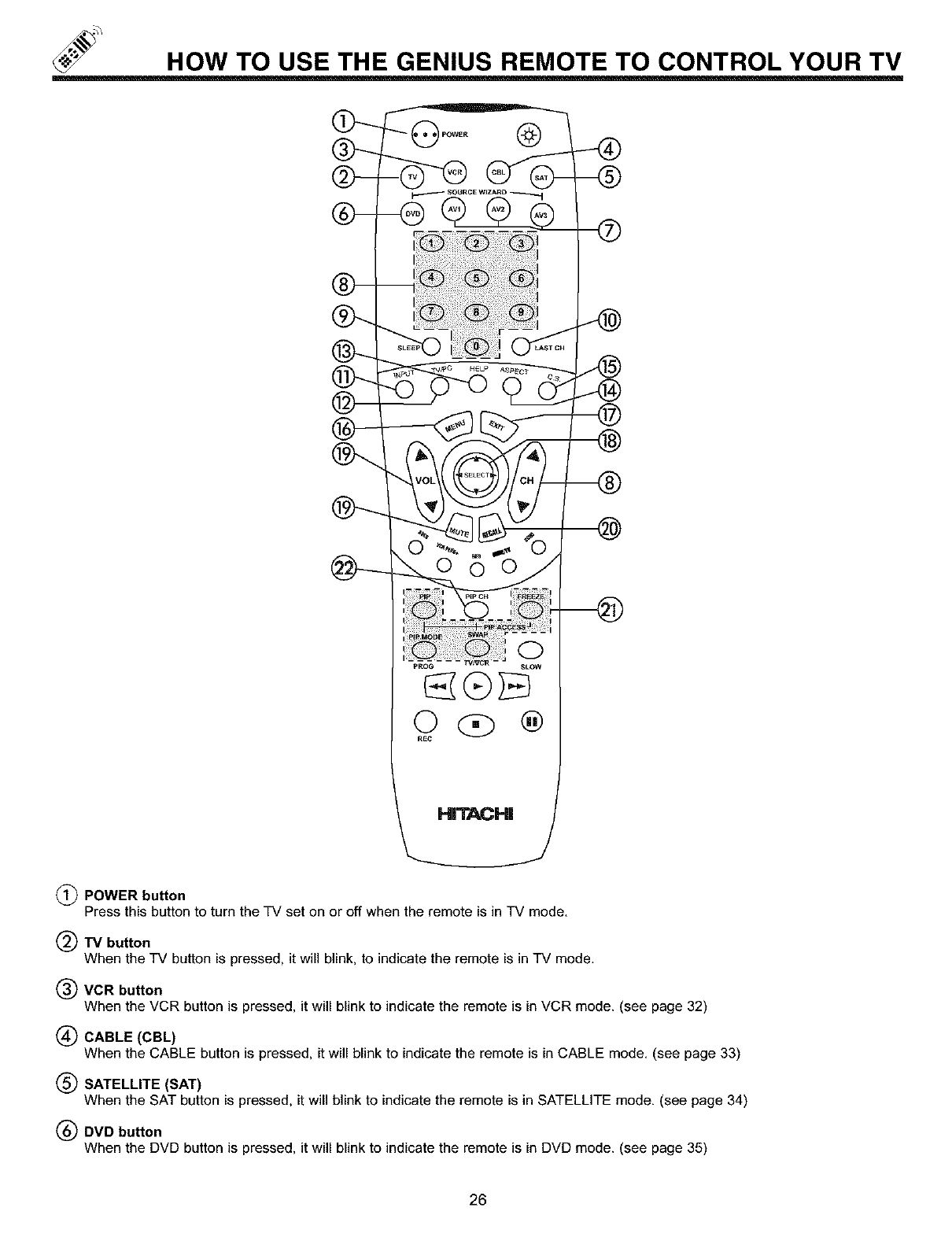
_ HOW TO USE THE GENIUS REMOTE TO CONTROL YOUR TV
@-
@-
-o
O_ ®
REC
_ HITACHI J
-@
--@
--@
@
(_) POWER button
Press this button to turn the TV set on or off when the remote is in TV mode,
(_TV button
When the TV button is pressed, it willblink, to indicate the remote is in TV mode,
(_) VCR button
When the VCR button is pressed, it will blink to indicate the remote is in VCR mode. (see page 32)
(_ CABLE (CBL)
When the CABLE button is pressed, it will blink to indicate the remote is in CABLE mode, (see page 33)
(_) SATELLITE (SAT)
When the SAT button is pressed, it will blink to indicate the remote is in SATELLITE mode, (see page 34)
(_) DVD button
When the DVD button is pressed, it will blink to indicate the remote is in DVD mode. (see page 35)
26


















