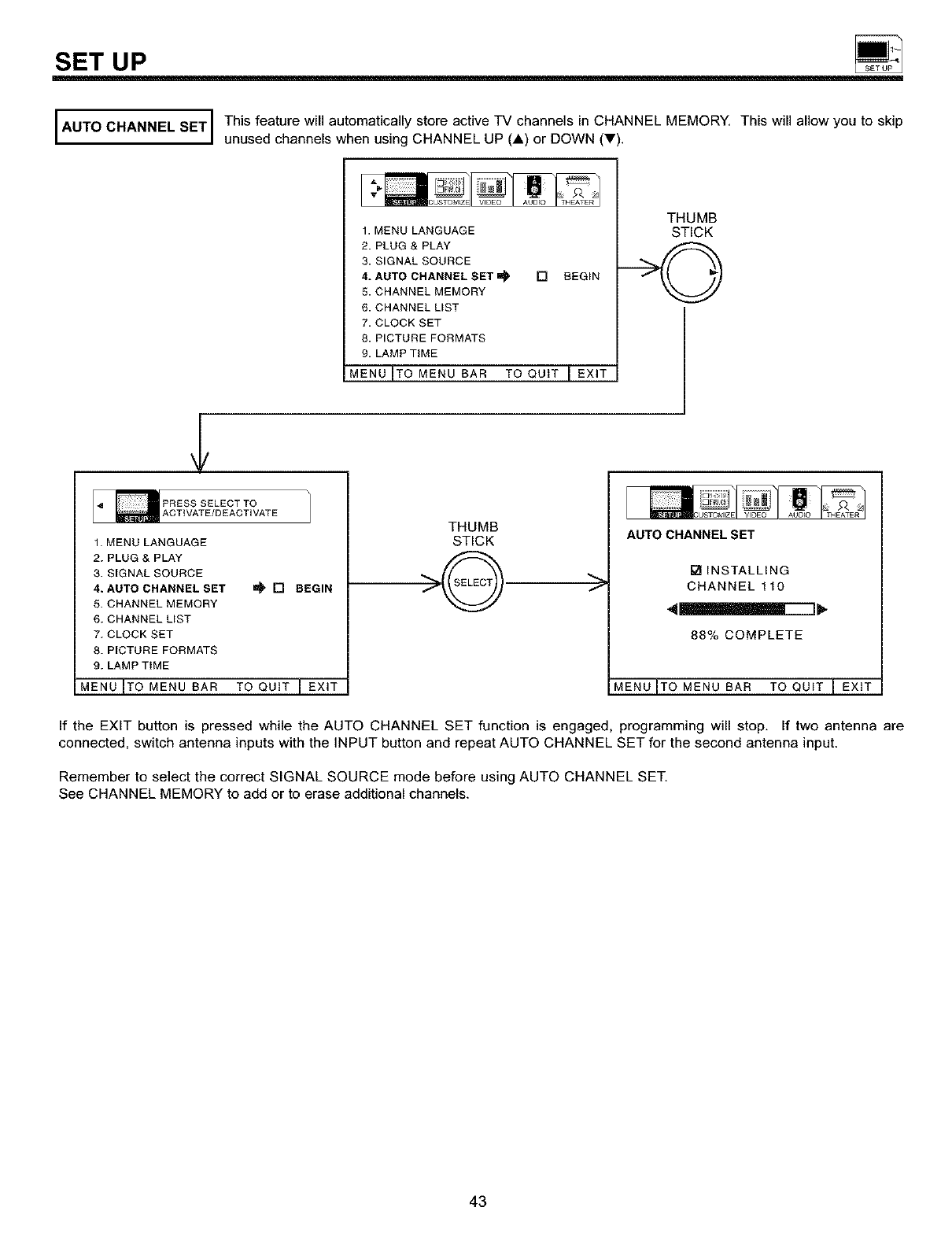
SET UP
AUTO CHANNEL SET [ This feature will automatically store active TV channels in CHANNEL MEMORY. This will allow you to skip
I
unused channels when using CHANNEL UP (A) or DOWN (Y).
1. MENU LANGUAGE
2. PLUG & PLAY
3. SIGNAL SOURCE
4. AUTO CHANNEL SET _ r'l BEGIN
5. CHANNEL MEMORY
6. CHANNEL LIST
7. CLOCK SET
8. PICTURE FORMATS
9. LAMP TIME
MENU JTO MENU BAR TO QUIT I EXIT
THUMB
STICK
-0
PRESS SELECT TO
ACTIVATE/D EACTIVAT E
1. MENU LANGUAGE
2. PLUG & PLAY
3. SIGNAL SOURCE
4. AUTO CHANNEL SET =_ 17 BEGIN
5. CHANNEL MEMORY
6. CHANNEL LIST
7. CLOCK SET
8. PICTURE FORMATS
9. LAMP TIME
MENU TO MENU BAR TO QUIT EXiT
THUMB
STICK
f
AUTOCHANNEL SET
D1INSTALLING
CHANNEL 110
411mmmmlmlmm_--]b
88% COMPLETE
MENU JTO MENU BAR TO QUIT J EXIT
If the EXIT button is pressed while the AUTO CHANNEL SET function is engaged, programming will stop. If two antenna are
connected, switch antenna inputs with the INPUT button and repeat AUTO CHANNEL SET for the second antenna input.
Remember to select the correct SIGNAL SOURCE mode before using AUTO CHANNEL SET.
See CHANNEL MEMORY to add or to erase additional channels.
43


















