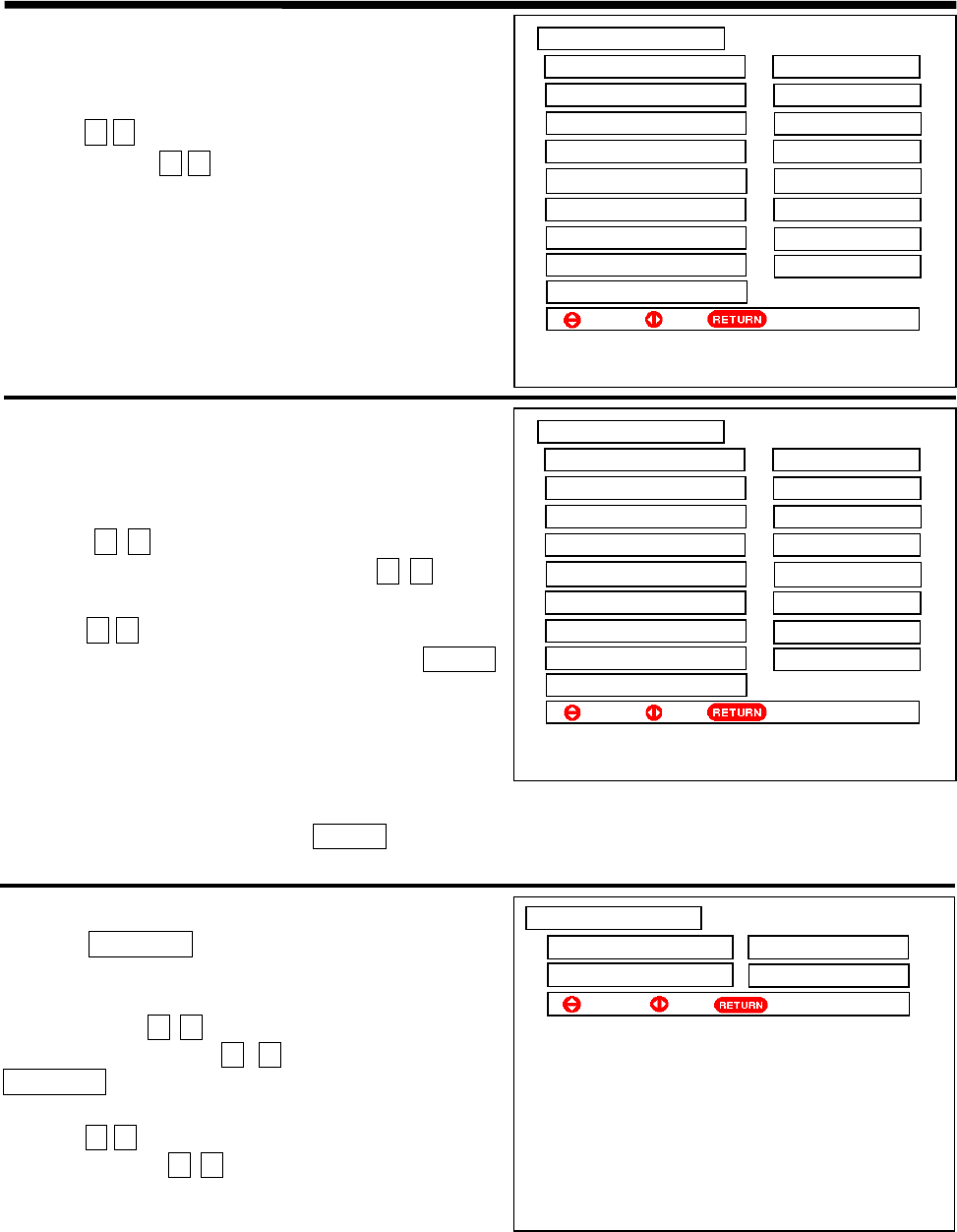
24
ON-SCREEN DISPLAY MENUǏSETUP MENUǐ
10 If the noise in the picture are bigger resulted from the
weaker RF signals from some channels, you can reduce
such occurrence by using TV NR function.
Press the Ÿź cursor buttons to select the TV NR option
and then press the ŻŹ cursor buttons to select Off, Low
and High these three options for turning off noise
reduction function, low noise reduction range and high
noise reduction range.
Different channels can set independently.
Note: This option is valid only for RF signal from
antenna.
11 All Program in Tuning menu can automatically
search all available frequencies and store all stations
available to the program numbers starting from the current
program No.
Press the Ÿź cursor buttons to select the Program
Number option on the menu, press the ŻŹ cursor
buttons or number buttons to select program No.
Press the Ÿź cursor buttons to select the All Program
option as shown on the right. Then press the ENTER
button to begin the auto tune procedure. The letter
Searching appears at the bottom of the menu, and the TV
will be now searching all frequencies and store all stations
to the program numbers starting from the Program
Number selected.
In the process of searching, press the ENTER button to quit.
After completing the searching, the TV will quit the menu automatically.
AV PRESETTING
Press the TV/VIDEO button to switch the picture to the
AV mode.
Enter the Preset menu to display the menu as shown on the
right. Press the Ÿź cursor buttons to select the AV
Mode option and the ŻŹ cursor buttons or the
TV/VIDEO button to select AV1, AV2, AV3, AV4 or
AV5.
Press the Ÿź cursor buttons to select the Color System
option, then press ŻŹ cursor buttons to select Auto,
PAL, SECAM, NTSC4.43 or NTSC3.58.
If the picture in AV mode is abnormal resulted from
incorrect color system, you can use the Color System
option to select the correct system.
When receiving component signal (Y, P
B
/C
B,
P
R
/C
R
) from INPUT1 or INPUT2 terminal, the picture will not
change though the Color System option above are changeable. This is normal.
3UHVHW
$90RGH$9
&RORU6\VWHP$XWR
6HOHFW
5HWXUQ
6HW
Ź
ź
7XQLQJ
7XQLQJ0RGH
&&,5
3URJUDP1XPEHU
6HDUFK 0+]
6NLS 2II
6RXQG6\VWHP $XWR
&RORU6\VWHP $XWR
3URJUDP1DPH
7915 2II
6HOHFW
6HW
5HWXUQ
ź
$OO3URJUDP
Ź
7XQLQJ
7XQLQJ0RGH
&&,5
3URJUDP1XPEHU
6HDUFK 0+]
6NLS 2II
6RXQG6\VWHP $XWR
&RORU6\VWHP $XWR
3URJUDP1DPH
7915 2II
6HOHFW
6HW
5HWXUQ
ź
$OO3URJUDP
Ź


















