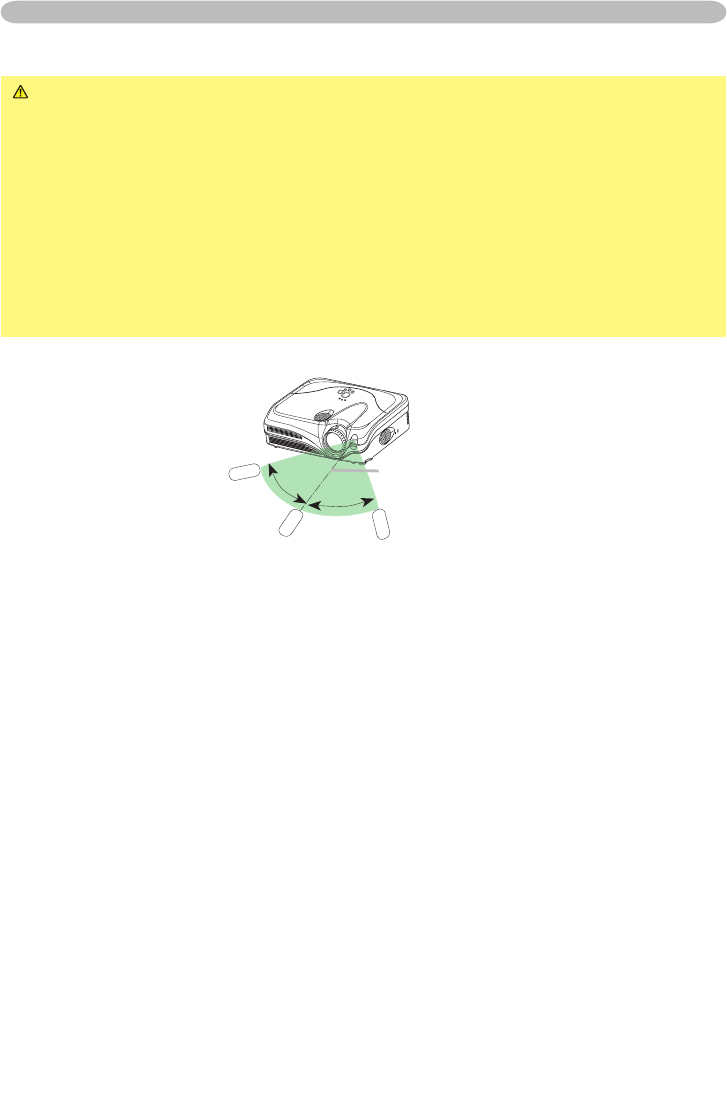
15
Using the remote control
CAUTION
►
Be careful in handling the remote control.
• Do not drop or expose the remote control to physical impact.
• Do not get the remote control wet or place it on wet objects. It may result in
malfunction.
• Remove the batteries from the remote control and store them in a safe place if
you won’t be using the remote control for an extended period.
• Replace the batteries whenever the remote control starts malfunctioning.
• When strong lights (such as direct sunlight) or light from an extremely close
range (such as from an inverter fl uorescent lamp), hit the projector’s remote
sensor, the remote control may cause to function. Adjust the direction of the
projector to keep the light from directly hitting the projector’s remote sensor.
The remote control works with the projector’s remote sensor.
• The range of the remote sensor is 3 meters with a 60 degree range (30 degrees
to the left and right of the remote sensor).
• Also a remote signal refl ected in the screen etc. may be available. If it is diffi cult
to send a remote signal to the sensor directly, please try to use the refl ected signal.
• Since the remote control uses infrared light to send signals to the projector
(Class1 LED), be sure to use the remote control in an area free from obstacles
that could block the remote control’s output signal to the projector.
Remote control
30º
30º
approx. 3 meters


















