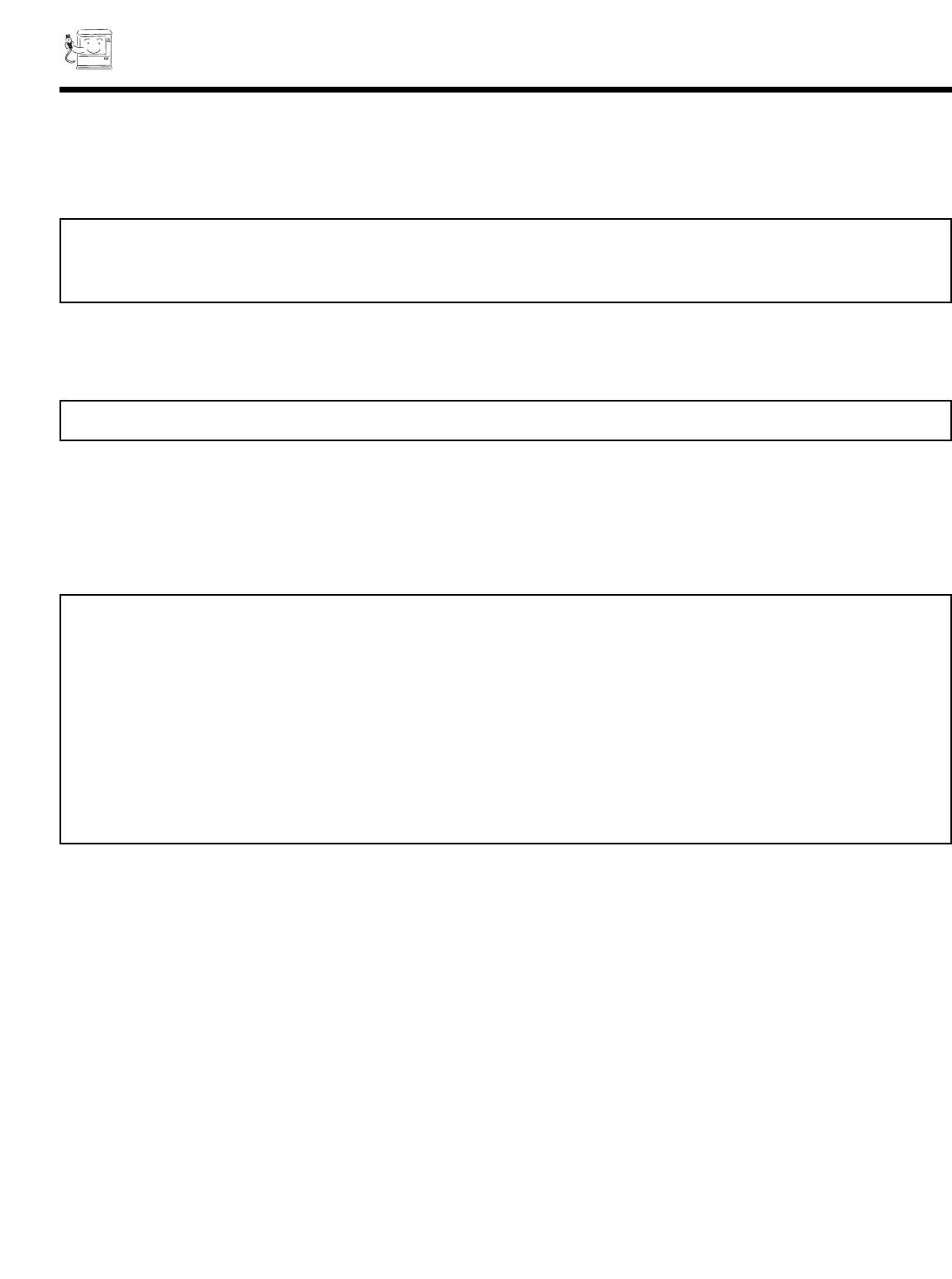
12
REAR PANEL JACKS
ቧ AUDIO/VIDEO INPUTS 1, 2
The INPUT button on the front panel or Remote Control will step through each signal source input each time it is pressed. Use
the audio and video inputs to connect external devices, such as VCRs, camcorders, laserdisc players, DVD players etc. (If you
have mono sound, insert the audio cable into the left audio jack.)
ᕉ MONITOR OUT
These jacks provide fixed audio and video signals which are used for recording. Use the S-VIDEO Output for high quality video
output. There is no MONITOR OUT when using COMPONENT VIDEO INPUT.
ᕊ S-VIDEO Inputs 1 and 2
Inputs 1 and 2 provide S-VIDEO (Super Video) jacks for connecting equipment with S-VIDEO output capability.
ቪ COMPONENT VIDEO Y-P
B
P
R
INPUT
Y-P
B
P
R
jacks provide for connecting equipment with this capability, such as a DVD player.
ቫ PC AUDIO INPUT 1
Connect external devices for audio in PC mode. (see page 72)
ቭ PC INPUT 1
Use this 15-pin D-Sub Input for your PC connection. (see page 69)
ቮ ANTENNA Input/Output
The remote control allows you to switch between two separate 75-Ohm RF antenna inputs, ANT A and ANT B. ANT A input can be
displayed as a main picture or sub-picture. ANT B can only be displayed as a main picture. (ANT B cannot be displayed as a sub-
picture.) The antenna output labeled TO CONVERTER allows the ANT A connection to pass directly to a different source, such
as a cable box, only when ANT B is displayed as a main picture.
NOTE: DO NOT connect standard VIDEO or S-VIDEO when using Y-P
B
P
R
input.
Your component outputs may be labeled Y, B-Y, and R-Y. In this case, connect the components B-Y output to the TV s
P
B
input and the components R-Y output to the TV s P
R
input.
It may be necessary to adjust TINT or turn AUTO COLOR-ON to obtain optimum picture quality when using the
Y-P
B
P
R
inputs. (see pages 58 and 59)
To ensure no copyright infringement, the MONITOR OUT output will be abnormal, when using the Y-P
B
P
R
jacks.
When using the Y-P
B
P
R
jacks, Component Y-P
B
P
R
signal will be viewed as a blank PIP sub-picture. (see page 29)
NOTE: S-VIDEO Output may be used for recording, only when the input is of S-VIDEO type.
NOTE: You may use VIDEO, S-VIDEO, or COMPONENT: Y-P
B
P
R
Inputs to connect to INPUT 1, 2. But note that only one of
these may be used at a time.
COMPONENT INPUT takes priority over S-VIDEO input and S-VIDEO input takes priority over VIDEO input.


















