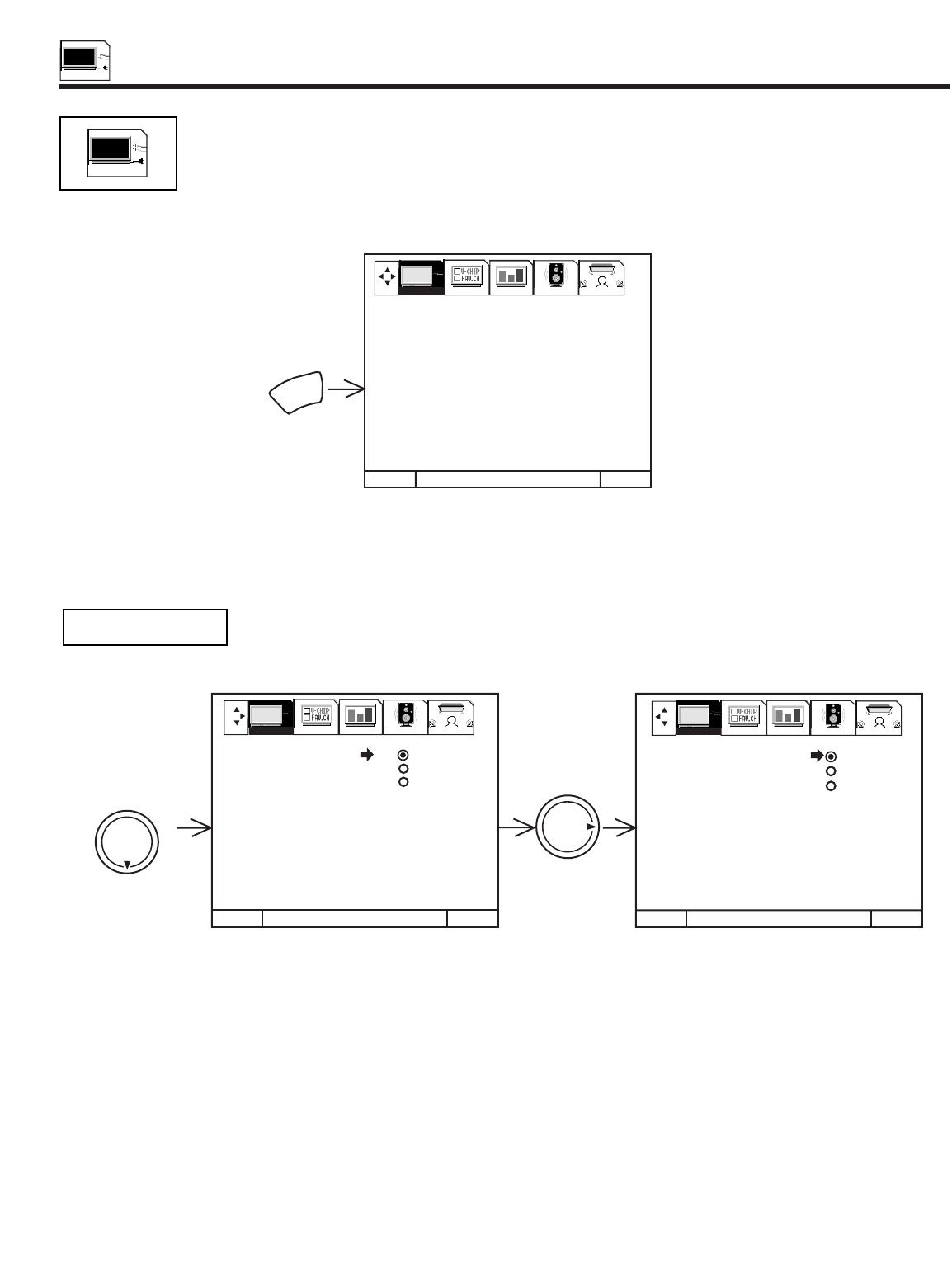
SET UP
40
SET UP
Select SETUP when setting your TV up for the first time. Use the THUMB STICK ̆ or ̄ on the remote to highlight
the function desired.
This feature will allow you to select any one of three different languages for all on-screen displays.
Use THUMB STICK ̆ or ̄ to select the MENU LANGUAGE of your choice.
Press EXIT to quit menu or THUMB STICK ̇ to return to previous menu.
MENU LANGUAGE
EXITEXITEXIT
THUMB
STICK
THUMB
STICK
1. MENU LANGUAGE ENGLISH
2. PLUG &PLAY FRANCAIS
3. SIGNAL SOURCE ESPAÑOL
4. AUTO CHANNEL SET
5. CHANNEL MEMORY
6. CHANNEL LIST
7. CLOCK SET
8. PICTURE FORMATS
9. LAMP TIME
MENU TO MENU BAR TO QUITMENU TO MENU BAR TO QUIT MENU TO MENU BAR TO QUIT
1. MENU LANGUAGE ENGLISH
2. PLUG &PLAY FRANCAIS
3. SIGNAL SOURCE ESPAÑOL
4. AUTO CHANNEL SET
5. CHANNEL MEMORY
6. CHANNEL LIST
7. CLOCK SET
8. PICTURE FORMATS
9. LAMP TIME
SETUP CUSTOMIZE VIDEO AUDIO THEATER
SETUP CUSTOMIZE VIDEO AUDIO THEATER
SET UP
EXIT
MENU
TO QUIT
1. MENU LANGUAGE
2. PLUG & PLAY
3. SIGNAL SOURCE
4. AUTO CHANNEL SET
5. CHANNEL MEMORY
6. CHANNEL LIST
7. CLOCK SET
8. PICTURE FORMATS
9. LAMP TIME
SETUP CUSTOMIZE VIDEO AUDIO THEATER
Use THUMB STICK ̆ or ̄ to select the sub-menu of your choice. You can also use the number buttons to directly access the sub-
menu of your choice. For example, pressing the ቨ button while in the OSD shown above, will take you directly to the CLOCK SET
sub-menu.


















