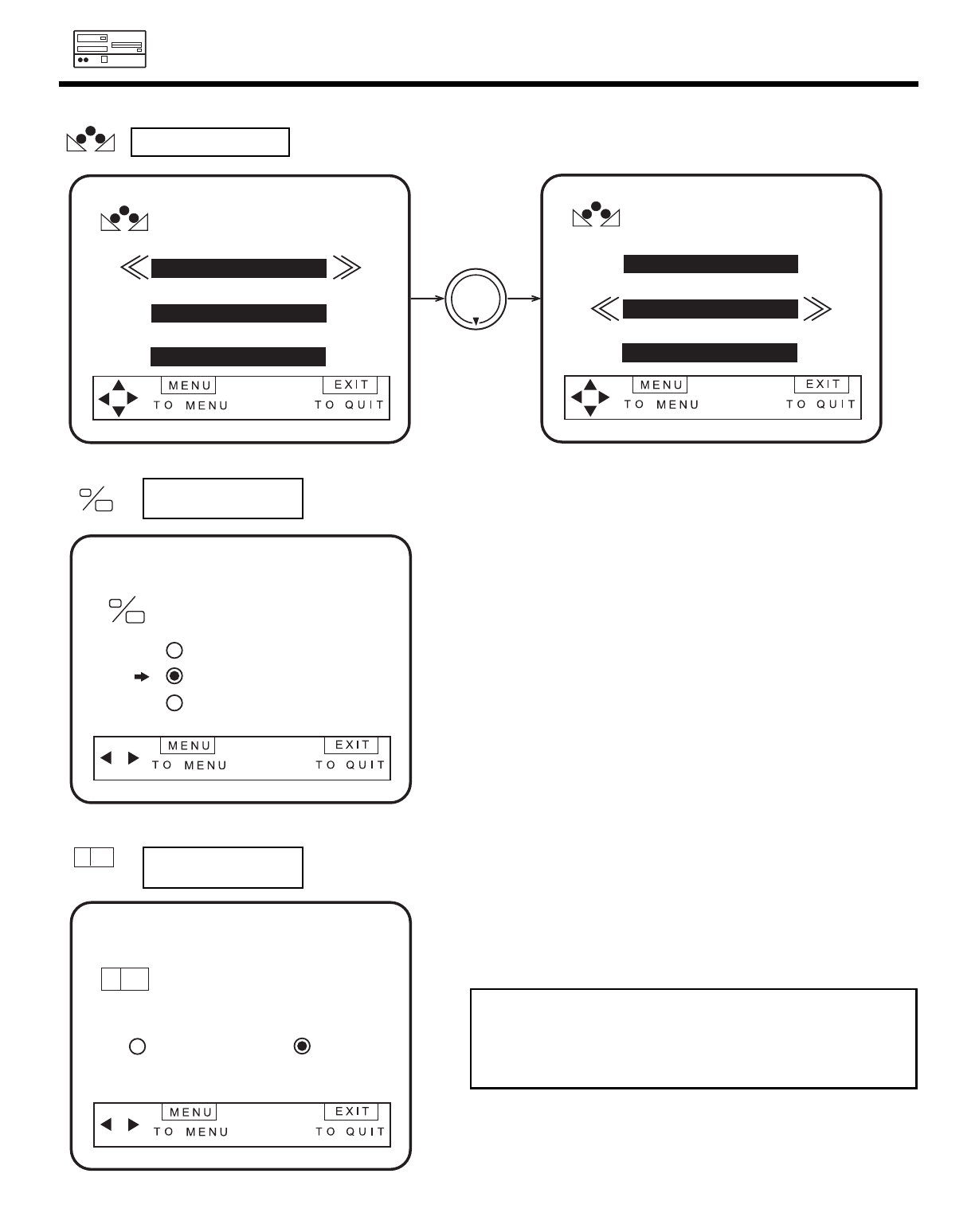
PC ON SCREEN DISPLAY
78
COLOR BALANCE
RED
GREEN
BLUE
100%
100%
100%
COLOR BALANCE
RED
GREEN
BLUE
100%
100%
100%
THUMB
STICK
Use the CURSOR to change the COLOR BALANCE of red, green and blue.
COLOR BALANCE
The picture size is expanded when switching from REAL, NORMAL and FULL. REAL
feature is not available on XGA or SXGA mode.
¥ Use Left/Right cursors to set EXPANSION ON or OFF.
¥ Press MENU button to store and EXIT to quit.
EXPANSION
EXPANSION
REAL
NORMAL
FULL
Enhances the picture detail.
¥ Use Left/Right cursors to set ENHANCE ON or OFF.
¥ Press MENU button to MENU and EXIT to quit.
ENHANCE
ENHANCE
ON OFF
E
ON
OFF
E
ON
OFF
NOTE: This function can be used when inputted signal resolution is
either equal to or less than SVGA with FULL or NORMAL
mode. Enhance may have no effect or picture quality may
be worse when XGA or higher resolution signal is inputted or
Real mode is selected.


















