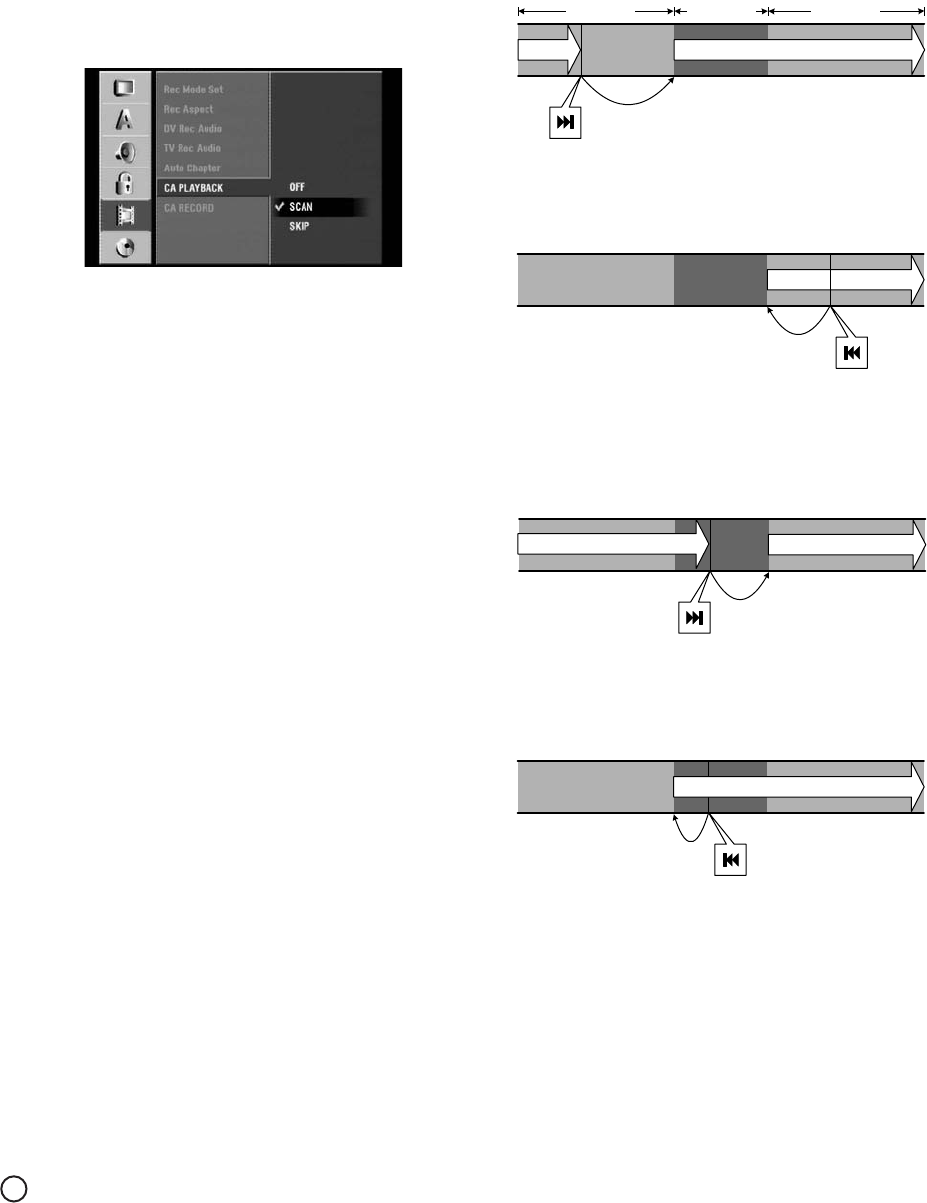
30
Setting CA PLAYBACK
This setting tells the recorder whether or not to auto-
matically start skipping or scanning when a commer-
cial group start point is reached during playback.
Perform the following setting while the recorder is in
the stop mode:
1. Press SETUP.
2. Use v / V to choose CA PLAYBACK, and then
press B.
3. Use v / V to choose the desired option, and then
press ENTER.
• [OFF]: The recorder plays normally.You can skip a
commercial message by pushing > or . button
on remote control (See Tips in this page).
• [SCAN]: Plays commercial messages back using
fast forward playback (commercial will be visually
scanned at high speed).
• [SKIP]: Skips commercial messages using skip
playback (cutting out commercial messages).
To take full advantage of the COMMERCIAL ADVANCE
®
feature, set this option to SCAN or SKIP.
Notes:
• If you specify [CA PLAYBACK: SCAN], commercial
portions are visually scanned at a speed of four
times the normal.
• When using the timer to record two adjacent shows
on the same channel, you may wish to program
each show separately so that prologues are not
automatically skipped.
Tips:
Skip operation during playback of a program:
• If you press the > button on remote control during
playback of a program as shown below, the recorder
will skip to the beginning of the next commercial and
continue playback.
• If you press the . button on remote control dur-
ing playback of a program as shown below, the
recorder will skip to the beginning of that program
portion and continue playback.
Skip operation during playback of commercial:
• If you press the > button on remote control during
playback of a commercial as shown below, the
recorder will skip to the beginning of the next pro-
gram portion and continue playback.
• If you press the . button on remote control dur-
ing playback of a commercial as shown below, the
recorder will skip to the beginning of that commer-
cial and continue playback.
COMMERCIAL ADVANCE
®
RECORD OPERATION
During recordings, the recorder monitors the picture
and sound for possible commercial group start and
end points. A microcomputer in the recorder utilizes
the COMMERCIAL ADVANCE
®
detection algorithm to
determine commercial start and end points. At the end
of a recording (which must be at least 15 min. long),
these points are stored in the product’s memory.
PLAY
PLAY PLAY
PLAY
PLAY PLAY
Program
Commercial
Program


















