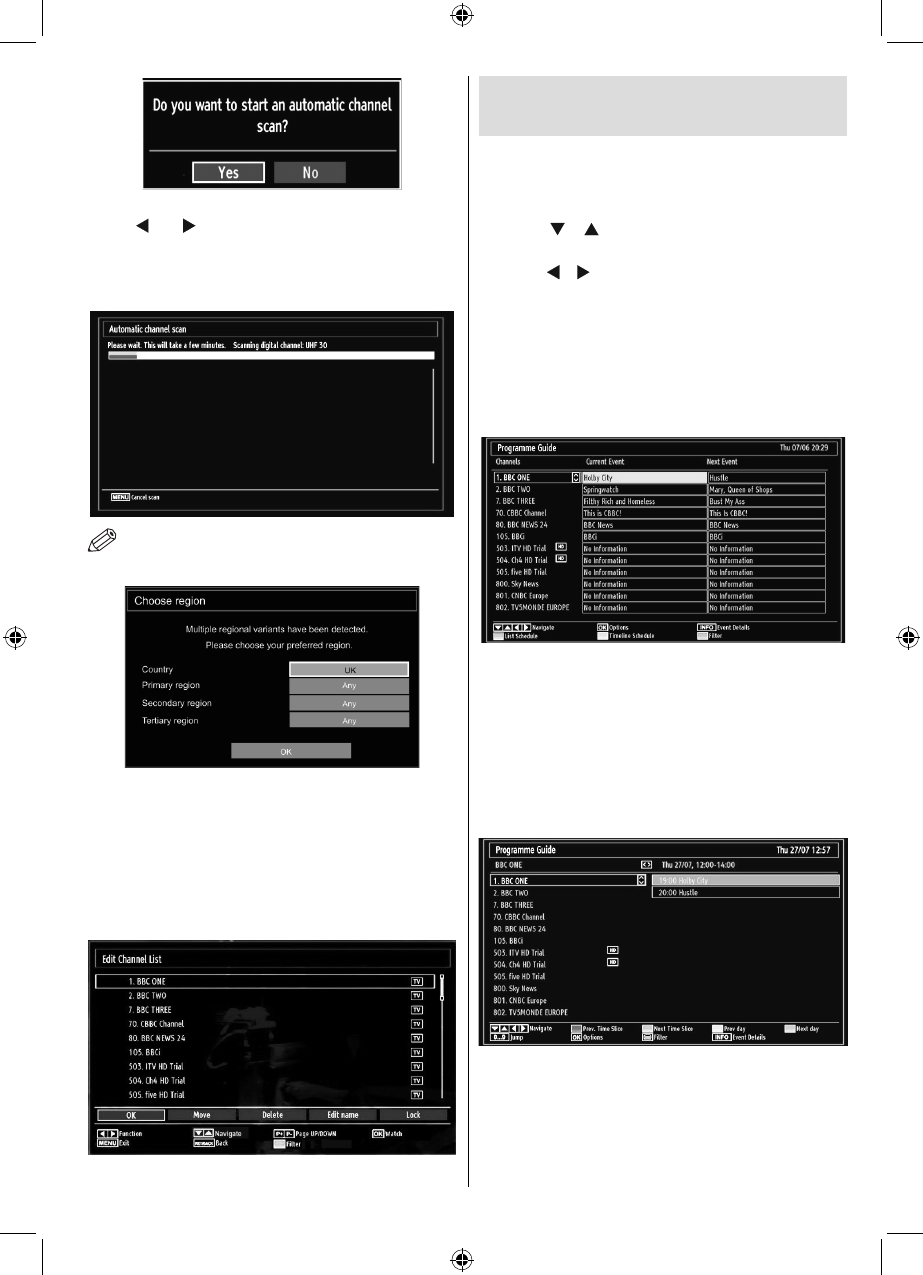
English - 15 -
To select the “Yes” or “No” option, highlight the item by
using “ ” or “ ” buttons and press OK button.
Afterwards, the following OSD will be displayed on
the screen and the television will search for digital
and analogue TV broadcasts.
NOTE: You can press “MENU” button to
cancel.
End of the search process, Choose Region menu
screen will be displayed (if any multiple region variants
are detected). Please select country and region choice
then press OK to continue.
After all the available stations are stored, Channel •
List will be displayed on the screen. If you like the
sort channels, according to the LCN(Logical Channel
Number), please select “Yes” and than press OK.
Press • OK button to quit channel list and watch TV.
Viewing Electronic Programme
Guide (EPG)
You can view the electronic programme guide (EPG)
to view information about available programmes.To
view the EPG menu please press EPG button on the
remote control.
Press “•
”/“ ” buttons to navigate through
channels.
Press “•
”/“ ” buttons to navigate through the
programme list.
EPG• menu displays available information on all
channels.
Please note that event information is updated •
automatically. If there are no event information
data available for channels, EPG will be displayed
with blanks.
OK (Options): Displays programme options including
“Select Channel” option.
INFO (Event Details): Displays the programmes in
detail.
Green button: Programme schedule will be listed
Yellow button: Display EPG data in accordance with
timeline schedule
Blue button (Filter): Views fi ltering options.
Red button (Prev Time Slice): Displays the
programmes of previous time slice.
Green button (Next Time Slice): Displays the
programmes of the next time slice.
Yellow button (Prev Day): Displays the programmes
of previous day.
[GB]_MB65_3900UK_IDTV_42843W_BRONZE18_10073078_50189657.indd 15[GB]_MB65_3900UK_IDTV_42843W_BRONZE18_10073078_50189657.indd 15 31.05.2011 14:51:1531.05.2011 14:51:15


















