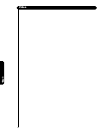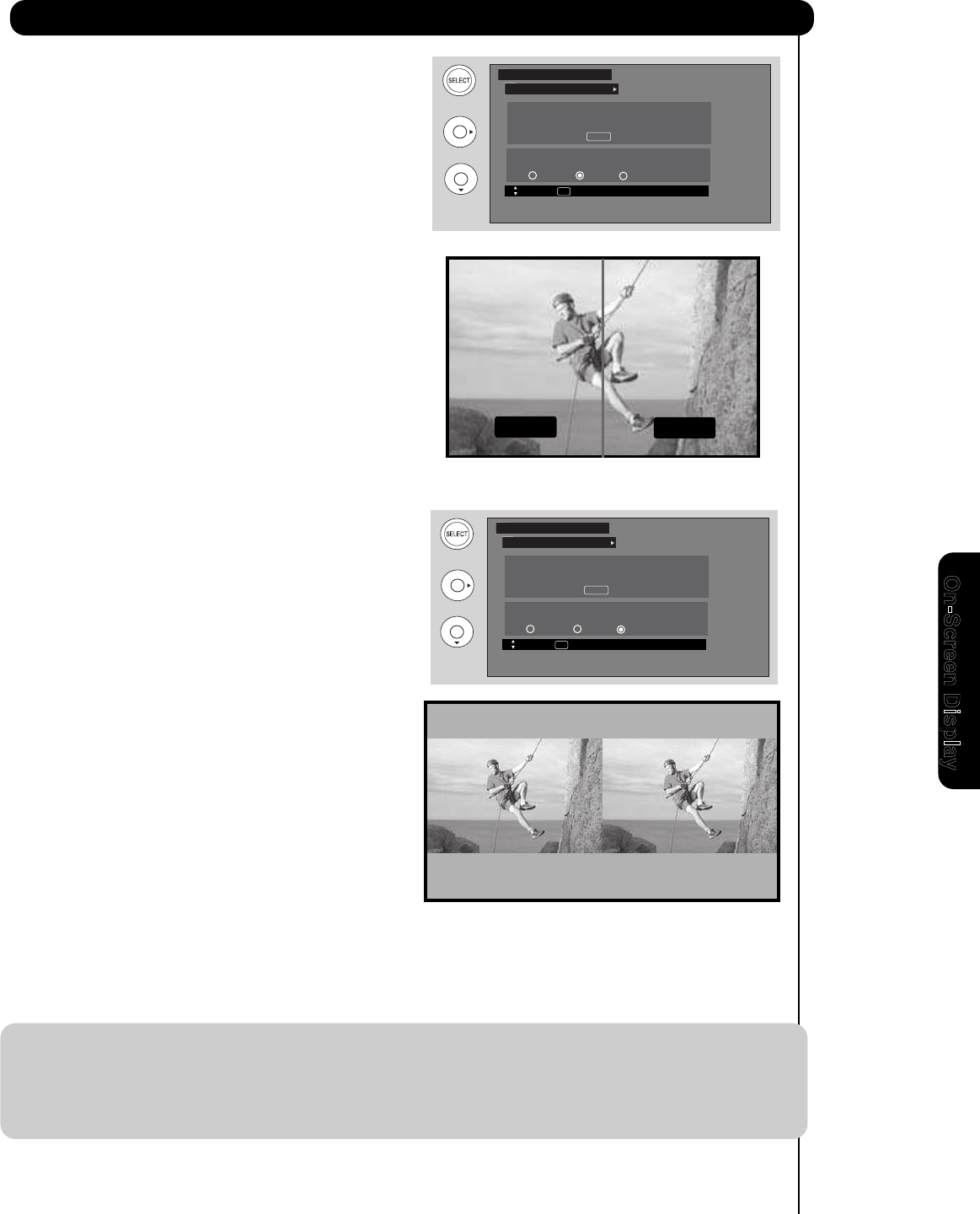
On-Screen Display
Video
Reset Video
Video
Move
SEL Return
Select “Reset” to return to Video menu settings
on this Input to the original factory settings.
Reset
OR
Smooth Motion Demonstration
Off
Split
Side by Side
NOTE: 1. If you activate one of the two modes for Smooth Motion Demonstration, it will remain turn on until
you deactivate it by selecting the OFF option.
2.This feature effect will be only noticeable for any film based source material, like DVD, VCR
movies, etc. and cannot be noticeable on Analog or Digital channel programs.
3. After activating one of the two Demo modes, it will take about 15 seconds to view it.
Reset Video
Video
Move
SEL Return
Select “Reset” to return to Video menu settings
on this Input to the original factory settings.
Reset
OR
Smooth Motion Demonstration
Off
Split
Side by Side
51
Select the SIDE BY SIDE mode to see a line cutting
the picture by half, where the left half is with the
Smooth Motion Demo turn on and the half in the
right is with the Smooth Motion Demo turn off. You will
see the difference when using Hitachi new feature
Auto Movie Mode Smooth Motion in left half within the
same picture when you watch a movie in your Hitachi
Plasma Television.
Smooth Original
Smooth Original
Select the S
IDE BY SIDE mode, to see two completely
same pictures in the screen where the left picture is
with the Demo turn on and the picture in the right is
with the Demo turn off. You will be able to see the
difference when using Hitachi new feature Auto Movie
Smooth Motion in left picture compared with the
same picture on the right when you watch a movie
in your Hitachi Plasma Television.
Select the SPLIT mode to see a line splitting
the picture by half, where the left half is with the
Smooth Motion Demo turn on and the half in the
right is with the Smooth Motion Demo turn off. You will
see the difference when using Hitachi new feature
Auto Movie Mode Smooth Motion in left half within the
same picture when you watch a movie in your Hitachi
Plasma Television.